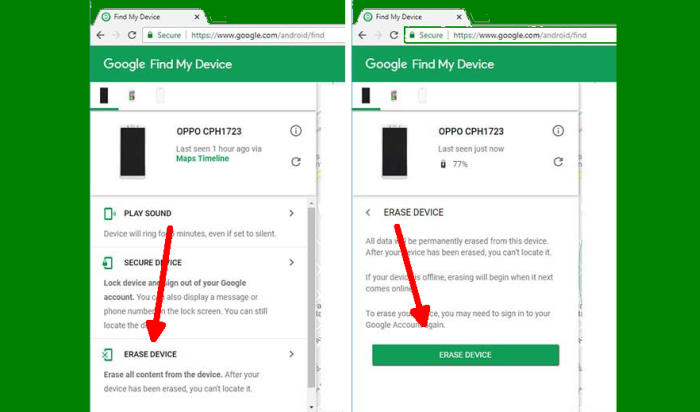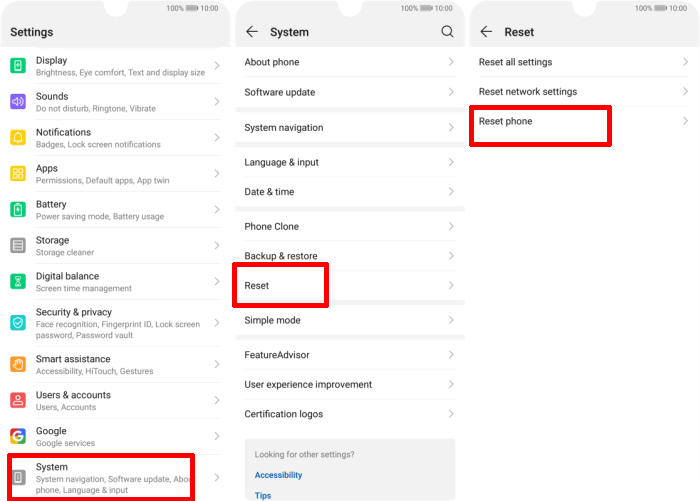How to troubleshoot Honor 20 Youth By Reset
If your Honor 20 Youth isn’t working as well as it should be, it might be time to restore the smartphone to its factory settings. Today, we’re here to tell you how you can factory and hard reset Honor 20 Youth.
The Honor 20 Youth comes with a 6.3-inch full-HD, Oled display with a screen resolution of 1,080×2,160 pixels. As a result of the FHD+ resolution, the pixel density of the smartphone is 418 ppi. The Honor 20 Youth gets all the required fuel from a 4000 mAh Li-ion battery for uninterrupted entertainment.
The Honor 20 Youth boots on Android 9.0 operating system. Under the hood, the phone is configured with a 2.2 GHz Octa-Core processor that is based on HiSilicon KIRIN 710F chipset. The processor is paired with an ARM Mali-G51MP4 graphics card and a 4GB RAM.
Sometimes things go wrong with your device, and the Honor 20 Youth is no exception. One of the ways to fix many problems is to perform a Factory data reset. And this might be the easiest way to solve the problem on your phone. Sometimes your problem could be as simple as a software glitch.
Reset Screen Lock Honor 20 Youth
Contents
Sometimes we as users forget the pattern lock that has been created. If you experience this, you can reset using the Google Find My Device service.
- Open Find My Device and then log in with your Google Account and password.
- Select the Honor 20 Youth from the top left hand corner of the menu.
- Choose the Erase option from the action menu.
- Select Erase Device to confirm.
- Enter your Google Account password to reset the Honor 20 Youth.
Factory reset Honor 20 Youth via Settings
When there is a problem with the phone’s performance and you have tried everything to fix it but to no avail. Factory reset is able to solve this problem.
- In the Home screen tap Settings.
- In the Settings screen, tap System.
- In the System screen, tap Reset.
- In the Reset screen, tap Factory data reset.
- At the bottom of the screen tap the RESET PHONE option.
- If prompted, enter your device PIN/password/pattern. Touch NEXT.
- Finally tap RESET PHONE.
- After your Honor 20 Youth reset, you see the Welcome screen and you can set up your phone.
Hard reset Honor 20 Youth via Recovery
The first way that you should try to solve the bootloop is by hard reset via recovery mode.
- Turn off your Honor 20 Youth and wait a few seconds.
- Push “Volume Up” and “Power” button for a couple of seconds.
- Let go of all keys when Huawei eRecovery Mode shows up.
- Choose “Wipe data/Factory reset“.
- You need to confirm your action once more by choosing “Wipe data“
- Finally, choose “Reboot system“.
Final Thought
The Honor 20 Youth is a mid-range smartphone equipped with a great design and an impressive performance. It consists of two outstanding cameras which can click crystal-clear images. The processor ensures that you can play heavy games without facing many lags. It is a slim, compact and lightweight device that can easily fit anywhere.
If we’ve missed an easy way to keep your device cool, or you have questions about something on this list, let us know in the comments below, or you can contact us via Facebook or Twitter. If you want to get more interesting tips such as how to root Honor 20 Youth, please keep an eye on this JellyDroid.com blog.