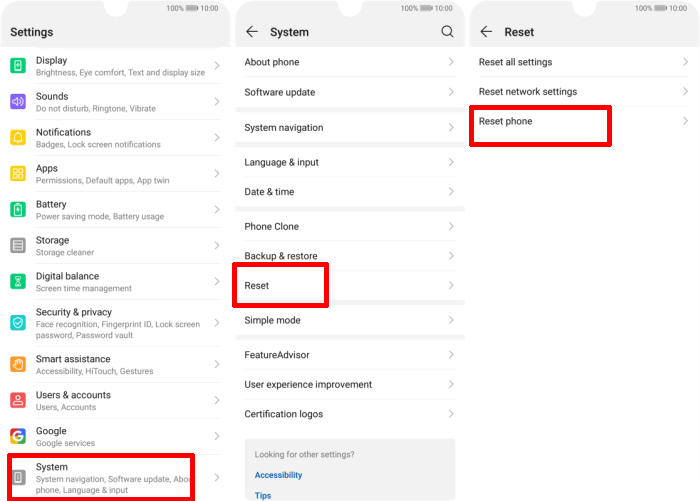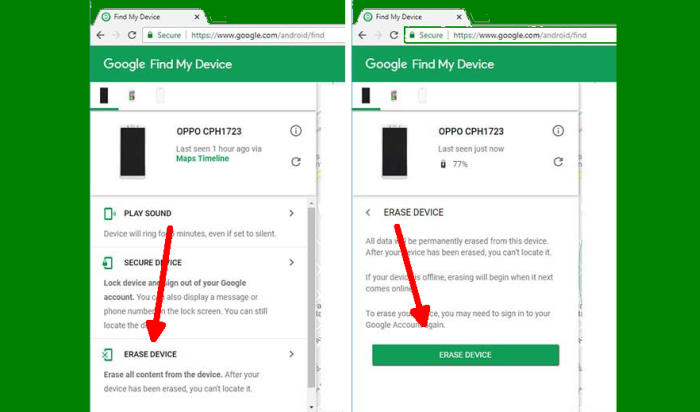Huawei Honor 8 Pro : Reset via Settings and Recovery Mode
If your Honor 8 Pro is running slowly or you’re encountering bugs and crashes on a regular basis, an easy solution is to simply reset your phone to its defaults, removing all your apps, files and everything else that could be causing a problem.
The Honor 8 Pro flaunts a 5.7-inch QHD display with a screen resolution of 1440 x 2560 pixels. The pixel density of 515 ppi, which lends a great deal of clarity to the display. When it comes to the cameras, the handset is armed with a Dual camera setup having 12MP + 12MP lenses which are assisted by the features like LED flash and Phase detection autofocus. It has an 8MP front camera accompanied by a LED flash, that provides great selfies.
Speaking of performance, it is driven by Octa-Core processors with clock speeds of 2.4 GHz. Those are built upon a powerful HiSilicon KIRIN 960 chipset. The phone packs in a 6GB RAM which comes in quite handy for multitasking. As far as the storage goes, it comes with an internal storage capacity of 64GB, which can be further expanded up to 128, which quite easily meets the storage needs of the user.
Whether you are selling your Honor 8 Pro, having issues, or just want a fresh start, there are a variety of reasons you might need a reset. This also works if your device shuts down randomly and won’t turn back on. Let’s see how to factory reset Honor 8 Pro.
Factory reset Honor 8 Pro
Contents
One of the ways to reset Honor 8 Pro is to do it from within settings. Huawei provides it on most Honor devices. Check if you can do it with your other Android phone.
- In the Home screen tap Settings.
- In the Settings screen, tap System.
- In the System screen, tap Reset.
- In the Reset screen, tap Factory data reset.
- At the bottom of the screen tap the RESET PHONE option.
- If prompted, enter your device PIN/password/pattern. Touch NEXT.
- Finally tap RESET PHONE.
- After your device reset, you see the Welcome screen and you can set up your phone.
Hard reset Honor 8 Pro via Recovery
If you can’t reset it via settings, because it has bootloop or the screen is locked in pattern, you can wipe data via recovery mode.
- Turn off your Honor 8 Pro and wait a few seconds.
- Simultaneously press and hold the Volume UP and Power buttons until the device vibrates and the Huawei eRecovery screen appears then release all buttons.
- From the eRecovery screen, select Wipe data/Factory reset.
- Touch Wipe data to confirm the whole operation.
- The reset will commence and once it’s finished, tap Reboot system.
- Wait for your phone to finish rebooting and then set up your Honor 8 Pro as a new device.
Reset Screen Lock Honor 8 Pro
Apart from the two methods above, you can also reset via the Google Find My Device service. But your Huawei phone must be connected to internet access and also a Google account.
- Open Find My Device and then log in with your Google Account and password.
- Select the Honor 8 Pro from the top left hand corner of the menu.
- Choose the Erase option from the action menu.
- Select Erase Device to confirm.
- Enter your Google Account password to reset the Honor 8 Pro.
Before you do a factory reset, charge the phone battery to at least 30% capacity. Resetting your Honor 8 Pro phone will erase all your personal data that includes all the games and apps you have downloaded, music, videos and photos. The phone will restore to factory settings. Back up your data before proceeding if necessary.
Wrapping Up
The Honor 8 Pro is a bit expensive phone as compared to other phones of this range, but the camera features it offers is remarkably great for those who are fond of taking pictures. Combined with the excellent battery backup, it makes for a really amazing choice in a budget range. In terms of performance, the smartphone has mediocre configuration but yet can deliver satisfactory performance along with a decent battery backup.
If you run into a serious problem, especially one involving hardware, the best solution is probably to contact the manufacturer or retailer support for your phone. If you have any questions or suggestions feel free to talk to us in the comments. For other tips and tricks such as how to screenshot in Honor 8 Pro which will be coming soon.