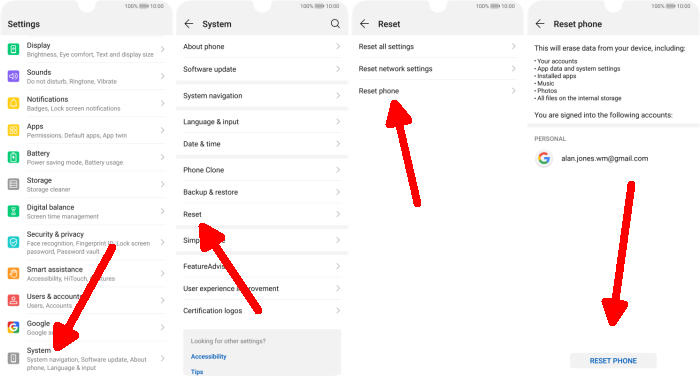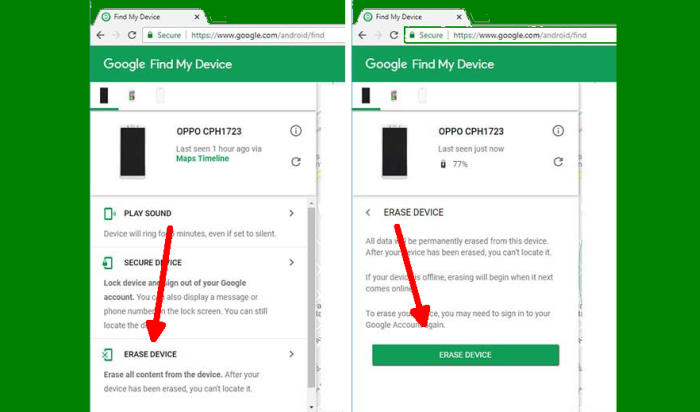Huawei Y7 Pro 2019 Factory Reset and Hard Reset
There are plenty of good reasons to reset your Huawei Y7 Pro 2019 and put it back to its factory default settings, including selling it and protecting your private information and simply clearing out the clutter. Using this guide, you’ll learn how to reset Huawei Y7 Pro 2019.
The Huawei Y7 Pro 2019 comes with a 6.26 Inch IPS LCD display which outputs a screen resolution of 720 x 1520 pixels. It is driven by Octa-Core Qualcomm processors seated upon Snapdragon 450 chipset (64-bit architecture). It is aided by 3GB of RAM and Adreno 506 graphics card. The device runs on Android 8.0 Oreo operating system.
Acting as an energy booster, there is a 4000 mAh Li-ion battery with quick charging enabled. The user can hang around with the device for long hours, be it high-end gaming or heavy multitasking. In order to save files, the smartphone has an internal space of 32GB and there is also a memory card slot present which can read any microSD card up to 128.
Every phone always comes with a factory setting where the utility has a big effect. However, not all people are able to do it because this way is seldom to use. In this article, we will give you a couple of options on how to either factory reset and how to hard reset Huawei Y7 Pro 2019.
Hard reset Huawei Y7 Pro 2019 from Recovery
Contents

- Shut down your Huawei Y7 Pro 2019 completely by pressing the Power button.
- Simultaneously press and hold the “Volume UP” and “Power” buttons until the device vibrates and the Huawei eRecovery screen appears then release all buttons.
- From the eRecovery screen, select “Wipe data/Factory reset“.
- Touch “Wipe data” to confirm the whole operation.
- The reset will commence and once it’s finished, tap “Reboot system“.
- Wait for your phone to finish rebooting and then set up your Huawei Y7 Pro 2019 as a new device.
Factory reset Huawei Y7 Pro 2019 via Settings
- In the Home screen tap “Settings“.
- In the Settings screen, tap “System“.
- In the System screen, tap “Reset“.
- In the Reset screen, tap “Factory data reset“.
- At the bottom of the screen tap the “RESET PHONE” option.
- If prompted, enter your device PIN/password/pattern. Touch “NEXT“.
- Finally tap “RESET PHONE“.
- After your Huawei Y7 Pro 2019 reset, you see the Welcome screen and you can set up your phone.
Reset Passcode or Pattern Lock Huawei Y7 Pro 2019
- Open Find My Device and then log in with your Google Account and password.
- Select the Huawei Y7 Pro 2019 from the top left hand corner of the menu.
- Choose the Erase option from the action menu.
- Select Erase Device to confirm.
- Enter your Google Account password to reset the Huawei Y7 Pro 2019.
Conclusion
The Huawei Y7 Pro 2019 is a premium smartphone with great features. This includes the outstanding pair of cameras as well. The AI-enabled front camera makes it a selfie expert in the true sense. The processor is strong enough to handle a number of functions..
Despite some problems here and there, the Huawei Y7 Pro 2019 is still a great phone. Do you have any problems that you didn’t see above? Leave a comment below, and we’ll troubleshoot the issue with you. For other tips and tricks such as how to lock apps in Huawei Y7 Pro 2019 which will be coming soon.