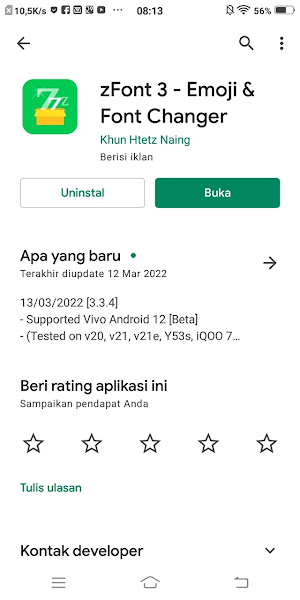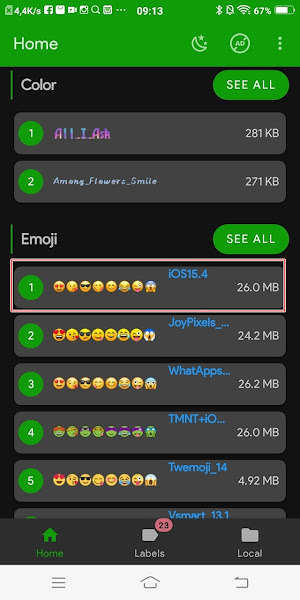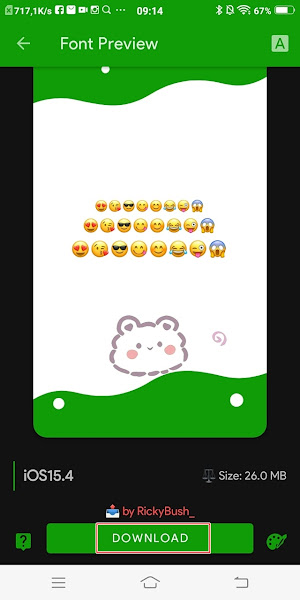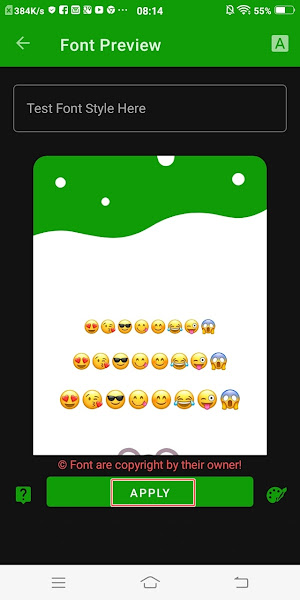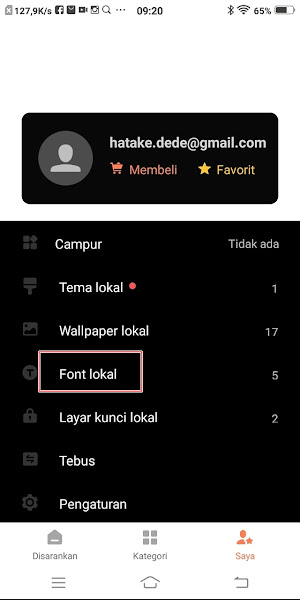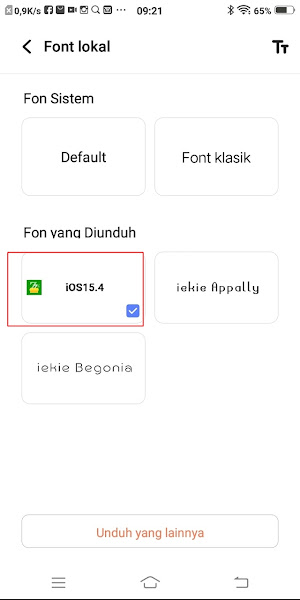How to Change Vivo Emoji to Latest IOS 15.4
As you know, some time ago Apple released their latest version of the operating system, iOS 15.4. In this latest version, iPhone users will get an update in the form of the latest emojis that can be used.
Some of the latest emojis in iOS 15.4 include the melting face emoji, respectful face emoji, tearful face emoji and many other new emojis.
Indeed, the features and appearance of the iPhone are very attractive, especially for people who cannot buy an iPhone, so many people change the appearance of their Android smartphones to be like an iPhone, including the appearance of emojis.
Well for those of you who want to experience the latest iOS emoji updates on Android, you can change Android emojis to be like the latest version of the iPhone. Including for Vivo smartphone users, you can also change the appearance of emojis on your smartphone to be like the latest iOS version 15.4.
Change Android Emoji To The Latest iOS 15.4 On Vivo
For those of you who are curious about how to change the Android emoji to the latest iOS 15.4 on Vivo, you can see the guide as follows.
Step 1: The first step is to install the ZFont 3 application from the playstore.
Step 2: Open the ZFont 3 app. In the emoji section select IOS 15.4.
Step 4: Tap Downloads.
Step 5: Tap Apply.
Step 6: Tap Change Font, then you will be directed to the iTheme application.
Step 7: Tap Me menu.
Step 8: Choose Local Font.
Step 9: Select the IOS 15.4 font.
Step 10: Tap Apply.
Step 11: Done, and the result will be like this friends.
So that’s how to change the android emoji to the latest ios 15.4 on a Vivo smartphone, hopefully this tutorial is useful and good luck.
For other useful articles, you can also see How To Change Android Emoji On Instagram which has been discussed in the previous tutorial which might be very useful for you. If you have another way, then you can share it in the comments section below.