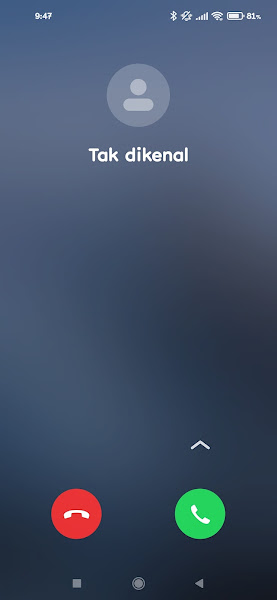How to Make a Private Call Without an App
If you want to call someone, but don’t want that person to know your cell phone number, then you can easily hide your number from the recipient.
By using a private number, your number will not appear and will not be visible in the incoming call of someone’s phone and will display an unknown text.
In this article I will share how to make your number private when calling without using any additional applications and this applies to all operators such as Telkomsel, Indosat, Tri, XL etc. Then how do you do it? Let’s see below in full.
Make a call using a private number
If you intend to follow the method of calling using a private number without an application, you can view the information as follows.
Step 1: The first step is to open the phone app on your smartphone.
Step 2: Then enter the code #31# your destination number, for example #31#08312109xxxx .
Step 3: If you have, please tap the phone icon to start calling.
Step 4: Then the result is that the recipient of the call will not see your smartphone number as below.
That’s how to make a call using a private number without an application, we hope this tutorial is useful and good luck.
Also read how to make a video call to whatsapp using filters on Vivo smartphones without apps in the next tutorial from JellyDroid. However, if you find an easier way, don’t hesitate to write it in the comments section of this page.