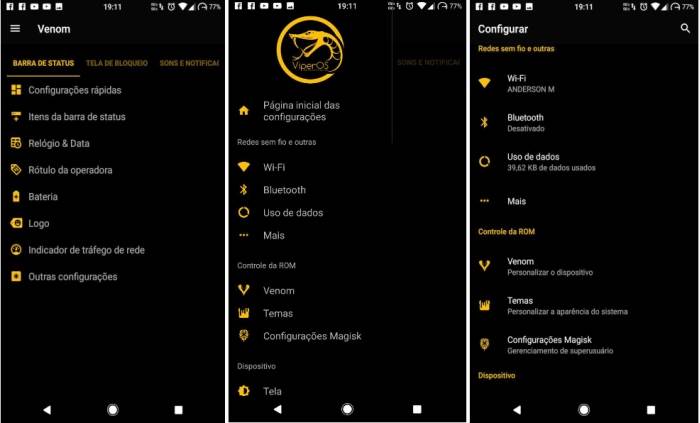Viper OS Coral 3.1.1 Android Nougat For Asus Zenfone 2 (ZOOA )
Owners of the Asus Zenfone 2 with codename ZOOA can now enjoy the taste of Android 7.1 Nougat thanks to ViperOS Android ROM. The ROM is provided by XDA Senior Member anderson mendes, If you are still using Asus Zenfone 2, go ahead and give it a shot!
Even though the ROM features a stock Android firmware, developers have included extra features and options which give users the possibility to customize and change various aspects of the phone. Additionally, it can help you customize, save on battery, and improve performance.
The ViperOS ROM is for Asus Zenfone 2 models with codename ZOOA. Trying on other devices can cause irreparable damage.
Disclaimer:
We are not responsible for anything that may happen to your phone as a result of installing custom roms and/or kernels. you do so at your own risk and take the responsibility upon yourself.
How to install Android 7.1.2 Nougat ViperOS 3.1 ROM on Asus Zenfone 2 (ZOOA )
- Download Android 7.1.2 ViperOS 3.1 custom ROM Asus Zenfone 2 (ZOOA ) and Google Apps 7 .1.1 Nougat for Zenfone 2.
- Power off the phone and Wait a few seconds and then press the volume up and volume down buttons along with the power button at the same time for about 3, or 4 seconds.Release the buttons.
- Once the phone enters into TWRP Recovery, perform a full data wipe task by Select “Wipe” from the main menu of the TWRP recovery and then select “Swipe to factory reset” option on the bottom of the screen.
- Return to the main TWRP menu and choose Install. Browse and select the Viper-Z00A-20171022-Coral-v3.1.1-Final-N.zip file which you copied earlier to your phone’s SD card in the second step. Swipe to Install/Flash in order to begin the flashing process.
- Repeat Step 3 to install Google Apps (Gapps) as well.
- Once both the Gapps and ROM are installed, and then select “Reboot System” button.
Now, your device (Zenfone 2) will take a few minutes to complete the booting process.
Users then head to Settings => select About phone to confirm the installation of viper os Android 7.1.2 Nougat custom ROM.