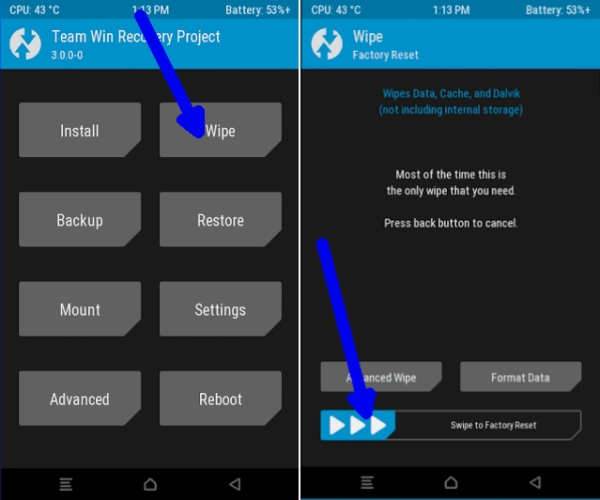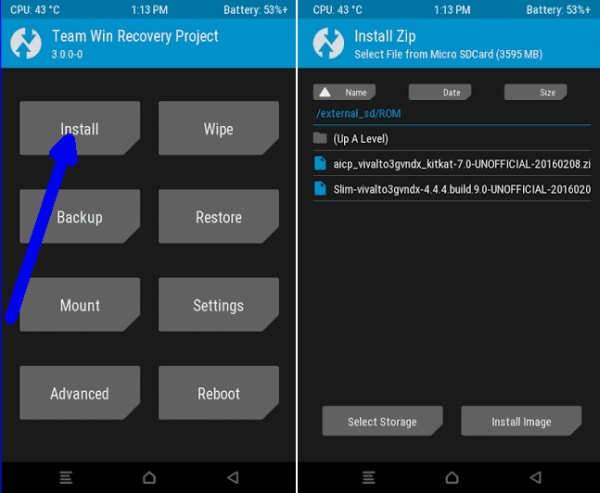LineageOS 14.1 Android Nougat ROM For Xperia Z3+ ivy
How To Install LineageOS 14 Android Nougat ROM On Xperia Z3+ ivy. LineageOS is one of the most popular ROMs for Android and if you’d like to install it on your Xperia Z3+, then continue reading to find out the easiest way to install the ROM on your phone.
Installing any custom ROM, and perhaps especially an unofficial custom ROM is not without risk. Your warranty will be void, and there are bound to be some bugs. However, you can restore your device to its previous or original state if things go awry. While you need to keep this caution in mind, let’s get started. Here’s how to install LineageOS on Xperia Z3+.
If you can’t stand the suspense, installing LineageOS 14 is one way that you can get Nougat ahead of the rest. The Z3+ is right on the cusp of receiving the official update, but you can have it before all your friends. Nougat will bless your phone with an overall improvement in speed, customizable Quick Settings, better battery life, storage via SD card, and finer control over apps—just to name a few.
How to install Android 7.1.2 Nougat LineageOS on Xperia Z3+ (ivy)
- Download Android 7.1.2 LineageOS custom ROM for Xperia Z3+ and Google Apps 7.1 Nougat for Xperia Z3+ (ivy).
- Now reboot into TWRP. To boot into TWRP, first turn off your device and then press and hold Volume UP and Power keys at the same time. If you see the TWRP logo, that means you have successfully booted into the recovery.
- Once the phone enters into TWRP Recovery, perform a full data wipe task by Select “Wipe” from the main menu of the TWRP recovery and then select “Swipe to factory reset” option on the bottom of the screen.
- Return to the main TWRP menu and choose Install. Browse and select the lineage-14.1-20180221-nightly-ivy-signed.zip file which you copied earlier to your phone’s SD card in the second step. Swipe to Install/Flash in order to begin the flashing process.
- Now return to home in the TWRP and tap on the install option. Navigate to the open_gapps-arm-7.1-pico-20171121.zip file and select it.
- Once both the Gapps and ROM are installed, and then select “Reboot System” button.
Your Xperia Z3+ will reboot. After the phone reboots, it will take about 4 to 5 minutes to boot for the first time after installation.