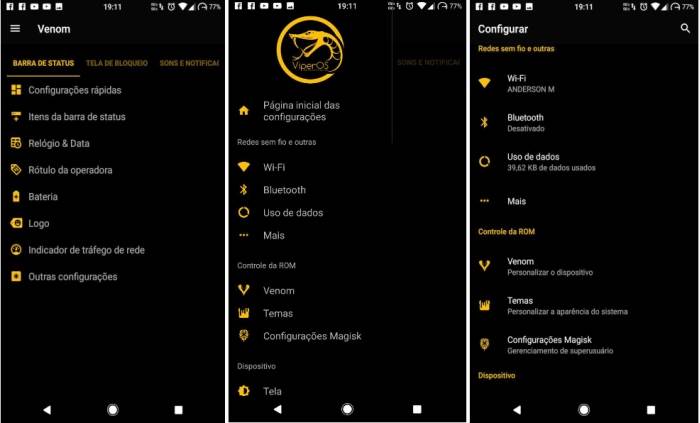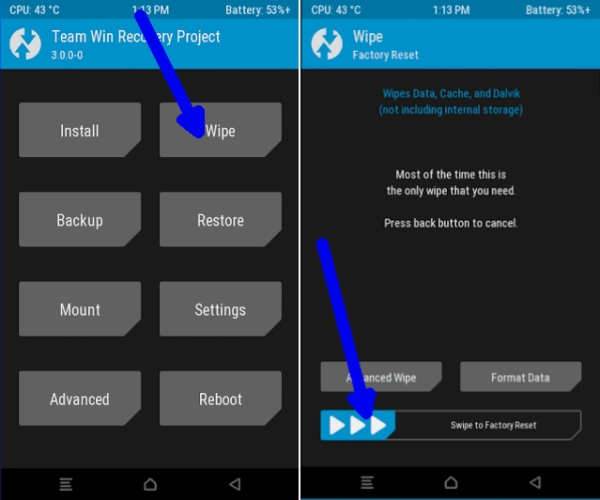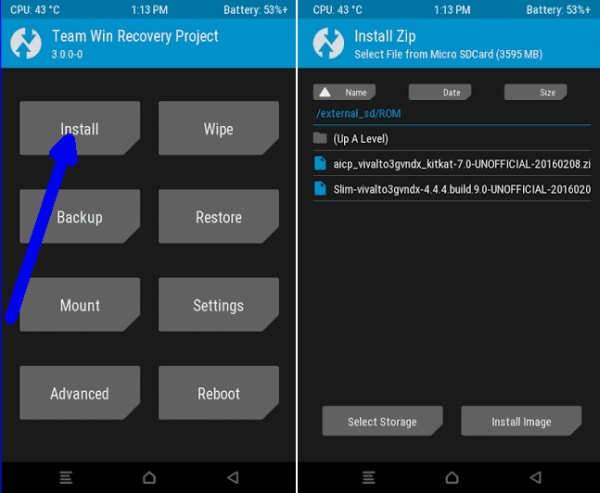Moto G 2015 (OSPREY): How to install Android 7.1.2 Nougat-based ViperOS 3.1 ROM
ViperOS 3.1 is a custom ROM based on Android 7.1 Nougat, which provides a unique stock Android experience to Moto G 2015 (osprey) users. Even though the ROM features a stock Android firmware, developers have included extra features and options which give users the possibility to customize and change various aspects of the phone.
While most people tend to play it safe and simply use the OS their phone comes with, there can be huge advantages to using a custom ROM and modifying the OS. Although Motorola has lessened the amount of bloatware on these phones, the Moto G 2015 is still saddled with considerable fat that could be trimmed. Additionally, it can help you customize, save on battery, and improve performance.
If you want to change the way your Moto G 2015 feels, then you should definitely install a ViperOS ROM. Aside from getting lots of awesome features, your phone’s performance and battery life will also improve.
The ViperOS ROM is for Moto G (2015) models with codename Osprey. Trying on other devices can cause irreparable damage.
Here’s a guide to install the ViperOS 3.1 Android 7.1.2 Nougat ROM on your Moto G 2015 (osprey).
Contents
- Download Android 7.1.2 ViperOS 3.1 custom ROM Moto G 2015 and Google Apps 7 .1.1 Nougat for Moto G 2015.
- Power off the phone and Wait a few seconds and then press the volume up and volume down buttons along with the power button at the same time for about 3, or 4 seconds.Release the buttons.
- Once the phone enters into TWRP Recovery, perform a full data wipe task by Select “Wipe” from the main menu of the TWRP recovery and then select “Swipe to factory reset” option on the bottom of the screen.
- Return to the main TWRP menu and choose Install. Browse and select the Viper-osprey-20171014-Coral-v3.1-Final-N.zip file which you copied earlier to your phone’s SD card in the second step. Swipe to Install/Flash in order to begin the flashing process.
- Repeat the above step for the Gapps zip file as well and install it on your phone.
- Once both the Gapps and ViperOS ROM are installed, and then select “Reboot System” button.
Wait for a few minutes as the first boot might take a while. Once in the home screen, enjoy your phone with a brand new ROM. That was it on how to install ViperOS 3.1 on your Moto G 2015. Do you have any questions? Let us know below.
How To Install Xposed Framework ViperOS 2.1 Android 7.1.2 Nougat ROM
Download Xposed-SDK25-Nougat-ARM and flash via TWRP (don’t forget to wipe dalvik cache and cache)
Install application Xposed Installer apk