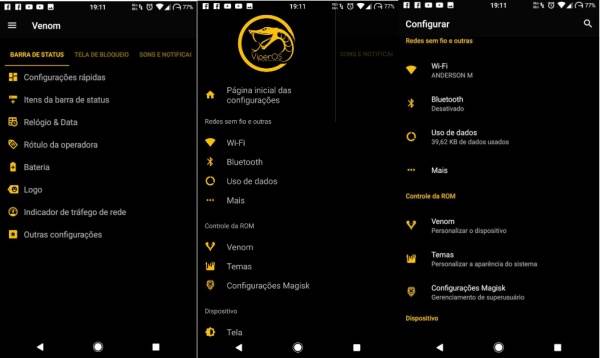How To Flash Viper OS 3.0 ROM Samsung Galaxy S3 (i9300) Android 7.1.2 Nougat
Senior XDA member, anderson mendes has released a custom firmware called Viper OS Coral 3.0, based on LineageOS 14 with several other customized features, for the international version of the Galaxy S3. If you’re bored with your Samsung Galaxy S3 and are wondering whether you should get a new phone, then I recommend you install a custom ROM first. It can be a great way to make the most out of your phone, specially if you’ve been using your phone for a long time.
Viper OS is a fast and performance oriented ROM, thanks to its lightweight nature. Along with the performance, the ROM does not sacrifice on features as well. It brings layers based OMS theming, which lets you theme your interface according to your need. Its hover mode allows you to read your notifications as they arrive and avoid any interruption with the document you are working on. The ROM focuses on speed and also provides a great battery life.
Screenshot
Contents
How to install Android 7.1.2 Nougat Viper OS 3.0 ROM on Samsung Galaxy S3 (i9300)
- Download Android 7.1.2 ViperOS custom ROM Samsung Galaxy S3 (i9300) and Google Apps 7.1.2 for Galaxy S3.
- Enter to TWRP/CWM Mode
- Once the phone enters into TWRP Recovery, perform a full data wipe task by Select “Wipe” from the main menu of the TWRP recovery and then select “Swipe to factory reset” option on the bottom of the screen.
- Return to the main TWRP menu and choose Install. Browse and select the ViperOS ROM .zip file which you copied earlier to your phone’s SD card in the second step. Swipe to Install/Flash in order to begin the flashing process.
- Repeat Step 3 to install Google Apps (Gapps) as well.
- Once both the Gapps and ROM are installed, and then select “Reboot System” button.
Tell us in the comments below which ROM suits you best or the one you like the most. Also, tell us what’s the feature you miss in the stock ROM or the reason you switched to a custom ROM on your Samsung S3.
Thanks to the hard work of XDA senior member anderson mendes, Galaxy S3 user can now also enjoy the ViperOS.