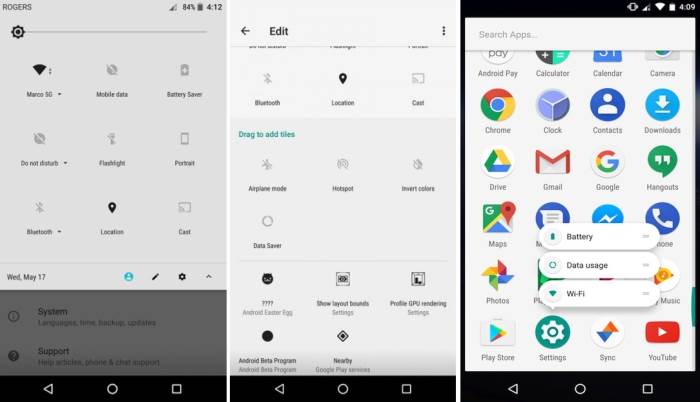How to Install Android 8.1 Oreo Based AOSP ROM On Xiaomi Mi 3 And Mi 4
Follow the below guide to install Android Oreo 8.1 based on AOSP on your Xiaomi Mi 3 And Mi 4.
Contents
Google has released the factory image of Android Oreo for Google Pixel and enthusiastic developers are working to create custom ROMs based on Android Oreo 8.1 for popular Android devices.
The recent device to get the AOSP based Android Oreo 8.1 Custom ROM is the Xiaomi Mi3 and Mi4. The Xiaomi Mi3 and Mi4 was launched 3 years ago with Android Kitkat which was the latest version of Android back then. Xiaomi promised that the device will get the update to Android Lollipop but thanks to the hard working developers, the Xiaomi Mi 3 / Mi 4 has come all the way up to Android Oreo 8.1.
Since it is a custom ROM, you will be able to install it on you Xiaomi Mi 3 / Mi 4 only when it is rooted. If you have already rooted and installed TWRP on your Mi 3/Mi 4, then follow the steps mentioned below to install the AOSP 8.1 ROM based on Android Oreo on your device.
PREREQUISITES
- Ensure that you have unlocked the bootloader on your Mi 3/Mi 4
- A custom recovery like TWRP installed on your Mi 3/Mi 4
- Make sure that your phone has more than 60% battery left
INSTALL ANDROID 8.1 OREO BASED AOSP ROM ON Xiaomi Mi 3/Mi 4
- Download the AOSP OREO ROM and GAPPS OREO
- Now switch off your device and then reboot into the TWRP recovery.
- You could do this by holding the Power and Volume UP buttons for a few seconds until the TWRP recovery screen appears.
- Now go to Wipe and Swipe Factory Reset.
- Now go back to the main menu and then select install
- Browse for the ROM file you previously downloaded and then select it.
- Now swipe the button below to initiate the flashing.
- Repeat the same process to flash Gapps
- When it finishes, select “reboot system now” option from the main menu. Now wait for a few minutes till your device reboots.
The first boot will take a while which you might already know if you’ve flashed ROMs before. Once you’re on the homescreen, you can install another keyboard app and add your Google account, etc.