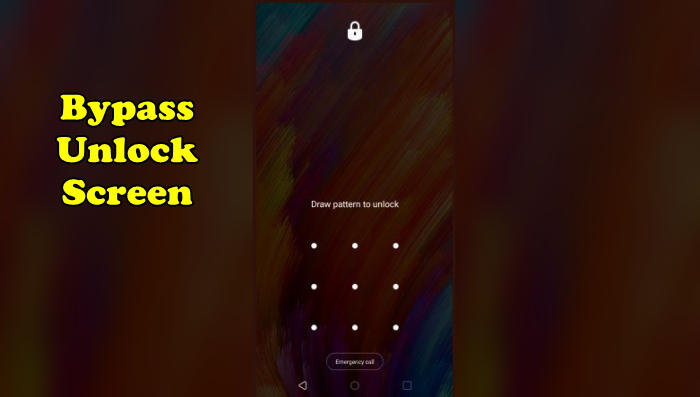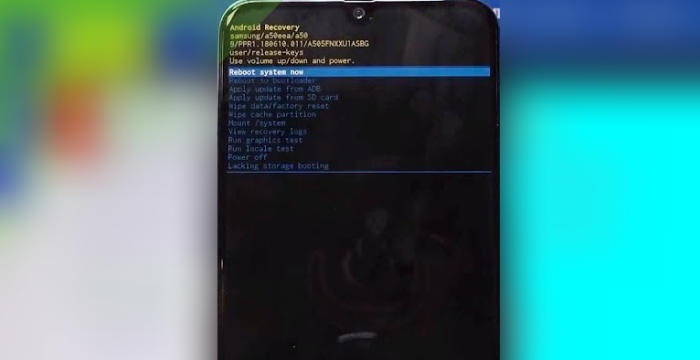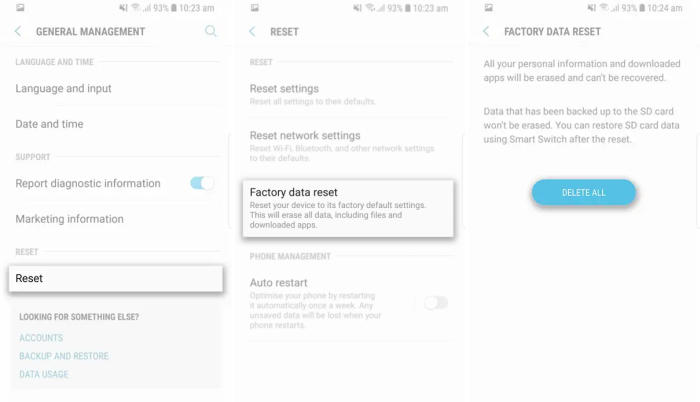3 Ways To Reset Samsung Galaxy J7 Plus Factory, Hard and Lock Screen
Reset Samsung Galaxy J7 Plus – If you find your smartphone is working slower than expected, it may be time to consider a factory or hard reset.
The Galaxy J7 Plus flaunts a large 5.5-inch Amoled display with a pixel density of 401 PPI that results in a resolution of 1080 x 1920 pixels. The smartphone features a dual (13MP + 5MP) rear camera setup with PDAF and a 16MP front-facing camera for selfie lovers.
The phone is powered by 4x 2.39 GHz ARM Cort processors embedded on the Helio P25 Lite (MT6757CD) chipset. The processor is paired with 4GB of RAM to ensure that the phone runs smoothly with multiple applications open simultaneously. All the graphical requirements are fulfilled by an ARM Mali-T880MP2 chipset. The phone runs on the Android 7.0 Nougat operating system.
There are various reasons why you might need to factory reset your Galaxy J7 Plus. Whether your phone is sluggish or you are simply preparing to sell it, a factory reset is one of the best ways to restore the phone to its perfect factory condition. Let’s discuss two ways to factory reset. You can either do a factory reset or a hard reset.
[box type=”note” align=”” class=”” width=””]Performing a hard and factory reset will wipe all data like your call log, files, contacts, messages stored on the internal storage and all 3rd-party apps and app updates.[/box]
Unlock Screen Pin / Pattern / Password Samsung J7 Plus
Contents
If you’ve forgotten or lost your screen lock fingerprint, pin, pattern and password, you can try hard resetting the Samsung Galaxy J7 Plus. If you’re still unsuccessful after several attempts, the only way to unlock your device is to reset via Samsung or Google find my device.
In order for Find My Device to help you reset your phone screen lock, your smartphone needs to be turned on, connected to a Google or Samsung Account and the internet.
Unlock Screen use Google Find My Device
- Open Find My Device and then log in with your Google email and password.
- Choose the Samsung Galaxy J7 Plus from the top left hand corner of the menu.
- Choose the ˊErase Dataˋ option from the action menu.
- Select ˊErase Deviceˋ to confirm.
- Enter your Google Account password to reset the phone.
Unlock Screen use Samsung Find My Mobile
- Visit Find My Mobile and then sign in with your Samsung Account ID and password.
- Choose the Galaxy J7 Plus from the menu on the left.
- Select the ˊErase Deviceˋ option from below the device information.
- Select the ‘Eraseʼ button on the popup.
- Enter your Samsung Account password to confirm and send the task to your phone.
Hard reset Samsung J7 Plus via Recovery
- Shut down your Galaxy J7 Plus completely by pressing the Power button.
- Press and hold the Volume Up, Home and Power buttons at the same time on your Galaxy J7 Plus.
- Release the Power button when the Phone vibrates. Continue to hold the Volume + Home buttons until the Android logo appears.
- In recovery use the Volume Up and Volume Down buttons in order to scroll up and down and the Power key to select.
- From recovery, after selecting wipe data factory reset on the hard reset process, choose wipe cache partition.
- Select reboot system now.
Factory reset Samsung J7 Plus
If you only need to wipe all installed applications, cache, junk file and data, then you should follow these steps. It is very simple and easy to do within a few steps.
Android Nougat
- Swipe up or down to view the “Apps”.
- Touch “Settings”.
- Scroll to and touch ‘General managementʼ.
- Touch ˊResetˋ.
- Touch ‘Factory data resetʼ.
- Read the warning, then scroll to and touch ˊRESETˋ.
- If you’re prompted for screen lock credentials, enter your PIN/password/pattern and touch “NEXT”.
- Touch ˊDELETE ALLˋ.
- The Samsung J7 Plus will reset and reboot.
Conclusion
The Samsung Galaxy J7+ comes with a powerful spec-sheet at a high-range price bracket. The robust hardware components accompanied by a massive RAM give the device a highly appreciated tag at this price. It further impresses with its excellent front camera which will woo the selfie lover. Its amazing display serves a great visual experience while reading or watching something.
If we’ve missed an easy way to keep your device cool, or you have questions about something on this list, let us know in the comments below, or you can contact us via Facebook or Twitter. If you want to get more interesting tips such as how to update Samsung Galaxy J7 Plus, please keep an eye on this JellyDroid.com blog.