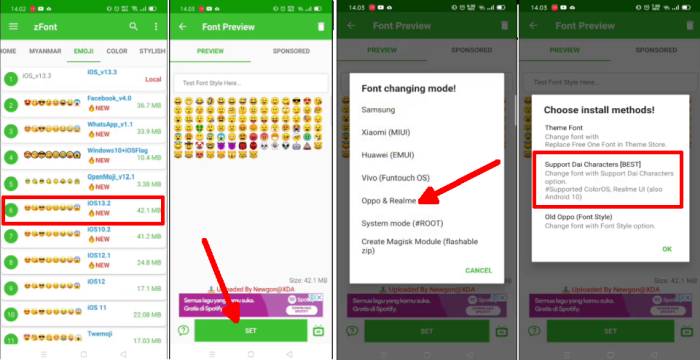How to Change Oppo Emoji Into iPhone Emoji [Easy Method]
If you are an Oppo user who doesn’t know how to change emojis to be like the iPhone emojis, you can follow the complete guide here. You can do it without the rooting process.
One of the fun things when chatting with friends is to use emojis. Which emoji will represent our emotions without having to write words.
The emojis on Oppo phones, for some users find it less attractive to seem boring because the animations don’t change much from time to time. Meanwhile, the emojis on iOS are updated more frequently every time there is an OS update.
Therefore, many Oppo users want to change emojis to be like on iOS (iPhone). In order for emojis to change, you need to use an app and this is the only easiest way.
Change Oppo Emoji With zFont
One of the easiest ways to change emojis on Oppo smartphones is to use the zFont application. You can install this application without root. Here’s how to change Oppo emojis to iPhone via zFont.
- Open the Settings menu of your Oppo phone.
- Then select Language and Region.
- Then tap Region and change to Myanmar.
- Open the Google Play Store then install the zFont application.
- Open the zFont application then tap allow to access media.
- After that tap Emoji and select one of the iOS Emojis.
- Next tap the Download button then Set.
- Select Oppo & Realme then select Support Dai Characters [Best].
- Then tap Settings and activate Allow Apps from this source.
- After that, go back then tap Install.
- The next step is to open the Screen and Brightness option in the Oppo Settings menu.
- Finally, activate the option Supports Dai characters.
Now the Android Emoji on your Oppo keyboard have changed to iPhone emojis. You can try using emojis when texting via SMS, Telegram, Instagram or Whatsapp.
Conclusion
Nowadays it is impossible to change emojis without an application if your phone is not rooted. Of the many applications in my opinion zFont is the easiest and most compatible with almost all Oppo phones.
That’s the guide on how to convert Oppo emojis into iPhone emojis. Hopefully the method above can be successfully applied to your phone.