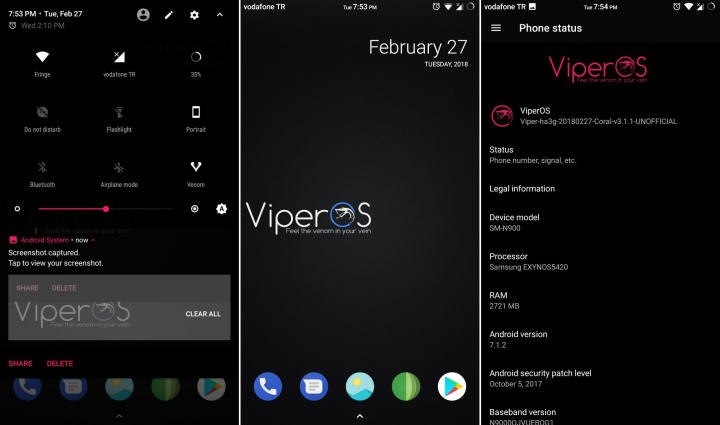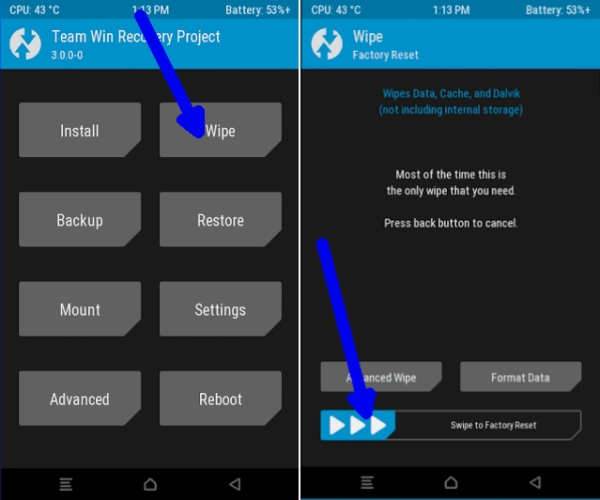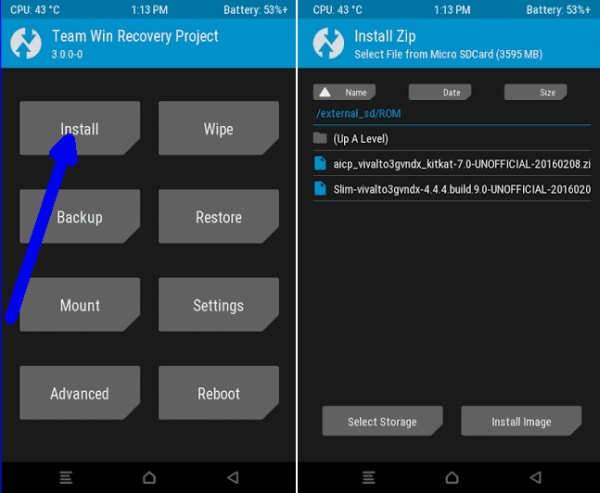ViperOS 3.1.1 Android Nougat ROM For Samsung Galaxy Note 3 Exynos
XDA Senior Member Letzen has posted official ViperOS Builds Android 7.1.2 Nougat for the Samsung Galaxy Note 3 Exynos (ha3g). This build is based off LineageOS 14, and works surprisingly well. If you are still using Galaxy Note 3, go ahead and give it a shot!
ViperOS ROM is a well-crafted ROM based on LineageOS 14 and works like a charm on Samsung Galaxy Note 3 devices. The developers are amazing at providing new updates to the ROM with the latest features and options. If you are a fan of clean and almost stock experiences, this ROM is for you.
It is a stable build based on Android 7.1.2 Nougat and works well on the device. It is based in Lineage and thus comes with a lot of tweaks regarding the battery life and performance of the device. A lot of features and mods are taken from a number of different ROMs to make this a reality. It provides exceptional performance without taking a toll on the battery timings.
Prerequisites
Contents
- This custom is only for the Exynos variant of Samsung Galaxy Note 3 smartphones. You should not apply this guide on any other smartphone. That could brick that phone or worse can happen.
- Having a custom ROM installed on the phone voids the warranty on this device and it triggers the Knox as well. You better read all the terms and condition related to this smartphone.
- This process proceeds through formatting the phone. You better save all of your important stuff like messages, contacts, photos, videos, and documents to some safe place. Or you can use online services to upload them.
- To be able to flash this ROM, you need a custom recovery TWRP recovery. Without which, it won’t be possible to flash this custom rom. You must install the TWRP recovery on your Galaxy Note 3 and only then proceed further.
- The charging level of your Galaxy Note 3 shouldn’t be less than 50%. It should not die while we flash this ROM on your phone.
Screenshot
Download ROM And GAPPS
1. Viper OS Coral 3.1.1 Android 7.1.2 Nougat Samsung Galaxy Note 3 Exynos
2.Google Apss for Android 7.1. Ensure that you choose ARM as the platform, Android 7.1 in version, and pico or nano in variant. Now, tap on the download icon at the bottom of the page.
How To Install ViperOS 3.1.1 Android 7.1.2 Nougat ROM Samsung Galaxy Note 3 (ha3g)
- Now reboot into TWRP. To boot into TWRP, first turn off your device and then press and hold Volume UP, HOME and Power keys at the same time. If you see the TWRP logo, that means you have successfully booted into the recovery.
- Once the phone enters into TWRP Recovery, perform a full data wipe task by Select “Wipe” from the main menu of the TWRP recovery and then select “Swipe to factory reset” option on the bottom of the screen.
- Return to the main TWRP menu and choose Install. Browse and select the ViperOS 3.1.1 Coral (Aelita).zip file which you copied earlier to your phone’s SD card in the second step. Swipe to Install/Flash in order to begin the flashing process.
- Now return to home in the TWRP and tap on the install option. Navigate to the open_gapps-arm-7.1-pico-20180811.zip file and select it.
- After GApps are flashed, reboot your tablet. If the process goes right, your Samsung Galaxy Note 3 will reboot to the latest Android 7.1.2 Nougat-based ViperOS ROM.
That’s it, you’ve installed the LineageOS ROM on your Samsung Galaxy Note 3 Exynos smartphone. This firmware has better performance, stability, and other improvements.