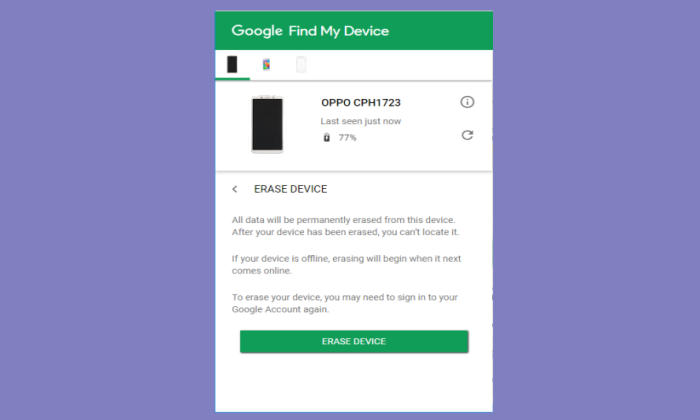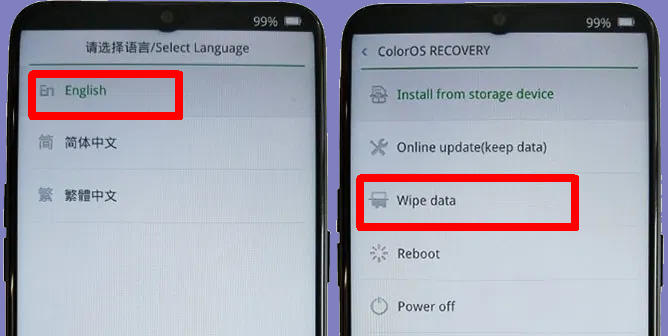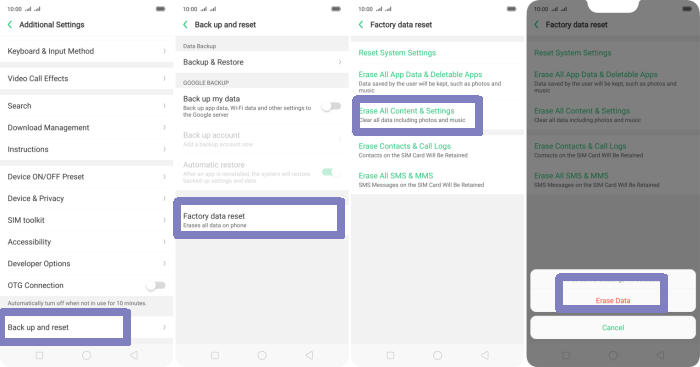How To Factory Reset Realme 2 Pro Screen Lock, Recovery
If your Realme 2 Pro is running slowly or you’re encountering bugs and crashes on a regular basis, an easy solution is to simply reset your smartphone to its defaults, removing all your apps, files and everything else that could be causing a problem.
Realme 2 Pro comes with a 6.3 Inch tall display with IPS LCD type. It has a screen resolution of 1080 x 2340 pixels and a 19:9 aspect ratio. It has a pixel density of 409 ppi, which is enough for the sharpness of the content.
Besides, the device has a Dual camera camera bearing 16MP + 2MP rear lenses. At the front, it has a 16MP lens, which would be the selfie lover’s choice.
Realme 2 Pro has been furnished with Snapdragon 660 MSM8976 2.0Ghz chip along with an Octa-Core (4x Kryo 260 2.0 Ghz and 4x Kryo 260 1.8 Ghz) processor. The combination is managed by an Adreno 512 GPU and a 4GB RAM that differentiate it from its previous models.
Before you can even begin to think about giving your Realme 2 Pro to someone else, you need to take some time to wipe and reset it to factory settings. Doing so will ensure that nobody has access to the treasure trove of personal information we all keep on our phones. This also works if your Realme 2 Pro randomly shuts off and won’t turn back on.
Reset Screen Lock Realme 2 Pro
Contents
- Log into https://www.google.com/android/find with your Google Account ID and password.
- Select the Realme 2 Pro from the menu on the left.
- Select the Erase Device option from below the device information.
- Select the Erase button on the popup.
- Enter your Google Account password to confirm and send the task to your Realme 2 Pro.
Hard reset Realme 2 Pro from Recovery
- Ensure that the Realme 2 Pro is powered off.
- Push Volume Down and Power button for a couple of seconds.
- Let go of all keys when ColorOS Recovery Mode shows up.
- Choose Wipe data.
- Select Wipe data (Keep SMS, Contacts and Photos) from the menu. Select the OK option.
- Finally, choose Reboot.
Factory reset Realme 2 Pro from Settings
- Go into the Settings.
- Tap Additional settings.
- Tap on Backup & reset.
- Tap on Erase all data (factory data reset).
- Confirm you understand that all data will be erased by tapping on Erase Data.
- Your Realme 2 Pro will restart and begin the factory data reset.
[box type=”warning” align=”” class=”” width=””]Performing a hard and factory reset will wipe all data like your files, contacts, call log, messages stored on the internal storage and all 3rd-party apps and app updates.[/box]
Final Thought
The Realme 2 Pro is a sheer delight for the users looking for an excellent set of cameras. The processor is capable enough to give a glitch-free performance and one can enjoy the uninterrupted gaming. The battery backup and the cameras are great.
By the way, what method did you use? Let me know in the comments below. Also, feel free to reach out for any doubts or queries. Look forward to other articles such as how to screenshot in Realme 2 Pro.