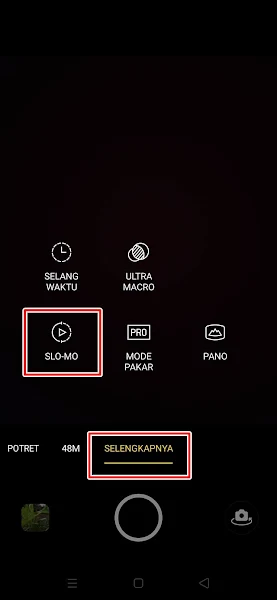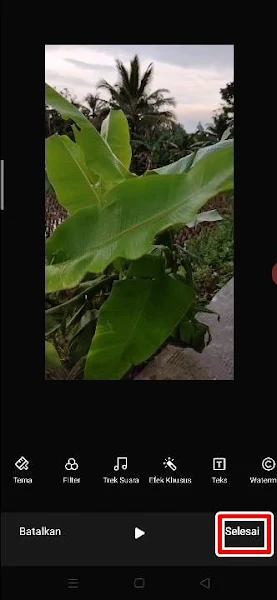How to Make a Slow Motion Video on Realme without additional apps
The Realme 5 pro phone now has a built-in slow motion feature on its camera app, which allows Android users to create smooth slow motion videos similar to those on the iPhone.
The slow motion feature on the iPhone camera is widely used and allows users to create smooth slow motion videos. However, Android smartphones, such as the Realme 5 Pro, have now also incorporated this feature into their cameras.
With the Realme 5 Pro, users can create slow motion videos directly from the built-in camera app without the need for additional apps. Similar to the iPhone, users can choose to apply the slow motion effect at the beginning, middle or end of the video.
The quality of slow motion videos created on the Realme 5 Pro is said to be as good as those created on an iPhone, with very smooth and satisfying results. This means that Android smartphone users can also enjoy the slow motion feature that has only been associated with iPhones.
How to Record Slow Motion in Realme Phone
For users curious about how to make slow motion videos on a Realme without additional apps then you can see the guide as follows.
Step 1. Open the camera app from Realme then swipe left and go to the full menu then tap Slo Mo.
Step 2. Please record the slow motion video first.
Step 3. After that, open the video recorded in Slow Mo mode and tap on the Edit section.
Step 4. Then, slide the red lines on the left and right on the video to determine which part of the video is slowed down.
Step 5. When you are done, tap Next. There you can also add music, filters, etc. to make the slow mo video even better. If you have tap done to save the video.
Done, so that’s how to make a slow motion video on a Realme without any additional apps. Hopefully it’s useful.
Also find out other interesting information that you can follow such as easy ways to make slow motion videos on Xiaomi phones without apps which may be useful later. If you have other steps, then you can write them in the comments column below.