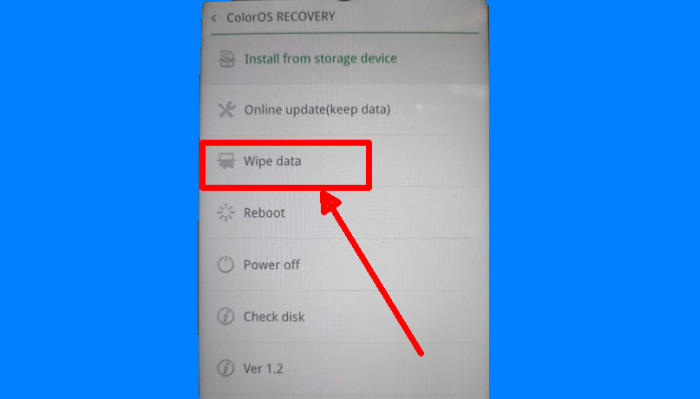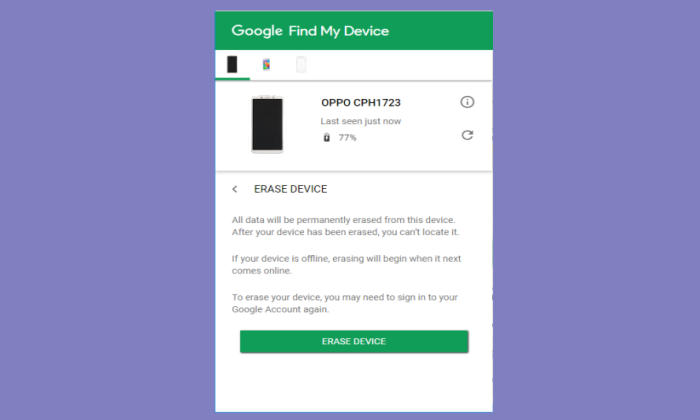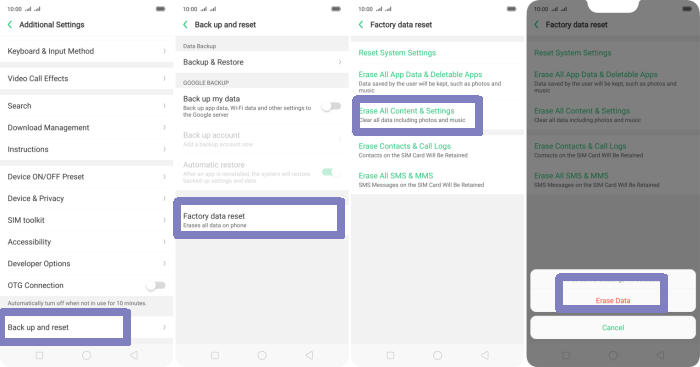How To Hard Reset Realme 1 Screen Lock, Recovery
If your Realme 1 is running slowly or you’re encountering bugs and crashes on a regular basis, an easy solution is to simply reset your phone to its defaults, removing all your apps, files and everything else that could be causing a problem.
The Realme 1 comes with a 6 Inch IPS LCD display having a screen resolution of 1080 x 2160 pixels and a density of 402 PPI. It renders a good viewing experience with the 18:9 that adds style to it. There is a Corning Gorilla Glass protection as well.
The Realme 1 has a Helio P60 MT6771 chip on which an Octa-Core processor runs at a speed of 2 GHz. It is supported by the ARM Mali G72MP3 700MHz GPU that handles the graphics of the smartphone. It also comes with 3GB ram that, which tolerates moderate games and multitasking.
To factory reset device is often done to fix many issues. Maybe your Realme 1 is having problems with performance, for example, the smartphone is running slowly.
Or your device has got a virus or you just want to delete all files, passwords, programs and other sensitive information and then throw away the phone.
Hard reset Realme 1 from Recovery
Contents
- Turn off your Realme 1 and wait a few seconds.
- Press and hold the Power key and Volume Down button at the same time.
- Release them when you see the Realme logo.
- Then you will see the ColorOS recovery menu.
- Scroll to Wipe data.
- Press the Wipe data (Keep SMS, Contacts and Photos) button.
- Scroll to OK.
- Press the Reboot menu.
- The Realme 1 will now wipe all contents.
Reset Passcode or Pattern Lock Realme 1
- Open Find My Device and then log in with your Google Account and password.
- Select the Realme 1 from the top left hand corner of the menu.
- Choose the Erase option from the action menu.
- Select Erase Device to confirm.
- Enter your Google Account password to reset the Realme 1.
Factory reset Realme 1 from Settings
- In the Home screen tap Settings.
- In the Settings screen, tap Additional settings.
- In the Additional settings screen, tap Backup & reset.
- In the Backup & reset screen, tap Erase all data (factory data reset).
- At the bottom of the screen tap the Erase Data option.
- After your Realme 1 reset, you see the Welcome screen and you can set up your device.
[box type=”warning” align=”” class=”” width=””]This will reset the phone to the factory default state and it will clear out the memory buffers and reset the device and application data. Ensure any personal data is backed up.[/box]
Bottomline
The Realme 1 is a great smartphone, which is loaded with a lot of strong features. Right from the processing front to the storage capacity, it has all the bases covered. The cameras are great so that these can click excellent images as well as can record crisp videos.
If you are still experiencing some problems, such as overheating, apps crashing or battery draining; Keep in mind that these things can also come from hardware.