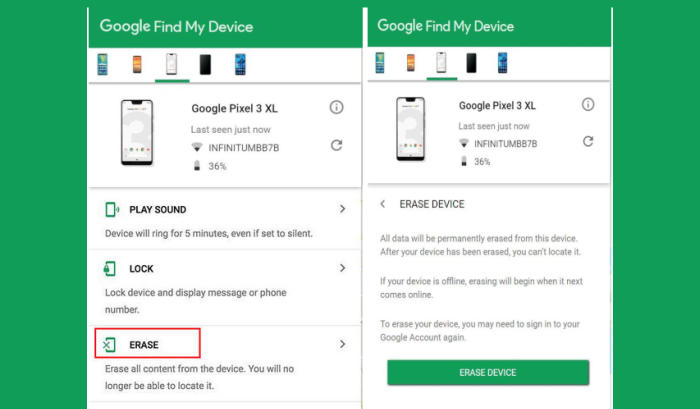How To Factory Reset Oppo A3 Recovery, Screen Lock
Do you need to reset your Oppo A3 to factory settings to improve performance or fix problems? In this tutorial, we’ll show you four ways to complete this task on Oppo A3.
The Oppo A3 is equipped with an Octa-Core processor which clocks at a speed of 2 GHz. The processor is assisted by a 4GB RAM that delivers a quality performance while running multiple tasks. Moreover, the graphical requirements of the system are taken care of by an ARM Mali G72MP3 GPU. The entire configuration is built upon a Helio P60 chipset.
The Oppo A3 sports a 6.2-inch IPS LCD display which exhibits a screen resolution of 1080 x 2280 pixels. The phone is armed with a 16MP primary camera. In addition, an 8MP lens with a LED flash is present at the front.
Three Easy Ways to Reset Oppo A3
Contents
If you’re using a Oppo A3 and a few bugs or glitches start occuring on your device, it may be time to restart it to factory settings. This guide will make it easier for you to reset to factory settings.
[box type=”warning” align=”” class=”” width=””]This process will erase all your smartphone information; basically returns it just like the day you bought it. All of your apps, contacts, pictures, messages, everything will be deleted. This seems like the appropriate time to remind you to back up your phone.[/box]
Hard reset Oppo A3 via Recovery
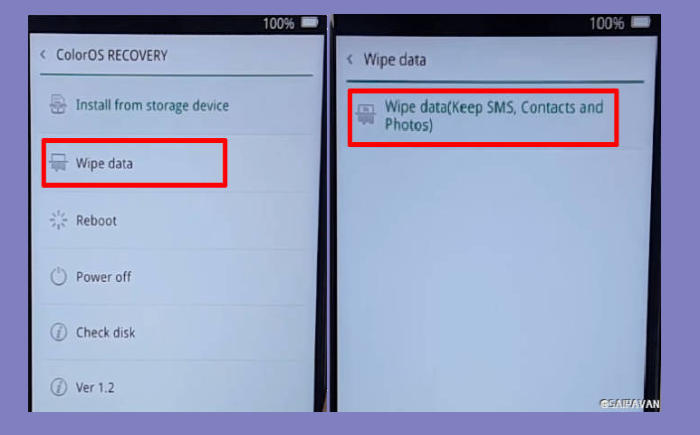
- Shut down your Oppo A3 completely by pressing the Power button.
- Simultaneously press and hold the Volume Down and Power buttons until the device vibrates and the ColorOS Recovery screen appears then release all buttons.
- From the ColorOS Recovery screen, select Wipe data.
- Touch Wipe data (Keep SMS, Contacts and Photos) and then confirm by clicking OK.
- The reset will commence and once it’s finished, tap Reboot.
- Wait for your phone to finish rebooting and then set up your Oppo A3 as a new device.
Factory reset Oppo A3
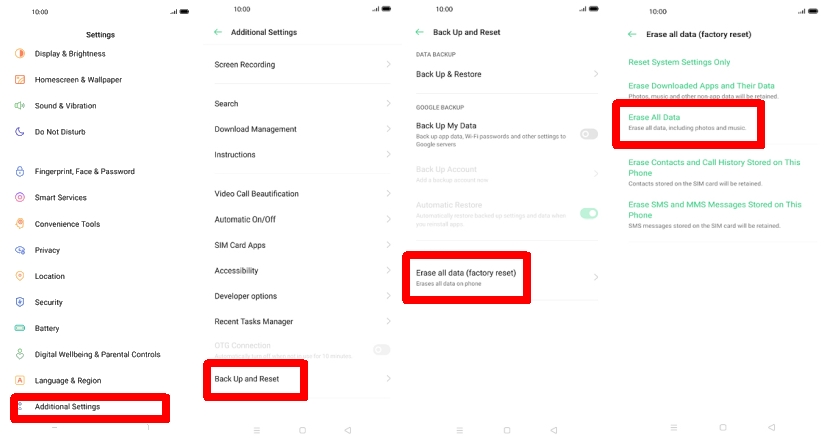
- Go to the Home screen and choose Settings.
- Scroll down and choose Additional settings.
- Choose Backup & reset.
- Choose Erase all data (factory data reset).
- Tap Erase Data.
- All data and settings saved on the phone will be deleted.
- The Oppo A3 will automatically reset and reboot.
Reset Passcode or Pattern Lock Oppo A3
- Open Find My Device and then log in with your Google Account and password.
- Select the Oppo A3 from the top left hand corner of the menu.
- Choose the Erase option from the action menu.
- Select Erase Device to confirm.
- Enter your Google Account password to reset the Oppo A3.
Bottomline
The Oppo A3 is an excellent phone which is equipped with a lot of features. The configuration is strong enough to deliver a powerful performance. The powerful configuration, amazing cameras, large internal memory and great battery backup makes it a smartphone you simply cannot ignore. You can save ample amount of songs, videos, files, etc due to the presence of a massive storage.
Do tell us your opinions in the comments below. Check out some tips and tricks such as how to update Oppo A3, make sure to bookmark JellyDroid.com!