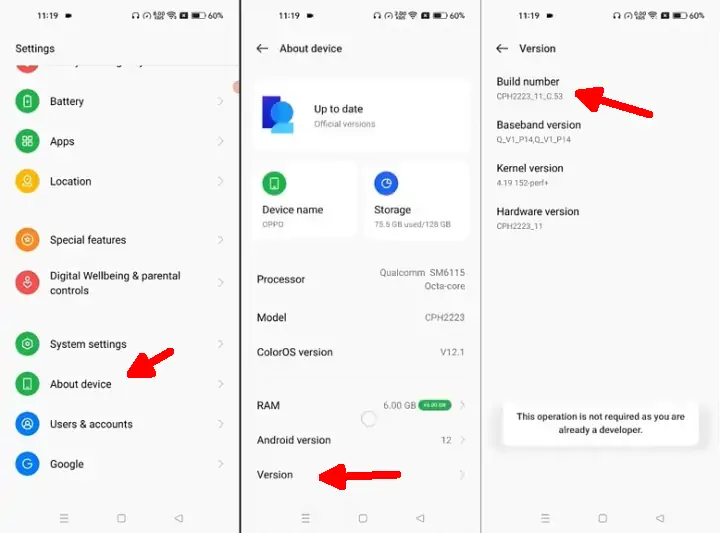How to Enable Developer Options on Oppo A57
Developer options on Android devices, including Oppo A57, are advanced settings that give access to device performance-enhancing features such as USB debugging and animation settings.
Developer options are advanced settings hidden in the Android Device for app development. Once enabled, we can access various features such as USB debugging, screen speed, animation scale and mock location.
This article provides a complete guide on how to enable and use developer options on Oppo A57.
How to Activate Developer Options on Oppo A57
Contents
How to enable Developer Options on Oppo A57 is explained in detail in this article. This guide also discusses how to disable it, its benefits, and answers common questions.
- Open Oppo A57 then find and tap the Settings app.
- The next step, tap the About Device option.
- After that, tap the Version option at the bottom.
- Next, tap the Build Number 7 times in a row.
- At the bottom will appear the notification “You Have Become a Developer”.
- Then enter the System Settings menu and select Developer Options.
- Now the Developer Options on Oppo A57 are active.
From now on, utilize all the features available in the developer options with caution. Changing settings using the options may cause errors on the phone. Therefore, disabling the options after use is better to avoid unwanted problems.
How to disable developer options on Oppo
You need to know, developer options are intended for application developers and experienced users. If you don’t need access to experimental settings or deeper settings on Oppo phones, it is recommended to disable developer options to maintain the security, stability and performance of your phone.
Here’s how to disable Developer Options on Oppo A57:
Through Settings
First, you can disable developer options through settings. Like this:
- Open the Settings app.
- Go to the System Settings menu.
- After that, tap Developer Options.
- And then disable the toggle at the top.
Reset Settings
Alternatively, you can turn off the developer options on your Oppo A57 phone by resetting the settings.
- Open the Settings menu.
- Then select System Settings.
- Next tap Backup and Reset.
- After that, select Reset Phone.
- Finally, select Reset All Settings.
Conclusion
While there are many benefits, some settings in the developer options can affect performance and battery usage. If you don’t know the exact effect of each setting, it is very risky to activate settings that cause higher power consumption and can cause errors to occur.
That’s how to activate Developer Options on Oppo A57 Hp. Hopefully useful and good luck.