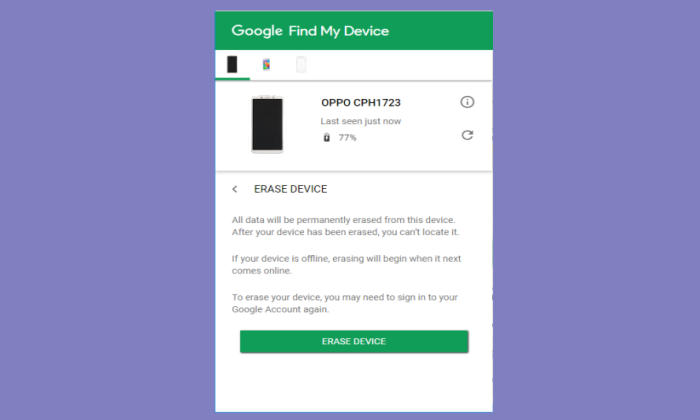How To Hard Reset Oppo A71 (2018) Recovery, Screen Lock
If the Oppo A71 (2018) system gets corrupted or having serious apps issues, users need to factory reset the system. In this article, you will find a step by step guide to reset Oppo A71 (2018).
The Oppo A71 (2018) comes with an Octa-Core processor having a clock speed of 1.8 GHz and is seated upon the Snapdragon 450 chipset. It is assisted by the Adreno 506 GPU and a 3GB RAM that keep the smooth operation.
The Oppo A71 (2018) features a 5.2 Inch IPS LCD display having a screen resolution of 720 x 1280 pixels and a density of 282 PPI.
3 Methods to Reset Oppo A71 (2018)
Contents
Every phone always comes with a factory setting where the utility has a big effect. Nevertheless, not all people are able to do it because this way is seldom to use. In this article, we will give you a couple of options on how to either factory reset and how to hard reset Oppo A71 (2018).
[box type=”warning” align=”” class=”” width=””]Performing a reset will permanently delete all user data on the smartphone. Be sure to back up your data before performing a Factory or Hard Reset. If you want to reset your device to factory default settings, ensure that you know your Google account login credentials as you will need it to log in once you have reset your device.[/box]
Factory reset Oppo A71 (2018) via Settings
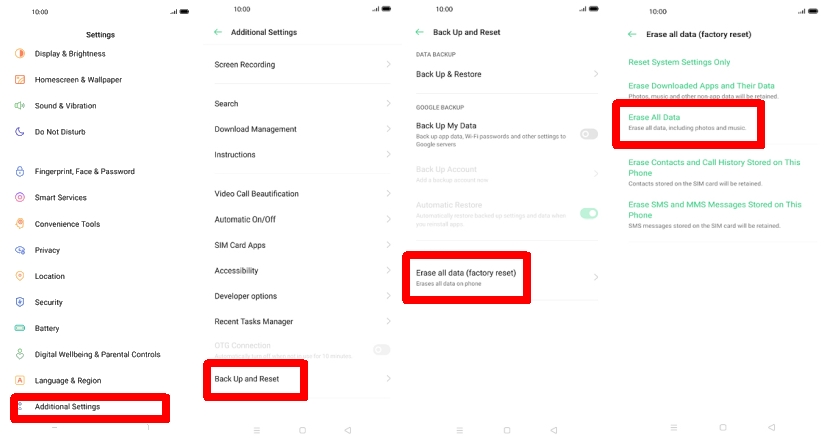
- In the Home screen tap Settings.
- In the Settings screen, tap Additional settings.
- In the Additional settings screen, tap Backup & reset.
- In the Backup & reset screen, tap Erase all data (factory data reset).
- At the bottom of the screen tap the Erase Data option.
- After your Oppo A71 (2018) reset, you see the Welcome screen and you can set up your device.
Reset passcode or pattern lock Oppo A71 (2018)
- Log into https://www.google.com/android/find with your Google Account ID and password.
- Select the Oppo A71 (2018) from the menu on the left.
- Select the Erase Device option from below the device information.
- Select the Erase button on the popup.
- Enter your Google Account password to confirm and send the task to your Oppo A71 (2018).
Hard reset Oppo A71 (2018)
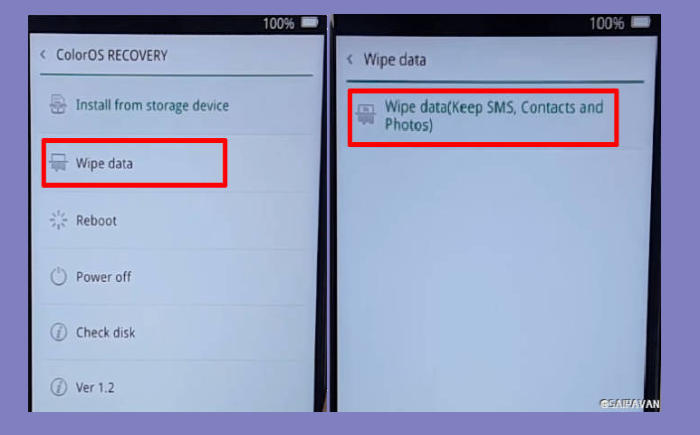
- Shut down your Oppo A71 (2018) completely by pressing the Power button.
- Press and hold the Volume Down and Power buttons at the same time.
- Let all buttons go when the device shows a OPPO logo.
- Wait for this screen to change automatically.
- Then select English.
- After that tap Wipe Data.
- Next tap Wipe data (Keep SMS, Contacts and Photos).
- The screen will display “Wiping, please wait“. Once done, tap OK.
- Select the Reboot option from the ColorOS Recovery menu.
Wrapping Up
The Oppo A71 (2018) is a very affordable smartphone but has decent quality features. It has a very good set of cameras on both sides that can click good photos and videos. The performance is decent and will not displease the users at all. Other than that, from the looks to usage, this device definitely earns its spot.
However, no matter how great the device is, potential problems are always on. When your phone is going through a tough time, it’s usually better to reset.