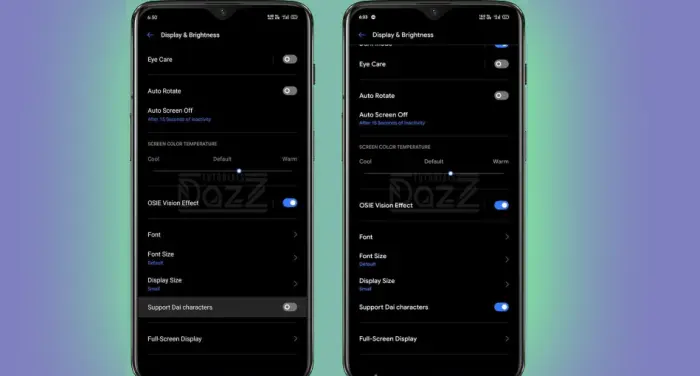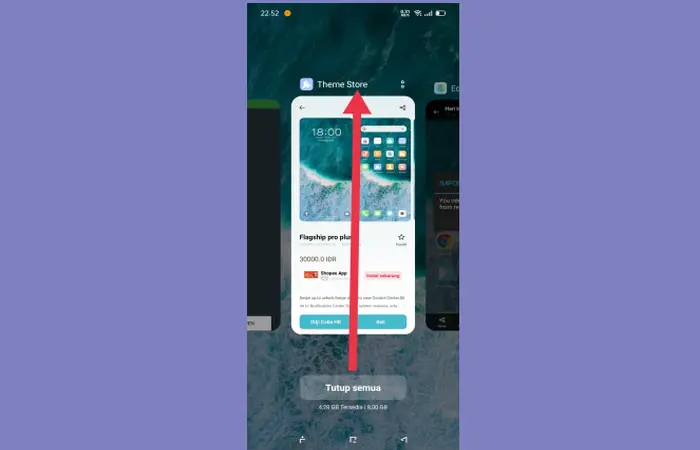How To Change Font Oppo A92 Simple And Free
Oppo A92 is equipped with the ColorOS interface which is a custom Android OS with quite a lot of features. One of its features is the Theme Store which allows you to change the look of your phone with themes, wallpapers and fonts.
The Oppo A92 comes with Octa-Core (4x Kryo 260 2.2 GHz + 4x Kryo 260 1.8 GHz) processor, set upon the Snapdragon 665, together they will render great performance. It has been provided with the Adreno 610 GPU that will take care of the graphical functions. For the multitasking performance, it is provided with the massive 8 GB RAM which is enough to keep it lag-free, hence high-end gaming will be fun too.
The phone comes with a huge IPS LCD display of 6.5inch. It has a FHD+ display resolution of 1080 x 2400 pixels having a sharp pixel density of 405 PPI that will give great pleasure to the eyes while watching videos and playing games. Following the latest trend, it has been provided with the aspect ratio of 20:9 which will make it look stylish.
How to Change Oppo A92 Font Style
Contents
If you want to change the font on Oppo A92, you can do it easily and it’s also free. There are several ways you can do this.
Using the zFont app
With the zFont app, it allows you to easily install third-party fonts without root. There are hundreds of free fonts that you can choose according to your taste.
Here’s how to change the Oppo A92 font using the zFont application.
- Open the Oppo Settings menu.
- Select Language & Region then change region to Myanmar.
- Now, open Play Store then install zFont3.
- Open the zFont app and tap Stylish.
- Select a font then tap Download then tap Set.
- Select OK then tap Settings then enable Allow apps from this source.
- After the font is successfully installed, tap Change Font.
- Next go to Settings – Display & Brightness then enable Support dai characters.
Using the zMod app
In addition to zFont, you can also use the zMod application to change fonts on Oppo phones. This application is able to convert paid fonts into free ones.
Please follow the tutorial on how to change the Oppo A92 font via the zMod application.
- Open the Play Store and install the zMod app.
- Open the zMod application and select Apply Font.
- After that, please select Apply From Store.
- Select one of the fonts in Theme Store then Download then Apply trial.
- Now open zMod and tap Click here to activate permanent.
- After the notification appears You need to remove Theme Store from recent.
- Please close the Theme Store via Recent App.
- After that tap the I’m Done button.
Using iMod Pro App
Another alternative that can change the font style on Oppo is iMod Pro. Using this application allows you to change the trial font to be permanent.
- Download and then you install the iMod Pro APK 1.3.4 application.
- Now, select the paid font you want.
- Then tap Download then Apply 5 minute trial.
- You have to close the Theme Store via Recent Apps.
- After that, open the iMod Pro application.
- Then tap the blue round icon at the top.
- Automatically the font will become permanent.
That’s how to change the OPPO A92 font without root that you can try to apply. Hopefully this tutorial is useful for Oppo users.