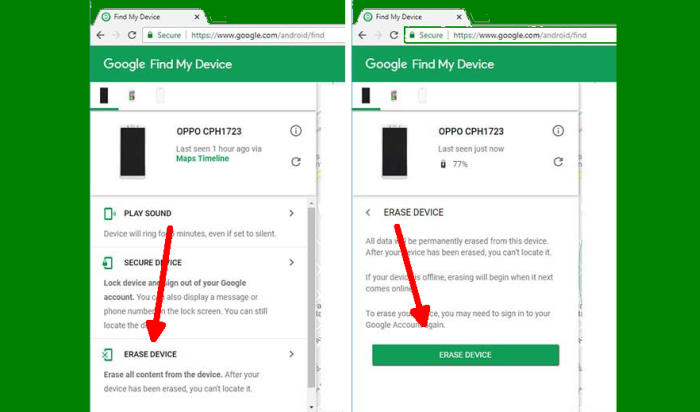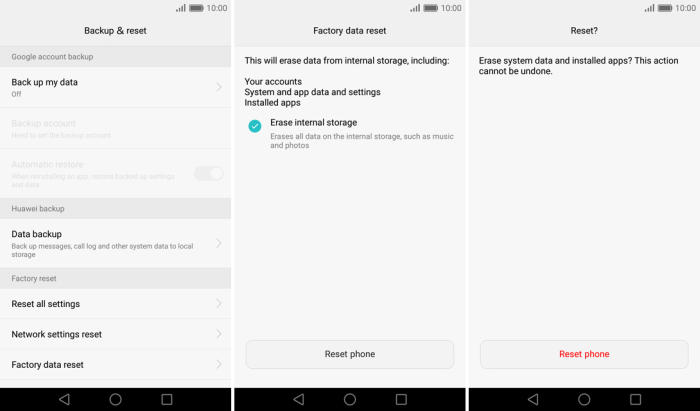Perform Soft/Factory, Hard Reset Honor 9
Hard and factory reset can help solve problems with your Honor 9 if it’s crashing or freezing, running slowly or suffering from problems you can’t identify. Today, we’re here to tell you how you can factory and hard reset Honor 9.
The Honor 9 boots on EMUI 5.1 which is based on Android 7.0 Nougat operating system. A 2.4 GHz Octa-Core processor is seated on the HiSilicon KIRIN 960 chipset ensures quality performance. The processor is further coupled with a 4GB RAM so that it can perform well in terms of multitasking. In addition, an ARM Mali-G71MP8 GPU is also present that delivers superb graphical display.
The Honor 9 flaunts a 5.15inch IPS LCD display which exhibits a screen resolution of 1080 x 1920 pixels. The smartphone has a pixel density of 428 PPI and carries an aspect ratio of 16:9.
If you encounter major software problems on your Honor 9, then you are not the only one. From slowness to scrolling to significant battery drain, we’ve all been there. The thing to remember is that you can always reset your smartphone to resolve a problem.
Reset Screen Lock Honor 9
Contents
- Open Find My Device and then log in with your Google Account and password.
- Select the Honor 9 from the top left hand corner of the menu.
- Choose the Erase option from the action menu.
- Select Erase Device to confirm.
- Enter your Google Account password to reset the Honor 9.
Hard reset Honor 9

- Shut down your Honor 9 completely by pressing the Power button.
- Press and hold “Volume Up” button and “Power” button simultaneously until Huawei logo appears to enter “Recovery mode“.
- After that, select the “Wipe data/Factory reset” menu.
- Continue by selecting the option “Wipe data/Factory reset“.
- If the Wipe process is complete “Wiped Successfully” select the option “Reboot system“.
- Later the Honor 9 will restart by itself and wait for the restart to finish in a few minutes.
Factory reset Honor 9 via Settings
- Go into the “Settings“.
- Tap “Advanced settings“.
- Tap on “Backup & reset“.
- Tap on “Factory data reset“.
- Confirm you understand that all data will be erased by tapping on “Reset phone“.
- Next tap “Reset phone“.
- Your Honor 9 will restart and begin the factory data reset.
Final Thought
The phone completely justifies its hefty price by giving you a premium service. The cameras are capable enough to capture a detailed picture. Lastly a good battery and wide arrayed connectivity sets the perfect motion inside.
By the way, what method did you use? Let me know in the comments below. Also, feel free to reach out for any doubts or queries. Look forward to other articles such as how to change storage settings on Honor 9.