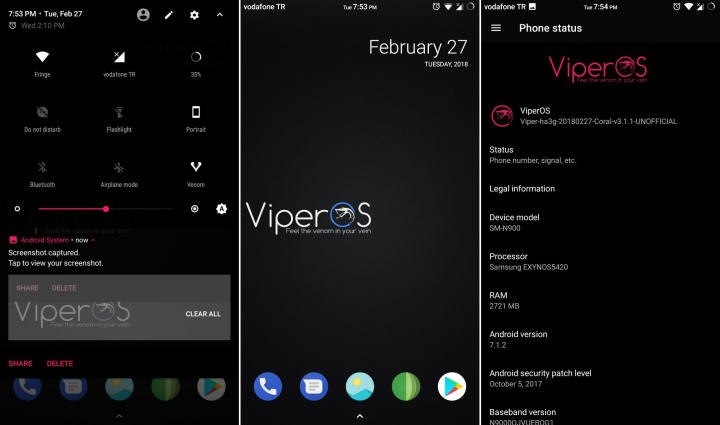How To Install ViperOS Android 7.1.2 Nougat ROM On Motorola Moto X Pure
ViperOS is one of the most acclaimed custom ROMs of all times. The development team focuses on bringing a polished and refined experience while using minimum resources. While it may not boast of the plethora of features and customizations that other ROMs offer, ViperOS, does promise a soothing user experience overall.
ViperOS offers a colour engine which is amazing, it’s simple and robust theme engine. It contains various predefined colours like White, Dark, Orange, Blue, choose yourself your theme colour. Substratum theme engine is fully supported in the rom. The Venom is a powerful and integrated Viper SystemUI engine that brings many customizations, from the lock screen to power menu.
If I were to describe ViperOS in my own words, I’d have to say it is the stable version of Resurrection Remix. This is because of the plethora of customization features it offers is great, and it does so without any loss in the stability of the ROM.
Before proceeding further, you may consider backing up all data on the Motorola Moto X Pure. This will delete your data, so do that or take a NANDROID backup of the current ROM to be prepared for anything. Even more, make sure to have a Custom recovery like TWRP or any other custom recovery or the procedure won’t work.
This ROM is only for Motorola Moto X Pure, so don’t try this on any other smartphones.
How to install Android 7.1.2 Nougat Viper OS on Motorola Moto X Pure
- Download Android 7.1.2 ViperOS Coral custom ROM for Motorola Moto X Pure and Google Apps 7.1 Nougat for Motorola Moto X Pure.
- Now reboot into TWRP. Turn OFF your phone. Now press and hold the Volume Down button for 2-5 seconds. While holding the Volume Down button, press the Power Button for 1-2 seconds and release. After you let go of the buttons, you would see the Fastboot menu pop up. From this menu, scroll downwards to Recovery and select it. Scrolling is done via the Volume Down and Volume Up buttons. Whereas Home button acts as a select/click button.
- Once the phone enters into TWRP Recovery, perform a full data wipe task by Select “Wipe” from the main menu of the TWRP recovery and then select “Swipe to factory reset” option on the bottom of the screen.
- Return to the main TWRP menu and choose Install. Browse and select the Viper-clark-7.1.2-Naja-v1.1-20170528-OFFICIAL.zip file which you copied earlier to your phone’s SD card in the second step. Swipe to Install/Flash in order to begin the flashing process.
- Now return to home in the TWRP and tap on the install option. Navigate to the open_gapps-arm-7.1-pico-20180822.zip file and select it.
- Once both the Gapps and ROM are installed, and then select “Reboot System” button.
Ta da! Enjoy the stable Viper OS based on Android 7.1.2 LineageOS on your Moto X Pure. If you have any issues or queries regarding above-given guide, then tell us in the comments section below.