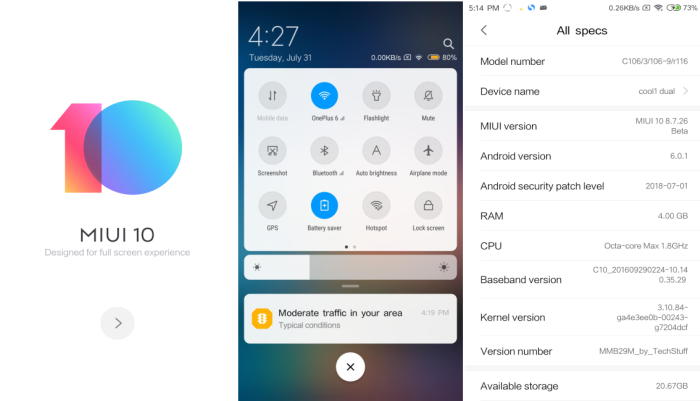How To Install MIUI 10 ROM On Coolpad LeEco Cool1
Are you a lover of the Xiaomi but own a LeEco Cool1? If you are looking for an awesome custom ROM for your device, we have something for you. The “MIUI 10” ROM for the LeEco Cool1 is a powerful custom firmware that turns your Android device into a Redmi Note 3 Pro, at least in terms of look. It is one of the best ROMs for you device.
The Cool1 features a 5.5-inch full HD (1920 x 1080) display. This device comes with 3GB of RAM and 32GB of internal storage, 4GB of RAM and 32GB of native storage and 4GB RAM with 64GB ROM. The phone is fueled by the Snapdragon 652 MSM8976 64-bit octa-core 4*A72 1.8GHz + 4*A53 1.4GHz processor by Qualcomm.
Cool1 is also the first Coolpad smartphone to run LeEco’s EUI 5.6 based on Android 6.0 Marshmallow. The EUI system improves the using experience and is more fluency, easily for operation and business.
MIUI 10 ROM is a highly customizable and most beautiful custom ROM available for some Android phones. The Coolpad LeEco Cool1 is also one such phone on which you can enjoy a ROM that is a kind of hybrid of the Android OS and the iOS.
Being a Cool1 owner myself, I tried a number of ROMs, but finally I stuck to the MIUI ROM. It gives you a whole new user interface experience and some other striking features absent in the stock ROM (EUI).
Screenshot
REQUIREMENTS:
If you want to install this ROM to your device you must have a Custom Recovery TWRP Coolpad LeEco Cool1 on Android Marshmallow 6.0.
How to install MIUI 10 ROM on Coolpad LeEco Cool1
- Download Android 6.0 MIUI 10 custom ROM by techstuff_18 for Coolpad LeEco Cool1
- Turn on your device. Press Volume Up and Power key simultaneously. Hold it for 10 seconds. and release power when you see the Coolpad logo.
- Once the phone enters into TWRP Recovery, perform a full data wipe task by Select “Wipe” from the main menu of the TWRP recovery and then select “Swipe to factory reset” option on the bottom of the screen.
- Return to the main TWRP menu and choose Install. Browse and select the MiUI10_cool1_dual_v8.8.7_by_TechStuff_TS2_6.0.1 .zip file which you copied earlier to your phone’s SD card in the second step. Swipe to Install/Flash in order to begin the flashing process.
- Once the ROM are installed, and then select “Reboot System” button.
Your Coolpad LeEco Cool1 should now be running on the latest MIUI 10 ROM.