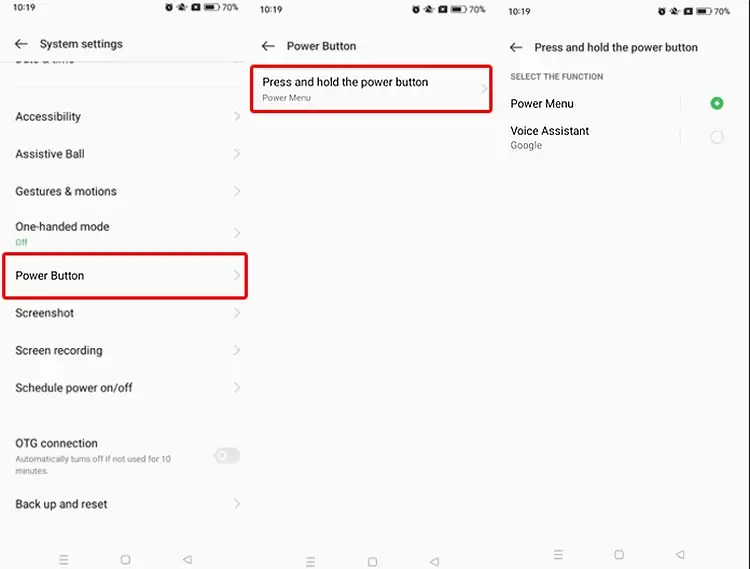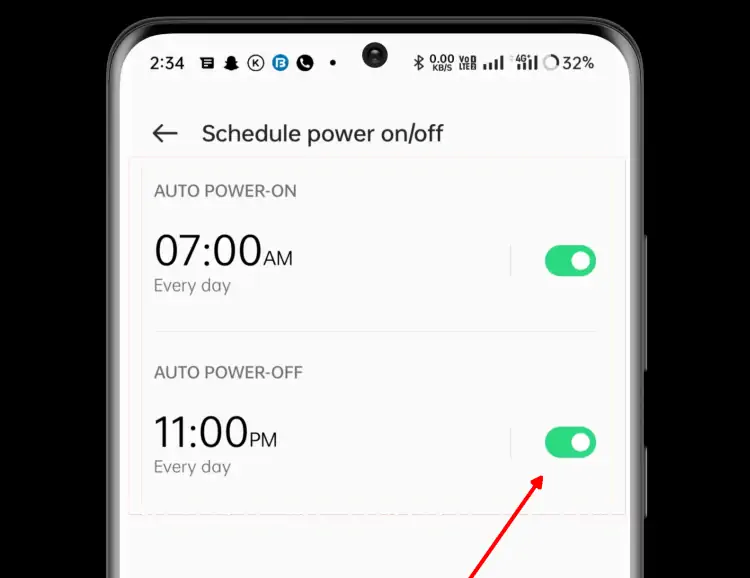How To Power Off Oppo A57 – Shutdown Your Phone
Smartphones have become a basic necessity that must be fulfilled. The reason is, currently there are so many activities that you can do with a phone, ranging from banking transactions, doing tasks to finding entertainment on various video streaming channels.
Interestingly, now you don’t need to spend a lot of money to buy a smartphone with good specifications, for example Oppo A57.
With Oppo A57 you can do many fun and useful activities every day. But, there are times when you don’t want to be bothered with busyness on your phone because you want to rest or other reasons. In this situation, you need to know how to turn off the easiest Oppo A57. One second and you’re ready to go!
How To Turn Off Oppo A57 Smartphone
Contents
Oppo A57 has qualified specifications in the middle cellphone class. With a price of under $150, you can enjoy various communication facilities to dive into today’s digital world.
When you are tired and want to take a break from the virtual busyness with your cellphone, then you can apply the following ways to switch off Oppo A57.
Using Power and Volume Key Combination
The first and easiest way to turn off Oppo A57 is to use the power and volume up button combination. This method is arguably very common because in fact, all devices use this method. To be able to do it, you only need to follow the instructions listed below.
- First, unlock the OPPO A57 screen.
- After being on the home screen, try pressing the Power + Volume Up buttons simultaneously for a few seconds.
- Later, a menu option will appear, namely Power Off, and Restart.
- If you want to disable Oppo A57, you can select the Power Off menu by swiping down with one finger.
Done! Oppo A57 will turn off.
In this off state, of course, you can’t receive or make calls, let alone connect to the internet. This way, you can take a temporary break. Later after being fresher, you can activate the smartphone again by long pressing the Power button until the screen lights up.
Using the Power Button Only
If you want to turn off using the Power button only, you need to enable it first from the settings menu on your Oppo device.
- First, open the Settings menu on Oppo A57.
- Then select the System Settings menu.
- Next select Power Button.
- Tap the Press menu and hold the power button.
- Last step, select the Power Menu option.
- That’s it, now you can turn off your phone just by long pressing the Power button.
This setting process is more complicated because you have to enter the Settings menu and so on. However, considering the end result where you can just press the Power button to turn off the phone in the future, this method is worth trying. It looks complicated at first, but once practiced, it won’t make you confused.
Using Schedule Power On/Off
By using Schedule On/Off, you can set a time when your phone will automatically turn off when you are not using it. This helps to save battery power and extend the battery life of your phone. For example, if you know that you will not use your phone during your night sleep, you can set a schedule for the phone to turn off during the sleep period.
- Go to the Settings menu.
- Tap System Settings.
- Tap Schedule power on/off.
- Activate Auto Power Off.
- Set at what time your Oppo will turn off automatically.
Those are some methods to turn off Oppo A57 without the power button or automatically. Hopefully what JellyDroid shares can be useful for Android users, especially ColorOS-based devices.