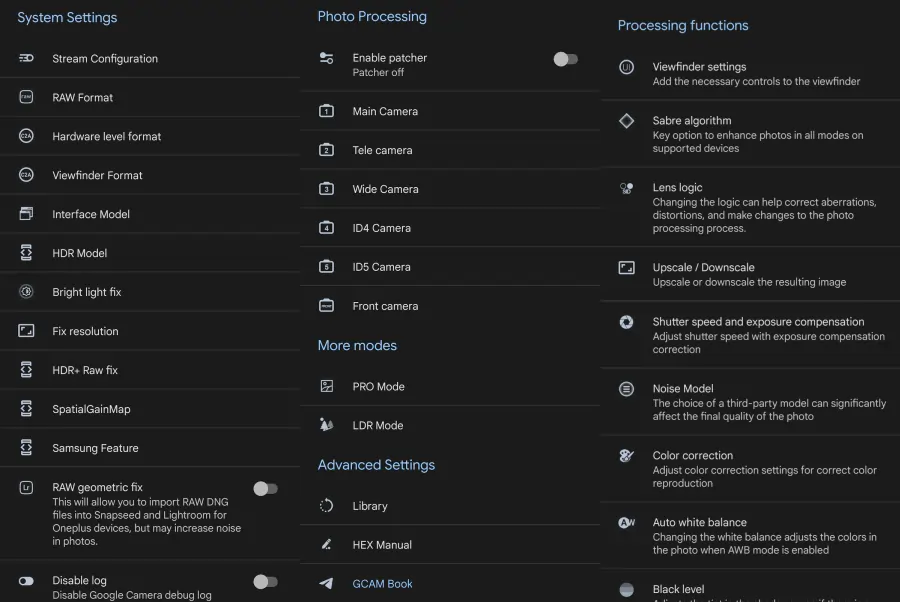Download Google Camera Mod For Oppo A5 2020 (GCAM APK)
The camera is one of the areas that flagship smartphones rely on, so don’t expect too much if you want to produce photo quality like a high-end phone.
Everyone wants to have a smartphone with the best camera quality, so they try to use all kinds of camera apps and photo editors.
Many camera apps offer above-average sophistication and capabilities. And one of the best is Google Camera. This Google-made application is also commonly known as Gcam.
If we compare the capabilities of Gcam with the built-in camera of Oppo A5 2020, Gcam still looks better, especially in low-light areas.
Oppo A5 Camera Configuration
Contents
The Oppo A5 2020 has a 4-lens configuration on the back, with a 12MP main camera and an 8MP Ultra-wide that will produce good photos in bright lighting conditions.
The phone’s camera, equipped with AI (artificial intelligence) that will learn the object to be photographed and automatically adjust the settings, you can get some good shots with this phone, as long as it is only for personal use or social media, and not for photo exhibitions.
The downside of the Oppo A5 camera is when shooting in low light, as is always the case with low-priced phones. But that doesn’t mean it’s completely dark, but the details are less than satisfactory.
The night mode on the Oppo camera produces photos that are less than optimal for brightening images. The photos it produces have some noise and are slightly blurry.
Oppo also equips it with an ultrawide lens that is good enough to get wider landscape shots and fit more people into the frame, although there is a drop in quality.
For video recording, the camera is capable of reaching 1080p resolution by taking advantage of the built-in video stabilization.
Download GCAM For Oppo A5 2020
Since Pixel smartphones get special support from Google Camera, we will not be able to install this app. However, we can use the GCAM application which is a modification of Google Camera.
For those of you who are looking for a Gcam application that is compatible with the Oppo A5 smartphone. You can download the gcam that we share below.
LMC 8.4 R15
| Developer | Hasli |
| File Size |
132 MB |
| Download | GCAM LMC R15 Oppo A5 |
GCAM BSG 8.1.101
| Developer | BSG |
| File Size |
71 MB |
| Download | GCAM BSG 8.1 Oppo A5 |
GCAM Nikita v2.0
| Developer | Nikita |
| File Size |
130 MB |
| Download | GCam Nikita v2.0_eng.apk |
How to Install Oppo A5 2020 GCAM
After choosing one of the Google cameras that we have shared above, the next step is that you need to install it on your phone by following the instructions below.
- Launch the Oppo File Manager app.
- Then open the Internal Storage folder and then tap Download folder.
- There you will find the Gcam file that was downloaded earlier.
- To install it, just tap the file.
- The installation process will automatically run but if a notification appears that it is not allowed to install from this source, please tap Settings then activate Allow from this source.
- Once done, launch the Google Camera app on the home screen.
In our tests, the Night Sight mode on Google Camera did a solid job of balancing the dark and bright areas of the image. In addition, it brings more detail to the pictures. Gcam’s night mode looks more satisfying than Oppo’s stock camera.
Overall, the photos turn out better in various situations, but don’t expect to get iPhone 13 or Pixel 7 class shots.
That’s how to install Gcam or Google Camera on Oppo A5 2020. If other Gcam versions have better photo results, you can share on the comments page.