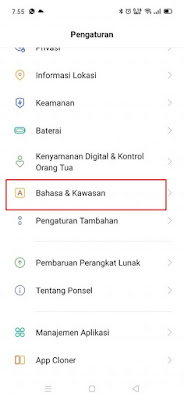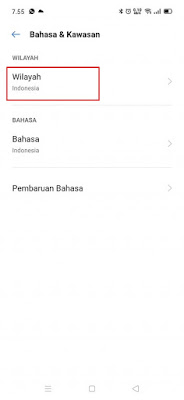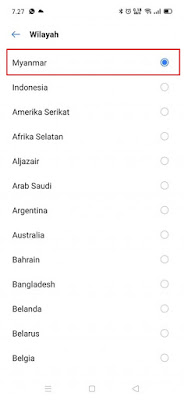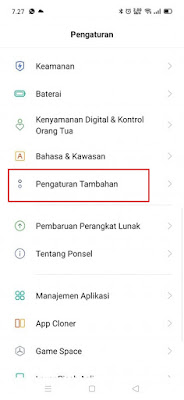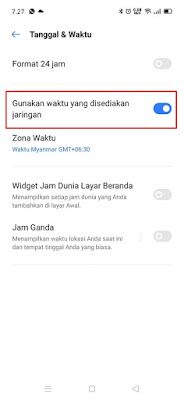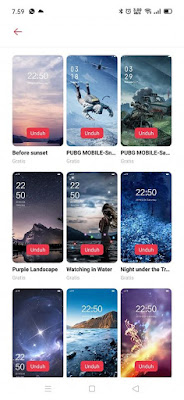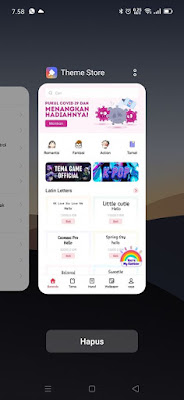How to Download Themes on Realme Theme Stores for Free
On every Android phone, of course, it is equipped with their respective theme apps, where by using this theme app we can get various themes, fonts, wallpapers to be used on our phones. We can change the look of our Android smartphone to be cooler with a variety of theme options on our smartphone theme store.
ForRealme users, it will definitely be more difficult to apply themes from the theme store because in the Realme theme stores we can’t get themes and fonts for free, but have to pay and buy with prices varying from only 10 thousand rupiah.
Although the price of themes in the Realme theme stores is fairly cheap, it will definitely make us lazy to buy them, especially with the sometimes complicated process, so people will definitely prefer the free ones.
So in this article, I will discuss how to download themes from the Realme theme stores for free and can be used without having to pay anything. This method does not require any additional app and is 100% legal. How to? Let’s see the steps.
How to Download Themes on Realme Theme Stores for Free
For those of you who are curious about how to download themes on Realme theme stores for free then you can see the information as follows.
1. The first step, please enter the settings menu
2. Select Language and Region
3. Select Region
4. Choose Myanmar
5. Unfortunately, by selecting the Myanmar region, the time zone also changes so that the clock shows Myanmar time, but don’t worry if after changing the area to Myanmar the hours change, you can do the following:
– Enter the settings menu
– Select Additional Settings
– Tap Date & Time
– Activate it in the Use the time provided by the network, if it has not changed to the Indonesian zone, deactivate it again and then reactivate it
– Then automatically the clock that was previously myanmar time zone is now back to normal
6. Finally, please check the Realme theme stores, there will be themes available that can be downloaded for free, you can choose any theme and apply it on your phone
Note: if it’s not free, please close the theme store app via recent apps, then reopen it
So that’s how to download themes on the Realme Theme Store for free, hopefully it’s useful
For other interesting information you can also see how to change paid themes to free on Realme which has been discussed in the previous tutorial which may be very useful for you. If you have other steps, then you can write them in the comments column below.