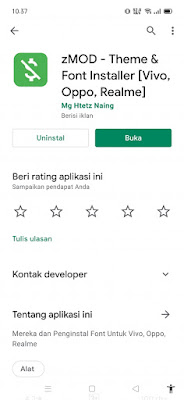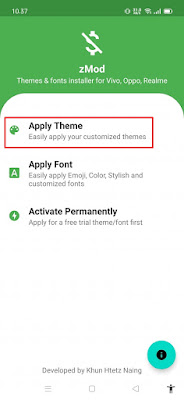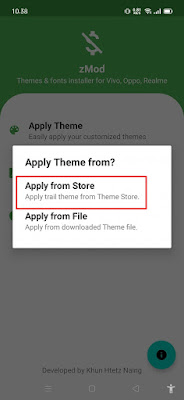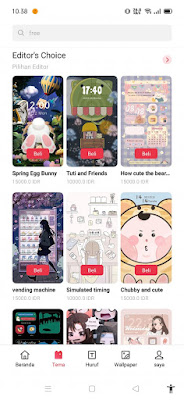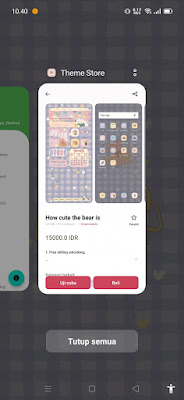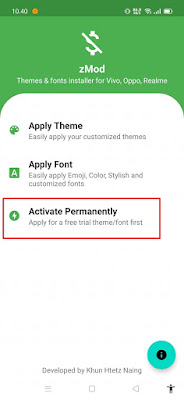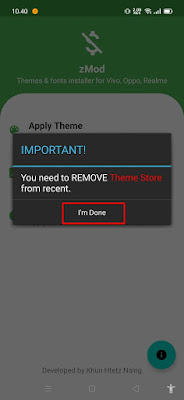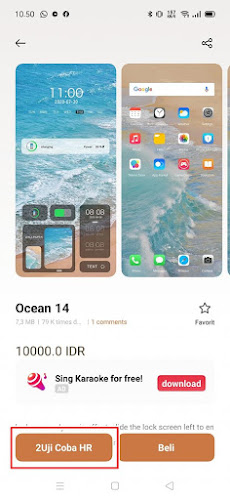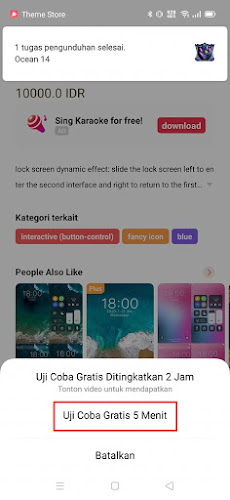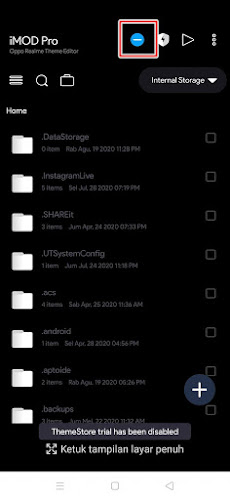How To Get More Themes And Lockscreen On Oppo ColorOS
As the post title goes, we are going to get lots of awesome themes are available at the theme manager on ColorOS. The ColorOS theme store is the easiest way to customise your phone. Browse, download, and apply thousands of themes instantly or you can add your favourite widgets directly onto your lock screen.
Almost all Android smartphones are equipped with a Theme Store, where we can get various kinds of themes, fonts, wallpapers to use on our cellphones. We can change the appearance of our Android smartphone to be more beautiful by using the themes in the Theme Store of our smartphone.
For Oppo users, it will definitely be more difficult to apply a theme because in the Theme Store we can’t get themes and fonts for free.
How to Get Oppo Themes for Free
Contents
In this article JellyDroid will try to share how to get and use paid themes in the Oppo theme store application for free. You can choose any theme in the theme store as you like without having to pay a dime to use one of these apps, how do you do that? Stay with us, you will find the answer here.
Using ZMod App
ZMod is one of the applications from the Play Store that we can use to change themes and fonts on Oppo, Realme and Vivo phones for free. With the help of the ZMod application you can change themes and fonts that were previously paid for on Oppo, Realme and Vivo phones for free and we can apply them permanently.
1. The first step, install ZMod app from the Play Store.
2. After that open the ZMod application. Tap Apply Theme.
5. Then you will be directed to the Oppo theme Store, select the theme you want to use.
6. After that tap Trial and wait for the theme download process to finish.
7. The next step, you must close the theme store via Recent Apps.
8. Open ZMod and Tap Activate Permanently.
9. Tap I’m done. Now your theme is free and can be used permanently.
Using iMod Pro App
1. Download and install the iMod Pro Application here .
2. Once installed, open the Theme Store app. Select the theme you want to use and tap Trial.
3. Choose 5 Minute Free Trial. Then close all applications that have been opened via Recent Apps.
6. After that, open the iMod Pro application that was already installed. Tap the icon below to make the theme free and permanent.
Done, now the paid theme has become free and can be used permanently.
Using Chinese Theme Store
Are you tired of limited free available themes in your ColorOS? Here is the trick on how you can change your Theme Manager to Chinese Theme Manager so you can have access to other free themes.
- Download Themes Store ColorOS here
- Transfer the .apk files to your device’s internal or external storage.
- Now, using a File manager app, open the folder where you downloaded or transferred the APK file on your device.
- Select the APK file you want to install.
- Select Install to begin installation of the app.
- In case you see ‘Next’ instead of ‘Install‘ then click through Next and you’ll then get the ‘Install‘ button.
- Open Theme Store and you see lot of themes
- You can select themes,lockscreen,fonts and wallpaper for free but not all accessable to download.
This guide is only for those who wants to have other selections of Free themes even though its chinese.
If you encounter any issues while following this rooting tutorial, just drop in a comment below. I will get back to you with a solution shortly.