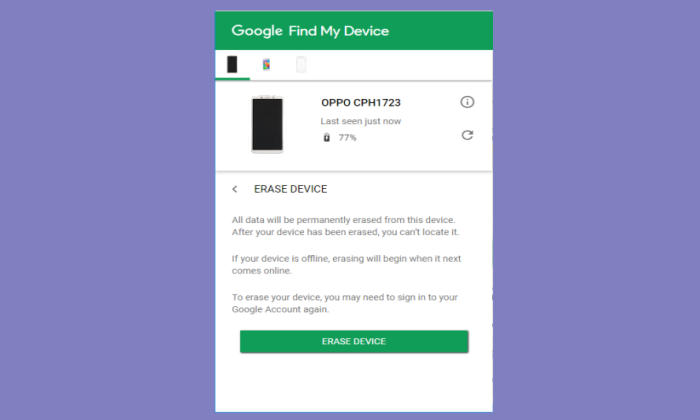How To Hard Reset Oppo A57 Screen Lock, Recovery
You can regularly restore your Oppo A57 to factory settings for troubleshooting some crashed and issues, or to wipe out your personal data from phone, or to boost the performance. Using this guide, you’ll learn how to reset Oppo A57.
The Oppo A57 flaunts a 5.2inch bezel-less display having a screen resolution of 720 x 1280 pixels along with a pixel density of 282 PPI. It provides a crisp and sharp view with stunning colour reproduction. The 16:9 aspect ratio adds sharpness to the content while the Corning Gorilla Glass protects the display from any physical glitch.
Under the hood, the device packs a Snapdragon 435 MSM8940 chipset on which, Octa-Core processor runs at a speed of 1.4 GHz. It is further combines with Adreno 505 and a 3GB RAM that enhance the gaming experience.
Three Easy Ways to Reset Oppo A57
Contents
If you’re using a Oppo A57 and some bugs or glitches start happening on your device, it may be time to restart it to factory settings. This guide will walk you through the process of resetting the smartphone back to the original Android OS settings.
[box type=”warning” align=”” class=”” width=””]Performing a reset will permanently delete all user data on the smartphone. Be sure to back up your data before performing a Factory or Hard Reset. If you already reset your device, but don’t remember your Google username and/or password, the phone cannot be used.[/box]
Hard reset Oppo A57
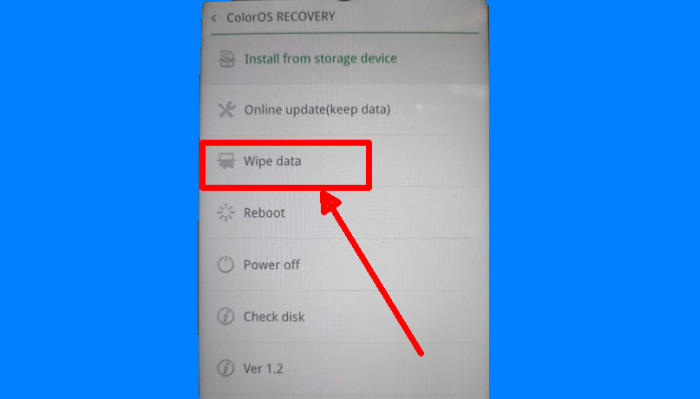
- Turn off your Oppo A57 and wait a few seconds.
- Press and hold the Volume Down and Power keys.
- Then in the TWRP menu select the language English.
- After that, select the Wipe Data menu.
- Continue by selecting the option Wipe data (Keep SMS, Contacts and Photos).
- After that you confirm by tapping the OK button.
- If the Wipe process is complete Wiped Successfully tap the OK button.
- You can select the option Reboot.
- Later the Oppo A57 will restart by itself and wait for the restart to finish in a few minutes.
Reset Passcode or Pattern Lock Oppo A57
- Open Find My Device and then log in with your Google Account and password.
- Select the Oppo A57 from the top left hand corner of the menu.
- Choose the Erase option from the action menu.
- Select Erase Device to confirm.
- Enter your Google Account password to reset the Oppo A57.
Factory reset Oppo A57 via Settings
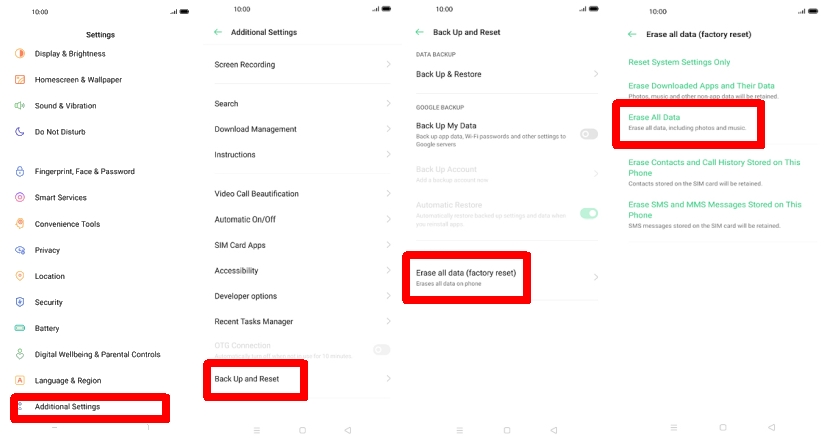
- Go to the Home screen and choose Settings.
- Scroll down and choose Additional settings.
- Choose Backup & reset.
- Choose Erase all data (factory data reset).
- Tap Erase Data.
- All data and settings saved on the phone will be deleted.
- The Oppo A57 will automatically reset and reboot.
Conclusion
The Oppo A57 impresses with its beautiful and elegant design as well as with its good features at an excellent price. The cameras are excellent to click good quality images and the presence of ginormous storage made it a good option. A larger expandable memory and a bigger battery would have made it the perfect device to pursue in a moderate budget. It sets mid-range smartphones, but is still a great device from Oppo.
If you run into a serious problem, especially one involving hardware, the best solution is probably to contact the manufacturer or retailer support for your phone. If you have any questions or suggestions feel free to talk to us in the comments. For other tips and tricks such as how to change font style in Oppo A57, we will publish it soon.