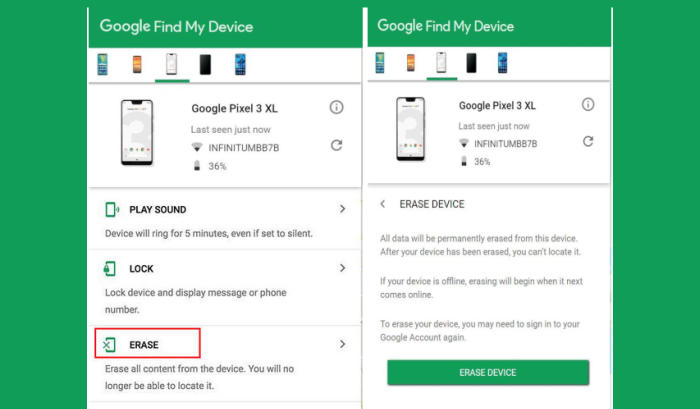How To Hard Reset Oppo R15x Recovery, Screen Lock
If you’re having a lot of problems with your Oppo R15x, performing a factory reset may be the solution. Today, we’re here to tell you how you can factory and hard reset Oppo R15x.
Oppo R15x flaunts a superb quality AMOLED display that comes with a screen resolution of 1080 x 2340 pixels along with a pixel density of 403 ppi. It has been provided with Corning Gorilla Glass protection that keeps it away from bruises and spots.
Under its roof, it has integrated strong internal hardware that provides the best performance in all fields like gaming and multitasking. While the Snapdragon 660 Plus handles the overall operations, the Octa-Core processor setup 4×2.0 GHz Kryo 260 Gold + 4×1.8 GHz Kryo 260 Silver delivers fast performance. It further has an Adreno 512 GPU that gives good graphical effects. The 6GB RAM is also included for lag-free user-experience.
Three Easy Ways to Reset Oppo R15x
Contents
We recommend that you reset Oppo R15x in this way before you sell, donate, or give away the device and you want to make sure no one else can see your account information or personal content. And you need to select this reset option if you’re having software problems with Oppo R15x and want to reset it for troubleshooting.
[box type=”warning” align=”” class=”” width=””]Performing a hard and factory reset will wipe all data like your call log, files, contacts, messages stored on the internal storage and all 3rd-party apps and app updates.[/box]
Factory reset Oppo R15x
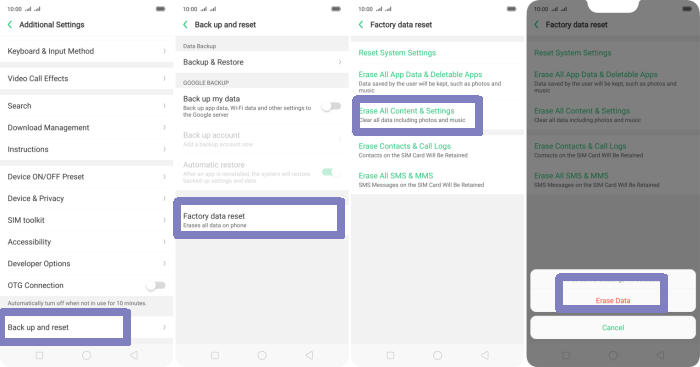
- Go to the Home screen and choose Settings.
- Scroll down and choose Additional settings.
- Choose Backup & reset.
- Choose Erase all data (factory data reset).
- Tap Erase Data.
- All data and settings saved on the phone will be deleted.
- The Oppo R15x will automatically reset and reboot.
Reset Passcode or Pattern Lock Oppo R15x
- Open Find My Device and then log in with your Google Account and password.
- Select the Oppo R15x from the top left hand corner of the menu.
- Choose the Erase option from the action menu.
- Select Erase Device to confirm.
- Enter your Google Account password to reset the Oppo R15x.
Hard reset Oppo R15x
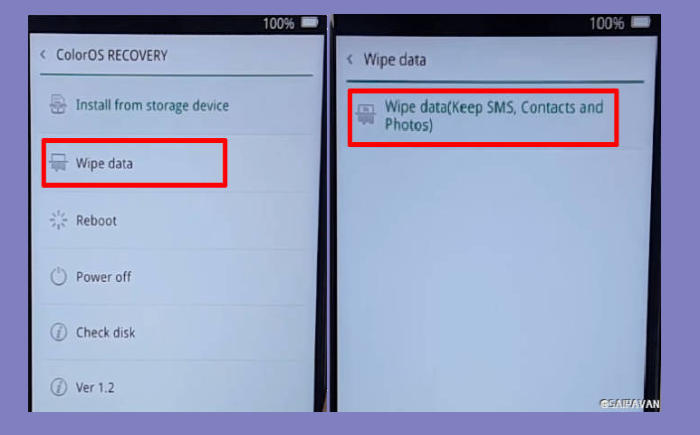
- Turn off your Oppo R15x and wait a few seconds.
- Press and hold the Power key and Volume Down button at the same time.
- Release them when you see the OPPO logo.
- Then you will see the ColorOS recovery menu.
- Scroll to Wipe data.
- Press the Wipe data (Keep SMS, Contacts and Photos) button.
- Scroll to OK.
- Press the Reboot menu.
- The Oppo R15x will now wipe all contents.
Bottomline
Oppo R15x is an excellent mid-range device that features powerful specs to stand out from the crowd. The cameras are capable of capturing an excellent image. It has a decent battery backup that can be fueled easily. The processing front also shows an impressive build that can handle all kinds of functions.
These were a few methods of solving Oppo R15x problems and I hope that they helped you in getting the smartphone working flawlessly. If you want to get more interesting tips such as how to bypass google account on Oppo R15x, please keep an eye on this JellyDroid.com blog.