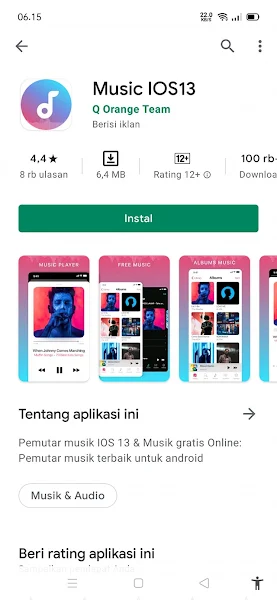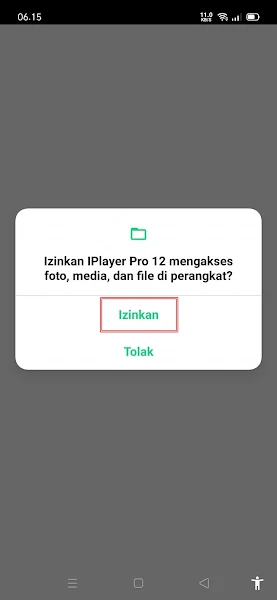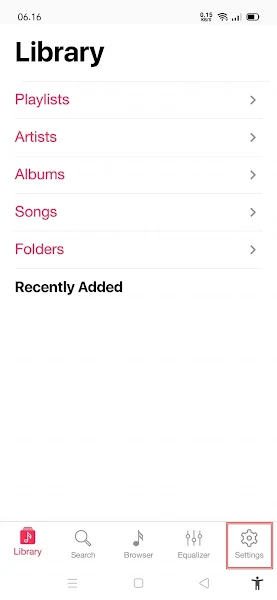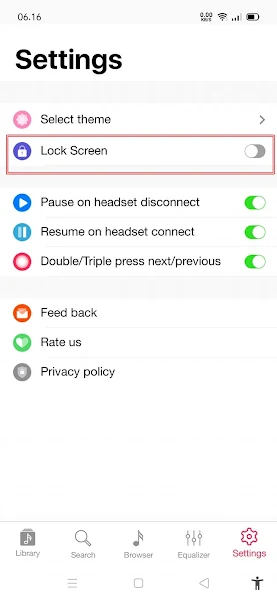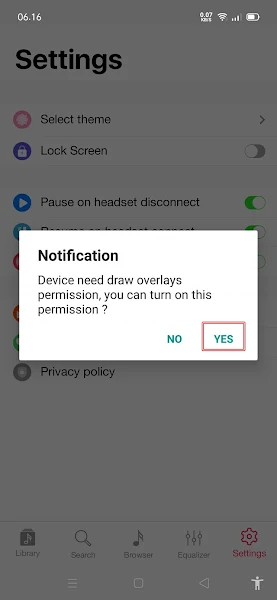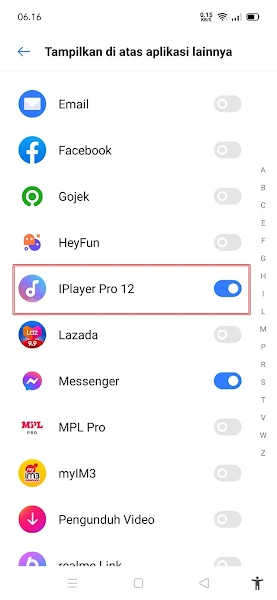How to Make Android Music Player Like iPhone
If you’re an Android user and you’re bored with how your Android looks, you can turn your smartphone into an iPhone.
There are tons of tutorials on the internet and YouTube that discuss how to change the appearance of Android into an iPhone. Starting from the home screen, Whatsapp, icons, and many more.
Usually people are looking for guidance on how to change the appearance of an Android smartphone to be like iOS.
So this time I will share how to change the appearance of the Android music player to be like the music player on the iPhone.
By using an app from the Play Store, you can change the look of music on your Android to be 100% like iOS. Especially if you look at the lockscreen, it will be clear that it looks very similar to the music display on the iPhone. Then how do you do it? Here’s how to do it.
How to make your Android music player look like iOS
If you intend to follow tutorials to make Android music display like iPhone then you can see the guide below.
Step 1. The first step, please open the Play Store then look for the Music IOS 13 app.
Step 2. Tap Install to start installing the Music IOS 13 app. Once installed, open the app and allow all its requests.
Step 3. Done, now the appearance of the music player on your phone has become like an iPhone.
Step 4. To activate the music player on the lockscreen, please enter the settings menu and activate it in the Lockscreen section.
Step 5. A popup will then appear “Device need draw overlays permission…“. Tap Yes.
Step 6. Enable it in the iPlayer Pro 12 section.
Step 7. Done, please play your favorite song.
So that’s how to make Android music look like an iPhone. Hopefully this tutorial is useful and good luck.
Also listen video editing tutorial with TikTok playdate songs on Android in the next article from JellyDroid. But if you have another easier way, you can write it in the comments column below.