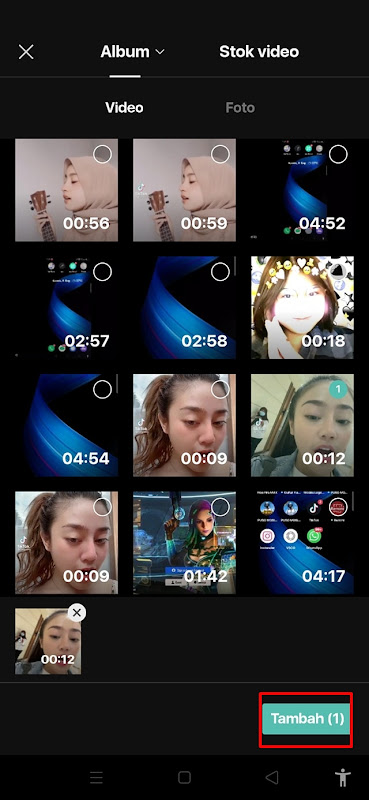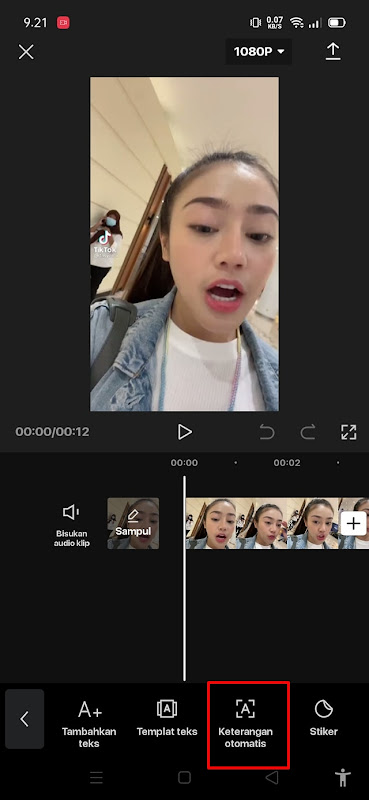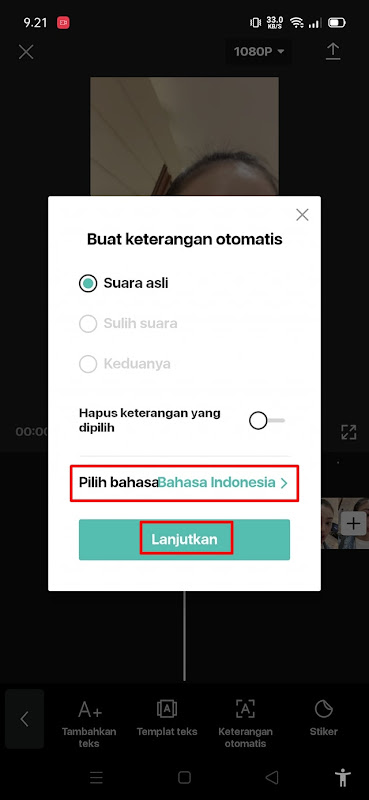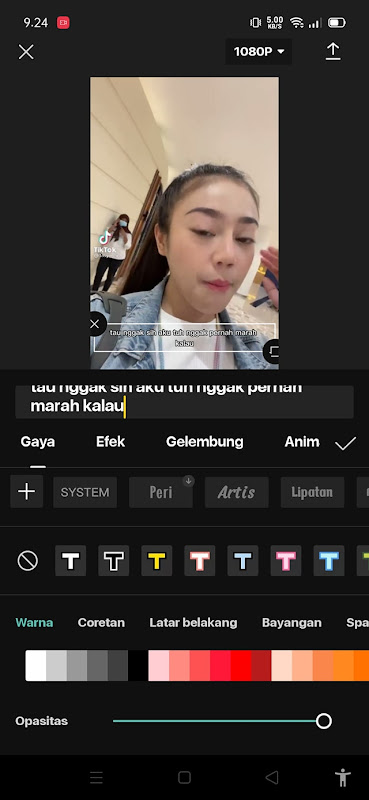How to Add Auto Caption to Video in CapCut
When we make a video, especially a tutorial video with our own voice, we need a caption or description on the video so that the message made in our video is conveyed clearly to our audience.
Captions are text that appears in the video to clarify the content of the message conveyed and can also be used to replace the role of the narrator’s voice in conveying the message.
Currently, there are many applications on Android that we can use to create automatic descriptions, such as the Capcut application. In the Capcut application, there is a text editing feature where we can add descriptions automatically based on the sound that comes out of our video.
In addition, if there are mistakes and the speech coming out of the video is not clear, you can also edit the text so that the writing is not wrong. Then how do you do it? Let’s take a look at the steps.
How to Add Auto Caption to Video in CapCut
If you intend to follow how to add auto caption to video in capcut then you can see the tutorial as follows.
Step 1. The first step, open capcut and create a new project as usual.
Step 2. Enter the video for which you want to add auto-caption.
Step 3. Then select the text menu.
Step 4. Select Auto Captions.
Step 5. You can select the language you use in the select language section, if you have tap Continue.
Step 6. Now the automatic description has appeared, if there is a word error, you can correct it as well as provide color, change the font type, adjust the font size, and so on.
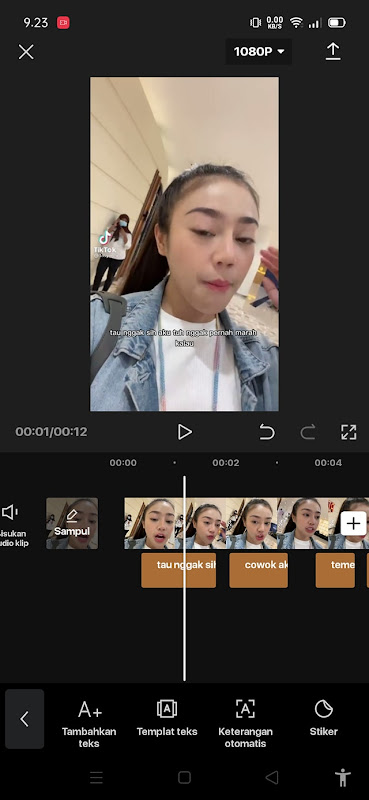
So that’s how to add an auto caption to a video in CapCut, I hope this tutorial is useful and good luck.
You also need to know about how to copy Whatsapp picture/video message description as described previously by JellyDroid. If you found this guide helpful, let us know in the comments.