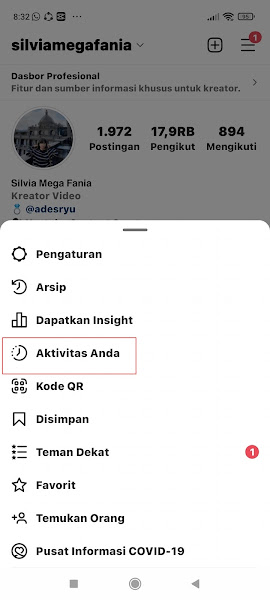How to see posts you liked on Instagram
On Instagram, besides being able to comment on other people’s posts, you can also give likes on other people’s Instagram posts as a sign that you like other people’s posts.
Even on Instagram you can see what posts you’ve liked from the start you created an Instagram account but some time ago Instagram has updated the application version so that the feature of viewing liked posts is gone, in fact the feature is not lost but has changed the layout of the menu so that different from before.
You can still see what posts you’ve liked on Instagram, besides that you can also set a start and end date to see what posts you’ve liked in a pre-set timeframe.
See posts you’ve liked on the latest Instagram
For those of you who want to try how to see the posts you liked on the latest Instagram updates, you can see the guide as follows.
Step 1: The first step please enter your profile.
Step 2: Tap more options on the top right.
Step 3: Select Your Activity.
Step 4: Select the interaction menu.
Step 5: Select Likes.
Step 6: Then there will appear posts that you have liked on Instagram, you can also set the start and end dates of the posts you want to see in the sort and filter section.
So that’s how to see the posts you like on the latest Instagram updates, I hope this tutorial is useful and good luck.
Also check out how to see other people’s hidden Instagram stories in the next guide from JellyDroid. If you are still not successful, leave a comment in the box provided. Also, share this article with your friends.