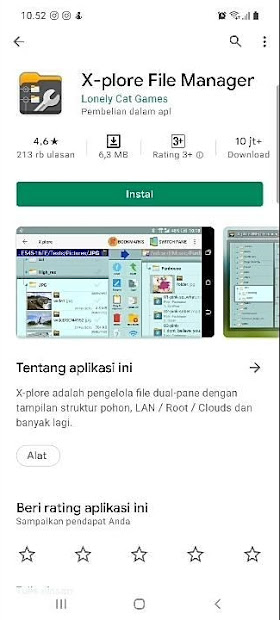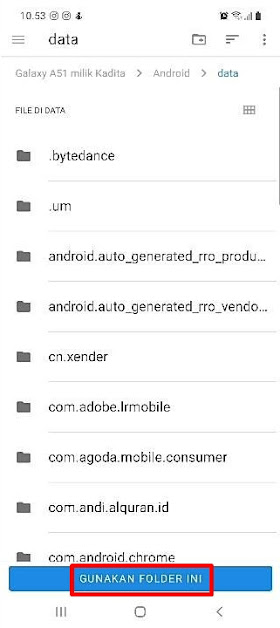How To Open Data Folder On Android 11 Without Root
Every Android smartphone must be equipped with a default file manager app, where in this file manager app we can view, delete, rename, copy and paste files on our phones, including we can see files and folders of app and game data folders on our phone.
But after the update to Android 11 we can no longer see the data folder folder on our phone. When we open our default file manager on an Android 11 phone, there will be a statement that there are no files, even though previously we could still open and view the data folder folder on our smartphone’s internal storage.
So in Android 11, there are access restrictions for data folders both on the internal storage and on the SD card and we cannot modify the data files on our phones.
Now for those of you who still want to open and access the data folder on Android 11, you can use the following method. This method can be done without root.
How To Open Data Folder On Android 11 Without Root
If users who want to try how to open data folder on Android 11 without root then you can see the tutorial as follows.
Step 1. The first step, please open the Play Store, then download and install the X-Plore app on your phone.
Step 2. Once installed, you can open the file manager on your phone using the X-Plore app and don’t use the default file manager app from your smartphone. Enable it in the Allow Access To All Files section.
Step 3. Please open the Internal Memory – Android – Data folder. After that on Special Access To Internal Storage, tap Continue.
Step 4. Tap Use This Folder.
Step 5. Tap Allow.
Step 6. Done now you can access the data folder on your Android 11 phone, you can change data, copy files, delete, rename etc.
So that’s how to open a data folder on Android 11 without root, hopefully this tutorial is useful, good luck.
Also listen how to get rid of ads on Xiaomi phones without root in the next article from JellyDroid. If you have other steps, then you can write them in the comments column below.