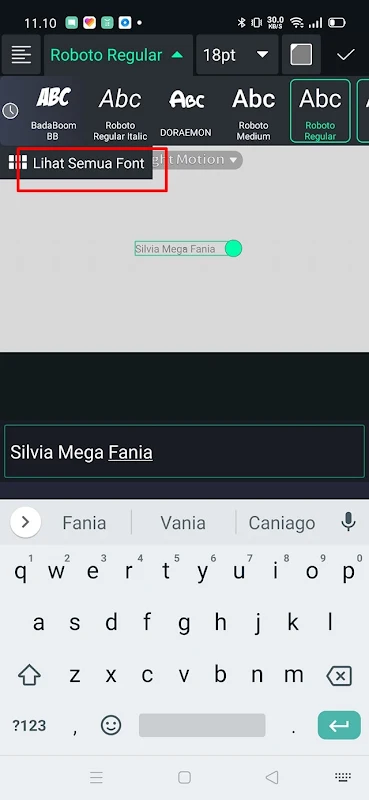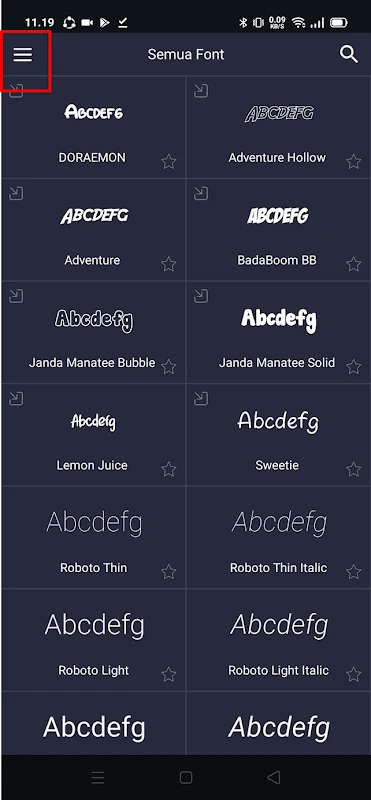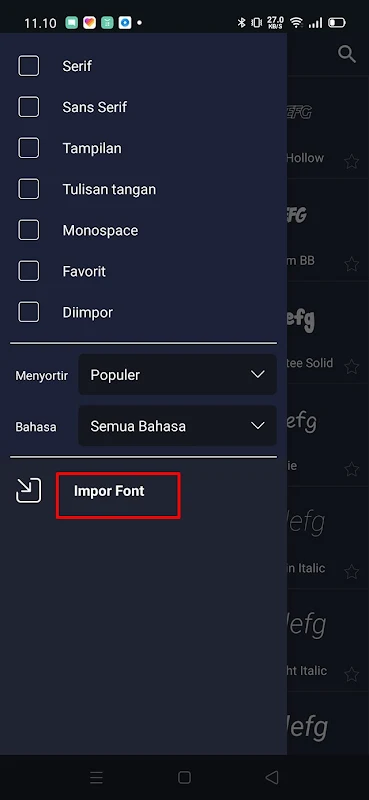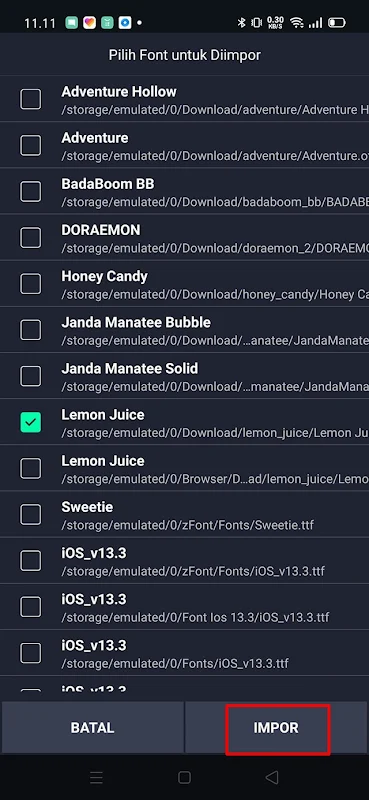How To Add Fonts In Alight Motion Without App
Alight Motion is one of the many modern video editing apps that are widely used today. In Alight Motion we can easily edit videos with various existing tools, add music, transitions, cut videos, combine videos, add animations to videos and much more.
We can also add text to our edited photos and videos. In the Alight Motion application, there are already many types of fonts that we can use to improve the appearance of our text, but apart from using the existing fonts, we can also add many fonts to the Alight Motion application. You can select a file in .txt format to add to your Alight Motion app.
The way to add the font is also very simple and you don’t need to use any additional apps. All you need to do is download the font file from the Internet. For more information on how to add fonts to Alight motion, see below
How to Add Fonts in Alight Motion
If users who want to try how to add fonts in alight motion without app then you can see the information as follows.
Step 1. Download the font file you want to add, you can get it on the dafont.com site. After that, extract the font file in .zip form. When you’re done, open the Alight Motion app
Step 2. Please create a New Project and then add text and then tap at the top to enter the font menu.
Step 3. Tap View All Fonts.
Step 4. Tap More options (Humburger Menu) on the top left
Step 5. Tap Import font.
Step 6. Select the fonts you want to add to the Alight Motion application, and then tap Import.
And the results are like this friend.
Now you can edit with a variety of cool and funny fonts. This is the tutorial from me on how to add fonts in Alight Motion without an application, I hope it’s useful.
Read some more interesting information from JellyDroid like How to remove Alight Motion watermark without paying in the previous article. But if you have another easier way, you can write it in the comments section below.