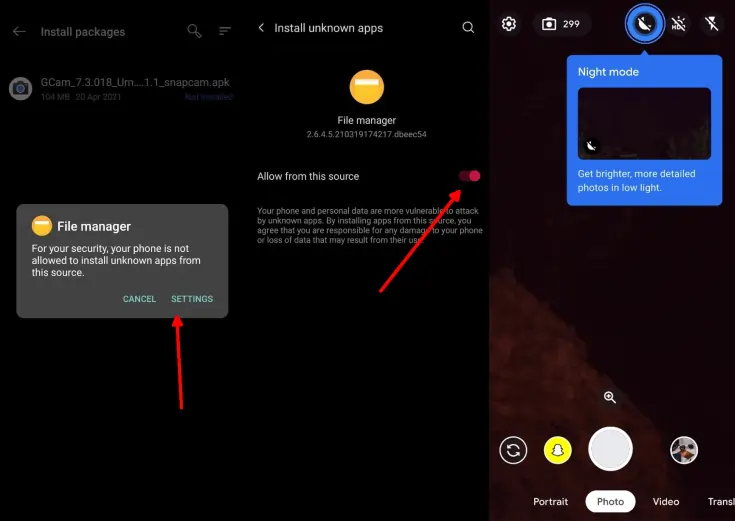Samsung Galaxy A04e Google Camera Port (Gcam APK)
The Samsung A04e has a dual camera setup with a 13MP main lens and a 2MP depth sensor. As a result, the photos are not as good as the Galaxy A04s. However, if we use Google Camera, the photos will look better.
The Samsung A04e’s main camera produces good outdoor photos in good lighting conditions. The colors and dynamic range look good but lack detail. However, this is more than enough for a budget phone.
When taking photos in low light conditions, the photos tend to become darker and have a lot of noise. We can see this especially in low-light indoor shots.
The camera of this phone is not much to look forward to. However, it is still possible to improve the quality of photos at night by using the Night Mode feature in Google Camera.
Benefits of Using Google Camera Port on Samsung A04e
Contents
Samsung’s stock camera app that comes pre-installed on your phone is capable of taking pretty good photos, but it often lacks good detail, shadows and saturation.
Even with capable hardware, Samsung’s built-in camera app sometimes doesn’t deliver satisfactory results. That’s why we need the Gcam app.
If you’re a new Android user, you might be asking what Gcam is. Gcam is basically the Google Camera app found on Pixel smartphones that has been modified to work on other Android phones.
Unlike Samsung A04e’s stock camera app, Google Camera relies heavily on software processing to achieve stunning quality in both photos and videos.
Not only does this Gcam app allow us to improve our phone’s camera quality, but it also makes it possible to sample and use Pixel camera features such as Astrophotography, HDR+, Night Sight, Playground, and more.
Download Google Camera Port for Samsung A04e
By default, it is impossible to install the Google Camera app and use it. And that’s why we need the Gcam app.
Gcam has various versions that are compatible with Samsung A04e with Mediatek chipset. So, you don’t have to struggle to find a Gcam app that matches your phone. Just choose the one that we have shared below.
GCAM LMC Galaxy A04e
| Developer | Hasli |
| Size |
132 MB |
| Download | GCAM LMCR15 APK |
Gcam BSG Galaxy A04e
| Modder | BSG |
| Version | v8.1 |
| Size |
81MB |
| Download | Gcam BSG APK |
Gcam Shamim Galaxy A04e
| Modder | Shamim |
| Version | v8.2 |
| Size |
69MB |
| Download | Gcam 8.2 APK |
How to Install Google Camera Port on Samsung A04e
Once you have determined and downloaded one of the Gcam versions that we have shared above. Now you install the Gcam Apk file via Chrome or File Manager.
Please follow these steps to install Gcam on Samsung Galaxy A04e:
- First open the My Files app.
- Next, find and go to Internal Storage.
- Then find the Download folder.
- Search and click the Gcam APK file.
- Then select Settings and enable Allow from this source.
- Now, tap the Install button to proceed with the installation.
- When it’s done, launch Google Camera from the homepage.
That’s how to install Gcam on Samsung Galaxy A04e. Please give your opinion whether Gcam is better than Samsung’s stock camera? Let’s comment at the bottom of this page.