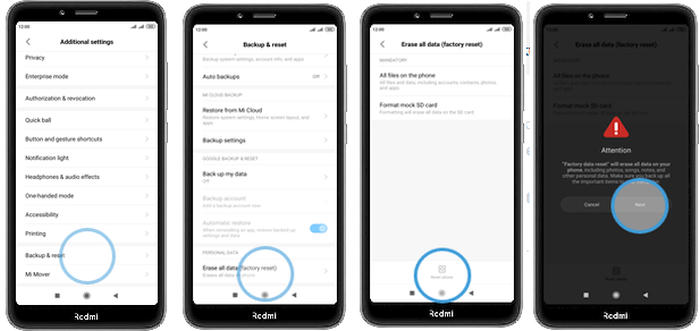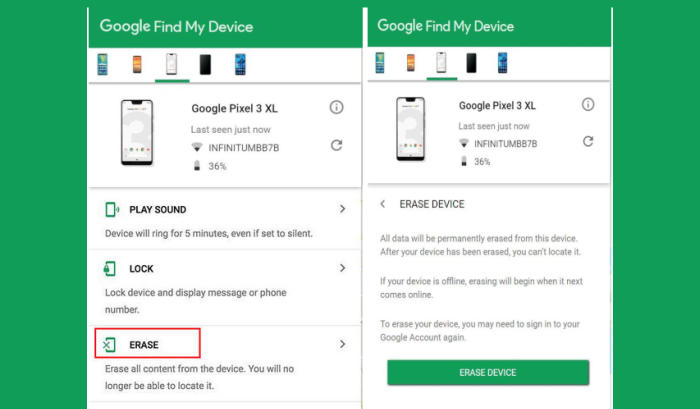How To Factory and Hard Reset Xiaomi Mi6
If you’re having a lot of problems with your Xiaomi Mi6, performing a factory reset may be the solution. In this tutorial, we’ll see how to hard and factory Xiaomi Mi6.
The Xiaomi Mi6 stocks a decent 64GB internal storage which can be expanded to a sizable 512GB. This phone is powered by the homegrown Snapdragon 835 with Qualcomm processor. The processors are coupled with an Adreno 540 GPU and a sizable 6GB ram can deliver a blazing fast usage and in-game performance.
The Xiaomi Mi6 flaunts a beautiful 5.15-inch screen with IPS LCD display which exhibits a 1080 x 1920 pixels screen resolution. The expansive 16:9 aspect ratio and 428 pixel density ensure pleasant media consumption. The IPS LCD panel is protected, sharp and power efficient by Gorilla Glass.
Three Easy Ways to Reset Xiaomi Mi6
Contents
If your Xiaomi Mi6 isn’t working as well as it should be, it might be time to consider factory resetting. Resetting and wiping a device can clear out problems that cause it to get stuck in a loop, appear sluggish or otherwise impair performance.
This process will wipe all the information of your phone; basically returns it just like the day you bought it. All of your contacts, pictures, messages, apps, everything will be deleted. This seems like the appropriate time to remind you to back up your phone.
Factory reset Xiaomi Mi6
- Go to the Home screen and choose Settings.
- Scroll down and choose Additional settings.
- Choose Backup & reset.
- Choose Erase all data (factory reset).
- Tap Reset phone.
- All data and settings saved on the phone will be deleted.
- The Xiaomi Mi6 will automatically reset and reboot.
Reset passcode or pattern lock Xiaomi Mi6
- Log into Find My Device with your Google Account (email) and password.
- Select the Xiaomi Mi6 from the menu on the left.
- Select the Erase Device option from below the device information.
- Select the Erase button on the popup.
- Enter your Google Account password to confirm and send the task to your Xiaomi Mi6.
Hard reset Xiaomi Mi6 from Recovery
- Shut down your Xiaomi Mi6 completely by pressing the Power button.
- Press and hold the “Volume Up” and “Power” keys.
- When you see the Mi Recovery screen, release the keys.
- Use the Volume keys to scroll down to “Wipe data“, then use the “Power” key to select it.
- Use the Volume keys to scroll down to “Wipe All Data“, then select “Confirm“.
Bottomline
Xiaomi Mi6 is a decent smartphone in an entry-level budget. It’s loaded with a bunch of Xiaomi’s useful apps, which add to the Android experience. The device also provides decent performance due to the presence of a great processor. The battery backup is also excellent for daily use.
Does your Xiaomi Mi6 have a problem you’ve never seen mentioned? Share it in the comments below and I’m sure an answer can be found. There isn’t a problem the smartphone has that can’t be solved one way or another.