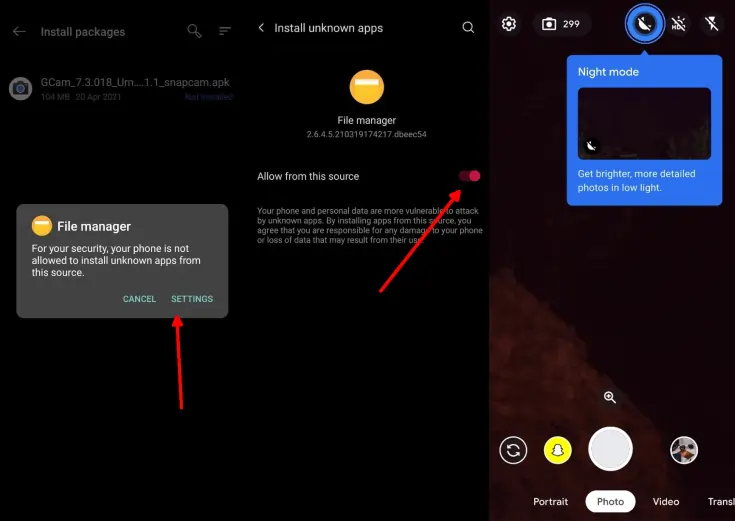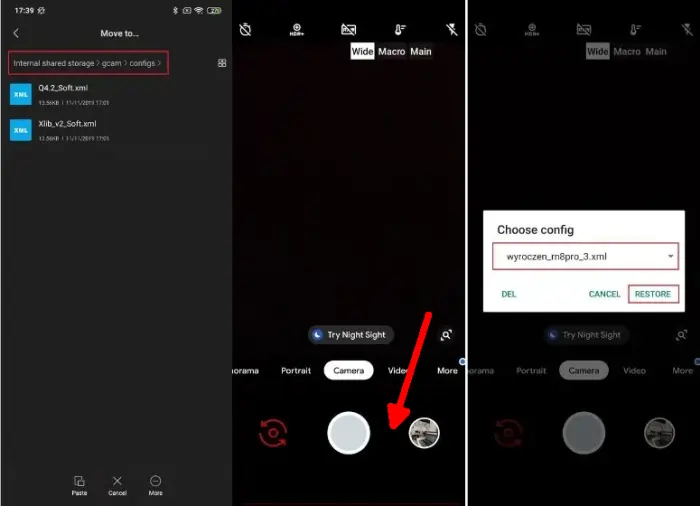Redmi Note 8 Google Camera Port (GCam APK)
Redmi Note 8 is one of the best Xiaomi phones in terms of performance and camera. The smartphone comes with a Snapdragon 665 processor and a 48 MP main camera, 8 MP ultra wide lens, 2 MP resolution macro lens, and a camera for bokeh effect.
Google Camera would probably be the most downloaded camera app on the Play Store if it was available for all devices. There are now many Google Cameras ported to various Android devices and this has only grown since the launch of Google Pixel devices.
Previously, the Google Camera app was just a regular camera app like any other. After Google introduced HDR+ and Night Sight technology through their Pixel smartphones, many changes were made by Google to this app.
If you want to install the Gcam app on Redmi Note 8, you can follow the steps below.
Download Google Camera Port for Redmi Note 8
Contents
Currently, many enthusiastic developers have offered the latest Google Camera Port for Redmi Note 8 and almost all features work well.
Nikita developer is one of the major contributors of Google Camera Mods made for all devices. Nikita’s modifications not only make Gcam work on non-Pixel devices but also bring some exclusive features present on Pixel.
If you love photography, you should install GCAM (Google Camera Port) to improve the camera performance on this Redmi Note 8.
Check out the following guide to learn how to download and install GCAM on Redmi Note 8.
GCam 8.1.101 Wichaya
| Developer | Wichaya |
| Size |
71.7 MB |
| Download | GCam 8.1.101 Wichaya APK |
GCAM LMC 8.4 R15
| Developer | Hasli |
| Ukuran File |
132 MB |
| Download | GCAM LMCR15 APK |
GCAM MGC 8.1
| Developer | BSG |
| Size |
71 MB |
| Download | MGC_8.1.101_A9_PV0n_Eng.apk |
GCAM Nikita 2.0
| Developer | Nikita |
| Size |
130 MB |
| Download | GCam Nikita v2.0.apk |
How to Install Google Camera on Redmi Note 8
Now you can install the Google Camera port APK file on Redmi Note 8 by following these steps.
- Download one of the Redmi Note 8 Gcam apps we shared at the top.
- Open Mi File Manager and tap Internal Storage.
- Next, locate and open the Downloads folder.
- Click on the Gcam APK file that you have downloaded.
- Usually, a notification will first appear to install apps from unknown sources. Select Settings and then enable Allow from this source.
- After the installation is complete, open the Google Camera app.
In this mod camera application you will see several features such as HDR +, Photo Sphere, Astrophotography, Night Sight, Super Res Zoom, Portrait Mode, and others.
How to Install Config GCAM
Config usually contains configuration files that are compatible with certain smartphones. If you want to use a config file and don’t know how to install it, you can follow this guide.
- Open the File Manager application and tap Internal Storage.
- Then create a folder called GCam.
- Then create another Configs8 or Configs7 folder if using Gcam Nikita.
- The next step is to place the config xml file into the config folder.
- Now, open Google Camera and tap the empty space next to the shutter button.
- Then select the config file, then tap the Restore button.
Notes: Gcam LMC create folder in Internal Storage > LMC 8.4
This is how to install Google Camera port or GCam on Redmi Note 8 without root and UBL.