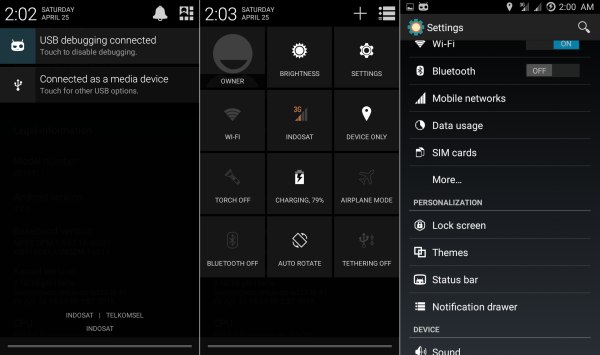ROM cRdroid 4.4.4 Kitkat RedMi 2
The cRdroid ROM, based on CyanogenMod 11, is a stable version of firmware and fast too. Besides, it is filled with numerous customised features. Navigate to cRdroid Team blog to know more about the features of cRdroid ROM.
Interested users can follow our step-by-step guide to install Android 4.4.4 KitKat on RedMi 2 using cRdroid ROM. Jellydroid reminds its readers that it will not be held liable for any device damage during or after firmware installation. Users are advised to proceed at their own risk.
How To Install
- Download cRDroid rom for Redmi 2
- Boot to recovery mode on the device by holding Hold Volume Down, UP & Power simultaneously.
- Perform a Factory Reset (this will delete all apps and their settings and game progress). To do this, Tap on Wipe, then at the bottom of the screen do a Swipe on the ‘Swipe to factory reset‘ option.
- Now its time to add zip file for flashing. Tap on Install, then browse to the location where you saved the files and tap on the cRdroid Zip file.
- Now at the bottom of the screen, do a swipe on the Swipe to confirm flash option to begin flashing.
- When installation is completed, go back to the main recovery menu and tap on Reboot and then, tap on System to reboot your Redmi 2 and boot up into Android 4.4.2 KitKat ROM PAC-man.
You will find the GAPPS ZIP file at this link.
Credit n Source:www.cararoot.com