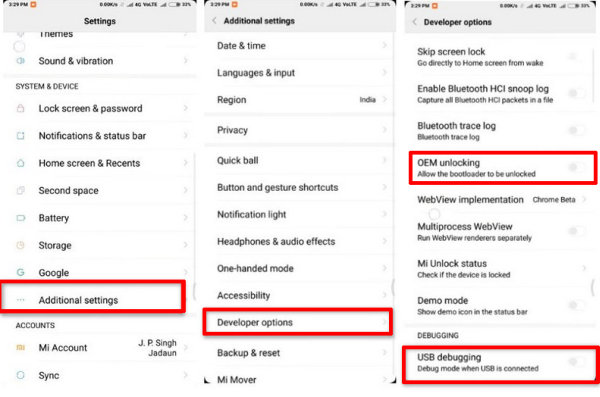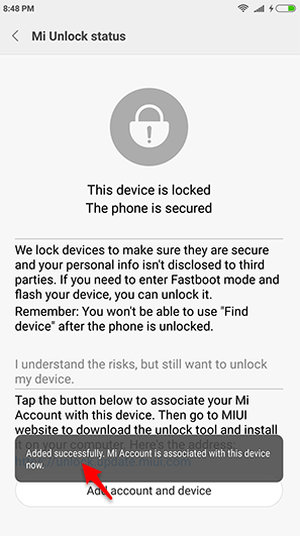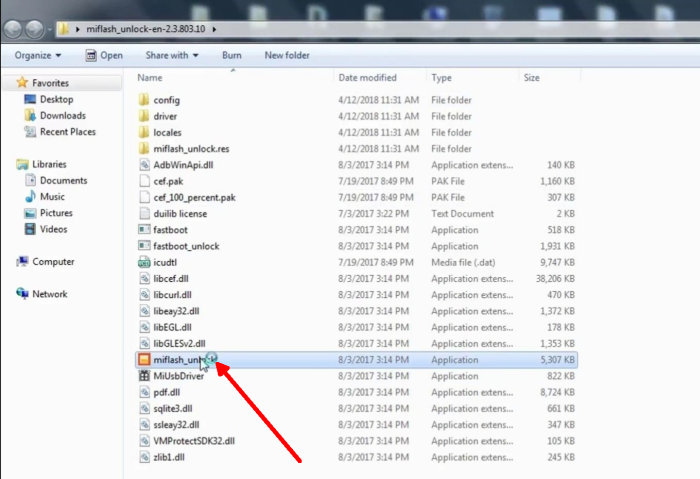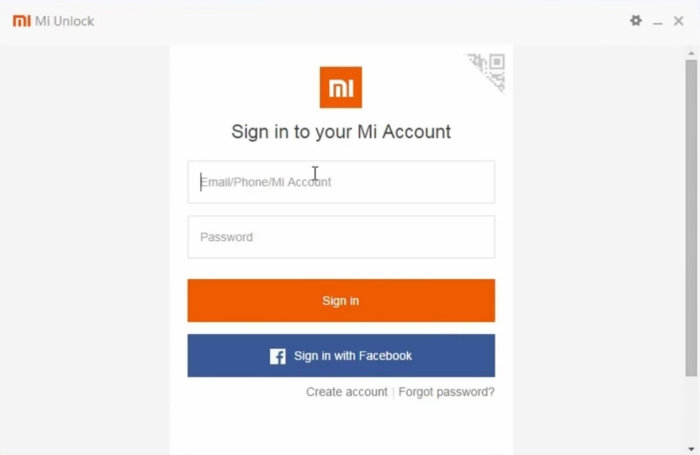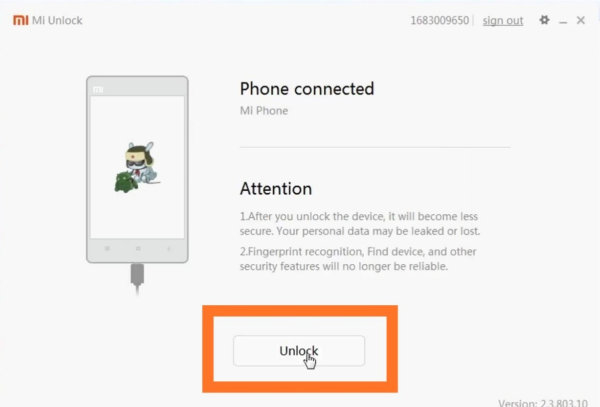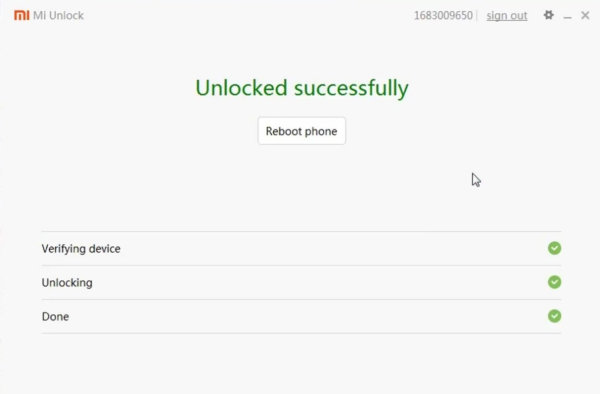How To Unlock Bootloader Xiaomi Redmi Note 7 / Pro
Unlock Bootloader On Redmi Note 7 Pro – If you were one of those users who was looking for this guides then we have you covered as we have mentioned the steps to unlock the bootloader Redmi Note 7 Pro. So without wasting a minute more, let’s get into the details.
Redmi Note 7 Pro is an exceptional phone that ticks all the boxes, offering a 6.3-inch FHD+ waterdrop-style display and pretty impressive Snapdragon 675 processor. Its 4000mAh battery is impressive, too. But what makes the smartphone shine is its dual-cameras, consisting of a 48MP Sony IMX586 sensor and a 5MP secondary camera for depth control.
There are multiple reasons to unlock a phone’s bootloader, but the most prominent one is because you want to root. Before rooting a device, you’ll need its bootloader unlocked so you can flash the needed files. Additionally, you’ll need an unlocked bootloader for custom recovery TWRP and ROMs.
Prerequisites
Contents
- Sign-in with your Mi account
- Make sure your phone is charge up to at least 50% or more.
- Unlocking the bootloader can potentially wipe the slate clean on your phone so make sure you back up everything, including the files stored on the internal storage.
Download Mi Unlock tool Redmi Note 7 Pro
miflash_unlock-en-3.3.827.31.zip – Now extract your unlock tool’s zip file by Winrar, 7 Zip, Windows default zip or other software. Make sure you have drivers installed by clicking MiUsbDriver.exe.
How To Unlock Bootloader Redmi Note 7 Pro
- Go to Settings on your Redmi Note 7 Pro device. Find About phone and tap on it. Locate MIUI Version and tap seven times on it. After that, you will get a message “Now you are a developer” on your device screen.
- Go back to main Settings. Run Additional Settings, and tap Developer options to enable it from there. Scroll down to find USB Debugging and OEM Unlock option and enable it.
- Open Mi Unlock Status and tap Add Account & Device and make sure you’re logged In.
- Power off your Redmi Note 7 Pro and then press and hold the Power and Volume Down buttons simultaneously for a few seconds. This will boot your phone into the fastboot mode.
- Now connect your phone to the PC with a USB cable. Now open Mi Unlock tool. Double click miflash_unlock.exe.
- Click on “Agree“. Sign in your Mi Account (That was connected with your phone).
- If your unlocking tool showing this message then your device is successfully connected with your computer. click “Unlock“.
- Now click “Unlock anyway” and wait sometimes (0%-100%).
- Congratulations! you successfully unlocked your device. Now click on “Reboot phone“.