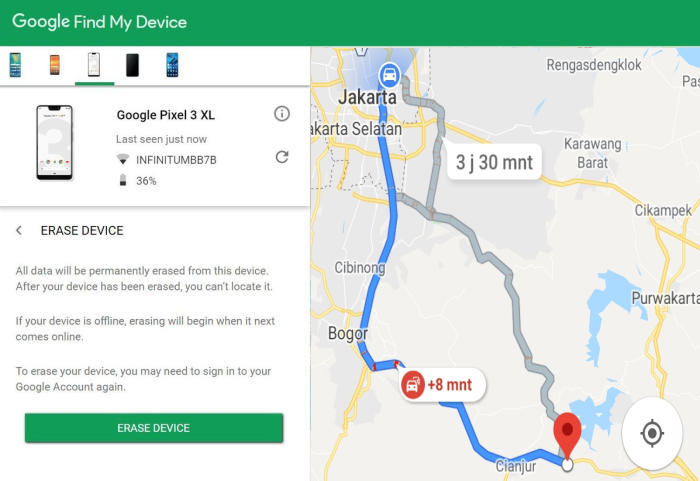How To Hard Reset Oppo R11s Recovery, Screen Lock
There are many reasons why you would want to reset your Oppo R11s, and there are many different methods to do it. Here you’ll learn about two different levels of resetting your Oppo R11s.
The Oppo R11s flaunts a large 6.01 Inch AMOLED display with a pixel density of 402 PPI that results in a resolution of 1080 x 2160 pixels. For photography, the device features a dual (16MP + 20MP) rear camera setup with PDAF and a 20.1MP front-facing camera for selfie lovers.
The device is powered by 4×2.0 GHz Kryo 260 Gold + 4×1.8 GHz Kryo 260 Silver processors embedded on the Snapdragon 660 chipset. The processor is paired with 4GB of RAM to ensure that the phone runs smoothly with multiple applications open simultaneously. All the graphical requirements are fulfilled by an Adreno 512 chipset. The device runs on the Android 7.1.2 Nougat operating system. The Oppo R11s is backed by a massive 3205 mAh Li-ion battery which keeps the entertainment going for long hours.
3 Methods to Reset Oppo R11s
Contents
The resetting option is available on all Android devices and it has been a lifesaver for many users. From minor software glitches to big bugs, resetting can fix nearly all problems. That being said, if your phone has a hardware issue, resetting won’t be able to fix it.
[box type=”warning” align=”” class=”” width=””]All your Oppo R11s data will be deleted after resetting your phone, which is why you should make a complete backup of your phone.[/box]
Reset Screen Lock Oppo R11s
- Open Find My Device and then log in with your Google Account and password.
- Select the Oppo R11s from the top left hand corner of the menu.
- Choose the Erase option from the action menu.
- Select Erase Device to confirm.
- Enter your Google Account password to reset the Oppo R11s.
Factory reset Oppo R11s
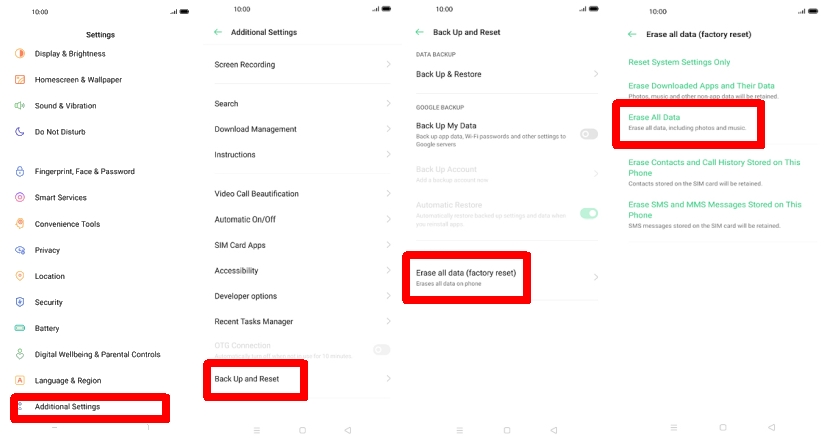
- In the Home screen tap Settings.
- In the Settings screen, tap Additional settings.
- In the Additional settings screen, tap Backup & reset.
- In the Backup & reset screen, tap Erase all data (factory data reset).
- At the bottom of the screen tap the Erase Data option.
- After your Oppo R11s reset, you see the Welcome screen and you can set up your device.
Hard reset Oppo R11s via Recovery
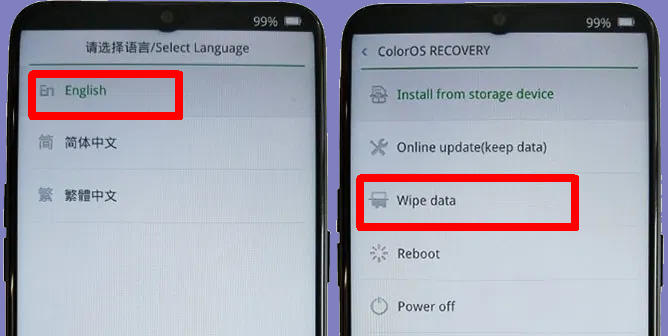
- Ensure that the Oppo R11s is powered off.
- Press and hold the Volume Down and Power keys.
- Then in the TWRP menu select the language English.
- After that, select the Wipe Data menu.
- Continue by selecting the option Wipe data (Keep SMS, Contacts and Photos).
- After that you confirm by tapping the OK button.
- If the Wipe process is complete Wiped Successfully tap the OK button.
- You can select the option Reboot.
- Later the Oppo R11s will restart by itself and wait for the restart to finish in a few minutes.
Final Thought
The Oppo R11s features a powerful configuration which outputs seamless performance. The cameras capture great quality pictures and videos. It has a strong spec sheet which can impress the users. Overall, the phone is a good option its price range, you can go for it.
Have you encountered any other problems with these phones? Tell us about them. Also, if you have solutions other could benefit from, post them. Look forward to other articles such as how to lock apps in Oppo R11s which will be coming soon.