Oppo A16 Google Camera Port (Gcam APK 8.4)
Oppo A16 is equipped with a 13MP main sensor and a 5MP selfie camera equipped with a flashlight. To get more satisfying photos, you can use Google Camera (Gcam).
The Oppo A16 camera is capable of taking fairly sharp photos in bright light conditions with good brightness and soft colors. However, the photos do not look good in cloudy and dark situations, as they have a lot of noise on the edges.
The front features a 5MP selfie sensor. Daylight photos still have good detail and the photos are attractive. It even works well indoors and the details are quite good. In low light conditions, however, the quality cannot be maintained.
When it comes to videos, the Oppo A16 can record up to 1080p at 30 frames per second. Details and dynamic range are not very good, so the resulting videos are mediocre. Even in daylight, videos look blurry and noisy.
You can use the Gcam application, which we will show you below, if you want photos that look clearer and more natural in low-light conditions.
Download Google Camera Port for Oppo A16
One of the apps dedicated to Pixel brand smartphones is Google Camera. This app has features that allow its users to get higher than average photo quality.
Many modders have ported this Google Camera app to run on other Android phones since this app is only for Pixel phones. Each Gcam modder has its own advantages, so it is a bit difficult to find the best Gcam app for Oppo A15.
We have found some Gcam compatible with Oppo A16 by trying different versions of Google Camera port. Try any of the ones we have provided below:
GCAM LMC Oppo A16
| Modder | Hasli |
| File Size |
132MB |
| Download | Gcam LMC 8.4.apk |
GCAM BigKaka Oppo A16
| Modder | BigKaka |
| File Size |
144MB |
| Download | AGC_8.4.300_V9.apk |
GCAM BSG Oppo A16
| Modder | BSG |
| File Size |
74MB |
| Download | MGC_8.1.101_A9_GV1zfix |
GCAM Urnyx Oppo A16
| Modder | Urnyx05 |
| File Size |
58MB |
| Download | GCam_7.3.018_Urnyx05-v2.6 |
GCAM Nikita Oppo A16
| Modder | Nikita |
| File Size |
129MB |
| Download | GCam Nikita 2.0 APK |
How to Install Gcam APK on Oppo A16
Now our team will share with you how to install the Gcam application on Oppo A16 without experiencing the slightest difficulty.
- Go to the ColorOS Home screen and after that open the File Manager app.
- Then select APK then click the Gcam file that you downloaded earlier.
- Please tap Settings if a popup appears then enable Allow from this source.
- Click the Install button to continue the installation process.
- When finished, launch Google Camera.
Now it’s time to take pictures and record videos with the Gcam app. Optimize the night mode feature so that the photos look clearer even at night or in a room with minimal light. To make the process of taking photos at night faster, you should disable the Astrophotography feature.
That’s how to download and install Gcam on Oppo A16. Hopefully this night camera application is useful for channeling your photography hobby.
How to Install Config Gcam on Oppo A16
Optionally, you can use a Config file to enhance the capabilities of the Google Camera Port application on the Oppo A16 phone. Here are the steps to install the Config file on Gcam.
Run the File Manager application then enter Internal Storage and after that create a new folder like the following:
Download Config Gcam
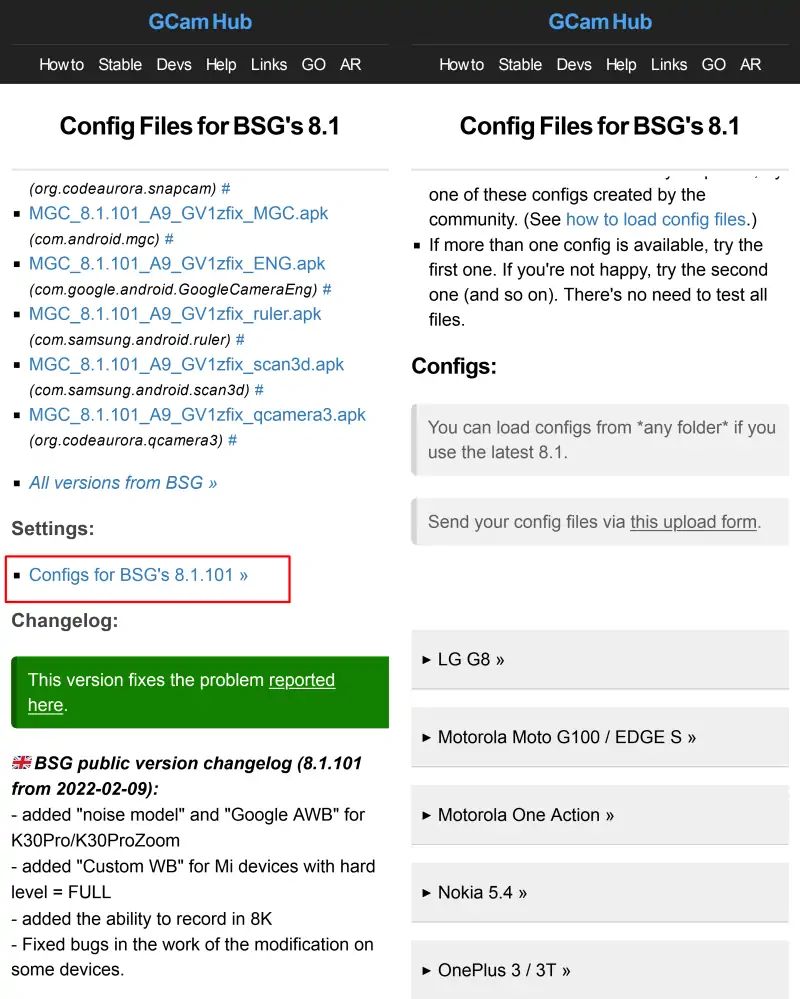
First, you need to download the Configs file that corresponds to the version of Gcam you are using. You can get it on the Gcam page we’ve shared above then select Configs and then locate and download the XML format file.
Settings Configs
Configs for Gcam Urnyx 7.3
Launch Google Camera > Settings > Config Settings > Save Settings. After that, run the File Manager app and go to Internal Storage > Gcam >Configs7 and move the config file into the Configs7 folder.
Configs for Gcam BSG’s 8.1
Go to Google Camera > Settings > Configs > Save and click to save. Next open the Files Manager app and go to Internal Storage. Select the Downloads folder then move the Configs file to the MGC.8.1.101_Configs folder.
Configs for Gcam Nikita 2.0
Launch Google Camera > More Settings > Additional Settings > Configs Setting > Config Save. Open the File Manager app and go to Internal Storage > Gcam > Configs7 and move the Configs file in the Configs7 folder.
Configs for Gcam LMC 8.4
Launch Google Camera > More Settings > Additional Settings > Configs Setting > Config Save. Open the My Files app and go to Internal Storage and move the Configs file in the LMC8.4 folder.
Import Configs
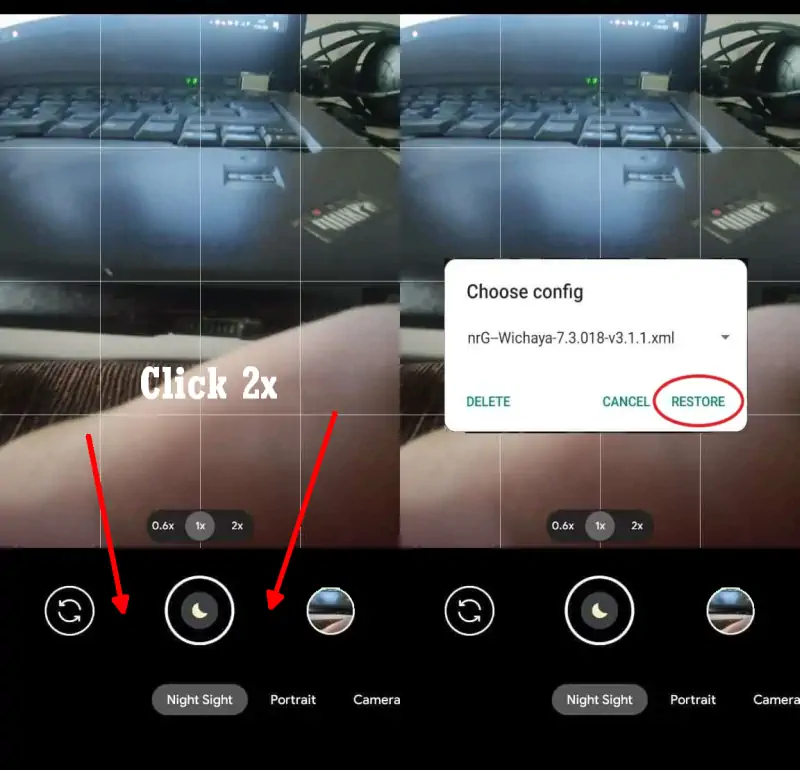
Now open the Google Camera app and double tap on the area to the right of the Shutter button and after that select the Import button.
Now that the Google Camera app is installed on the Oppo A16, try taking any picture and compare the results with the built-in camera.
If the photo results from Gcam are still inferior to the Oppo camera app, you can try another version of Gcam or use the Config XML file shared by the developer.
That’s how to download and install GCAM app on Oppo A16. Each application shared by DroidFolder has its own advantages and disadvantages.
