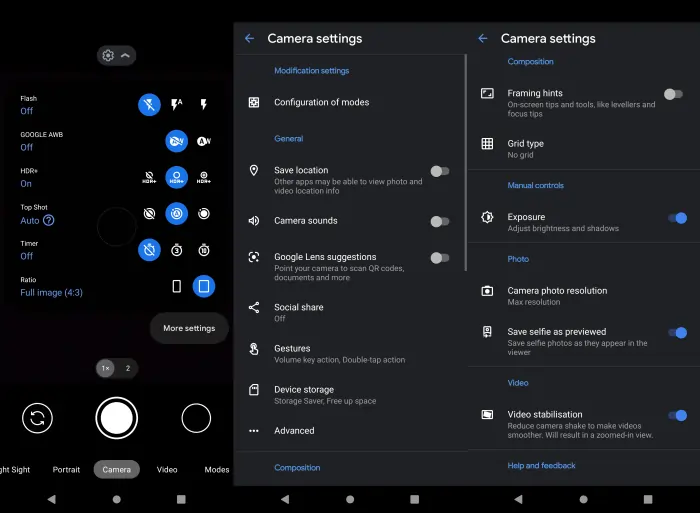Oppo A57 Gcam Port Stable Version Google Camera Mod
On the front, the Oppo A57 offers a spacious 6.56-inch IPS HD+ display. The screen is bright with deep blacks, pleasant colors with good contrast. Unfortunately, this screen does not yet support refresh rate.
The bezels surrounding the screen are thin and flat on all sides. There is a sizable notch, which houses the 8MP selfie camera. The resulting camera shot is quite natural between the subject and the background, as well as smoother bokeh.
On the back, there is a place to house two 13MP main cameras and a 2MP depth sensor. There are a number of features embedded in the selfie camera such as Night Mode, Video, Photo, Portrait, Time Lapse, Pro, Panorama, and Stickers.
The photo quality of the main camera is quite impressive in good lighting, even indoors. Colors are sharp with accurate lighting and good dynamic range. Photos also look sharp with sufficient detail.
Unfortunately, the camera’s low-light capabilities are still unsatisfactory despite having night mode enabled. In my opinion, it is still better when using Google Camera.
What is Google Camera?
Contents
Google Camera is the default camera app of Pixel smartphones that features Google’s AI. With features such as HDR+, Night Sight, and Astrophotography, this app makes it possible to improve photography capabilities and photo quality.
We can take much better pictures than using Oppo’s default camera app with the help of these features.
However, if we want to use it, we have to find a Gcam that matches our phone. You need to know, Gcam is a Google Camera Port that has been modified to work on Android devices other than Google Pixel.
Download Google Camera Port for Oppo A57
Basically, the Google Camera app cannot be installed and used on Android smartphones other than Pixel. And that’s why we need the Gcam app.
Gcam has various versions compatible with Oppo A57 with Mediatek chipset. So, you don’t have to struggle to find a Google Camera Port app that matches your Oppo phone. Just choose the one we’ve shared below.
Gcam BSG Oppo A57
| Modder | BSG |
| Version | v8.1 |
| Size |
81MB |
| Download | Gcam BSG APK |
Gcam Shamim Oppo A57
| Modder | Shamim |
| Version | v8.2 |
| Size |
69MB |
| Download | Gcam 8.2 APK |
GCAM LMC Oppo A57
| Modder | Hasli |
| Version | v8.4 |
| Size | 132 MB |
| Download | GCAM LMCR15 APK |
How to Install Google Camera Port on Oppo A57
Once you have determined and downloaded one of the Google Camera Port versions that we have shared above. Now you install the Gcam Apk file via Chrome or File Manager.
Please follow these steps to install Google Camera on Oppo A57:
- First open the File Manager app.
- Next, find and go to Internal Storage.
- Then find the Download folder.
- Search and click the Gcam APK file.
- Then select Settings and enable Allow from this source.
- Now, tap the Install button to proceed with the installation.
- When it’s done, launch Google Camera from the homepage.
That’s how to install Google Camera on Oppo A57. Please give your opinion whether Gcam is better than Oppo’s stock camera? Let’s comment at the bottom of this page.