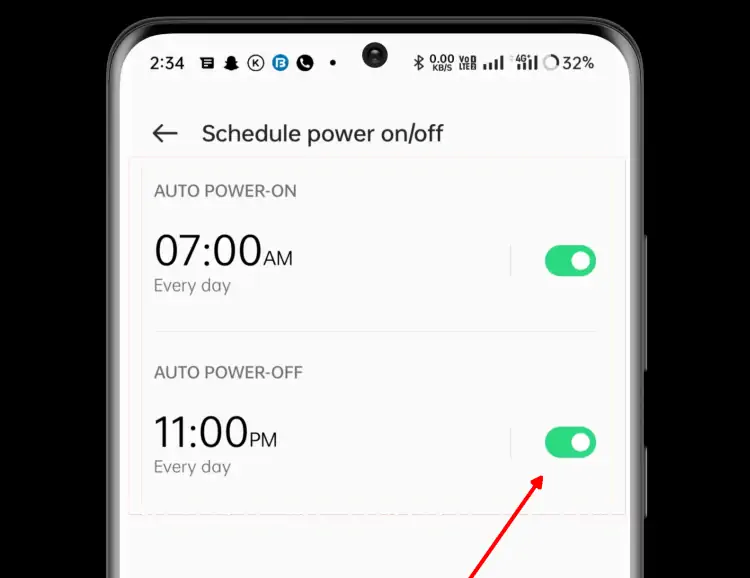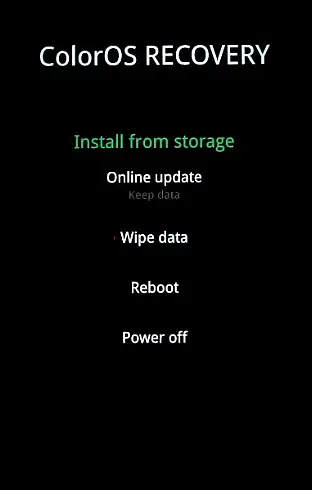How To Switch Off Oppo A74 Quick and Easy Way
Under certain conditions, we need to turn off the device such as overcoming hangs, while charging or when we sleep. There are several ways to switch off Oppo A74 both automatically and without pressing the power button.
Turning off the smartphone can most likely fix the freeze problem, especially if the hang occurs due to unresponsive applications or too many applications running in the background. In this case, shutting down the phone will give the operating system a chance to clear all processes and restart the opened apps.
In addition, to avoid overheating or speed up the charging process, we should power off the phone. That way it will reduce the risk of overheating and cause the battery to damage quickly.
When we sleep at night, we can also switch off the phone by setting the Automatic Power On/Off setting. By scheduling the phone to turn off automatically, we don’t need to turn it off manually.
For those of you who are curious about how to turn off Oppo A74, you can follow one of the ways we share below.
Several ways to turn off Oppo A74
Contents
Turning off the phone can be important in some situations, especially if we are not going to use the device for a long period of time or if we have a freezing problem that cannot be solved in any other way.
By shutting down the phone, we can also avoid interruptions from unknown callers or people we don’t want.
For that, we will share how to easily switch off the Oppo A74 smartphone manually or automatically.
Power Off Using the Button
The main function of the power button is to turn the device on or off. Usually, to turn off the phone, simply press and hold the power button for about 3-5 seconds until the phone is completely off.
ColorOS 11
Press the Power button for 3-5 seconds until several options appear. Select the Power Off option to turn off the device completely. A few moments later, the phone will shut down.
ColorOS 12
However, if your Oppo A74 has been updated to ColorOS 12 Android 12, the method is slightly different, you must press the Volume Up and Power button combination simultaneously. Then select Power Off.
Auto Power Off
In some situations, this option can be very useful. One is to schedule it to turn off your phone automatically around bedtime and then turn it on when you wake up in the morning. Or you can schedule it to switch on automatically in the morning and switch off manually when you go to bed.
ColorOS 11
- Open the Settings app.
- Next select Additonal Settings.
- Then tap Schedule power on/off.
- Then activate Auto Power Off.
- After that, select what time it will be turned off.
ColorOS 12
- Go to the Settings menu.
- Tap System Settings.
- Tap Schedule power on/off.
- Activate Auto Power Off.
- Set at what time your Oppo will turn off automatically.
Shut Down Through Recovery Mode
If your Oppo A74 is stuck and difficult to switch off normally, you can do it through the Recovery menu.
- Press the Volume Down and Power buttons together and after the Oppo logo appears, release both buttons.
- Next, select English. Later several options will appear such as online update, wipe data, reboot and power off.
- If you want to shut down the phone select Power Off or if you want to turn it off and turn it back on select Reboot.
In conclusion, turning off the device under certain conditions is very necessary. Therefore it is necessary to know how to switch off Oppo A74 either manually or automatically.