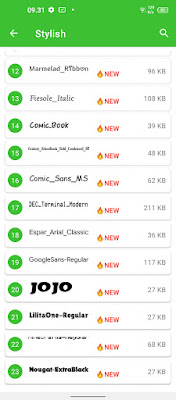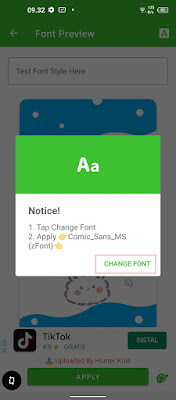How to Change Fonts on Infinix
Phones with the Infinix brand are relatively new, but make no mistake, now there are a lot of people who use phones from China. This Infinix does have a cheap price but the specifications are not cheap, and are not inferior to other Android smartphones which are more expensive.
As with other Android smartphones on Infinix phones, we will be able to change the appearance of the theme, wallpaper, font and lockscreen of the XTheme app on Infinix phones. Unfortunately for the font, we cannot change the font on our Infinix phone with Indonesian, but our smartphone must use English so that we can change the font on our phone to whatever font we want. To change the font on the Infinix phone here I will use an additional app called ZFont 3. This Zfont 3 app is a font changing app for all Androids including Infinix smartphones. With ZFont 3 you can change your font at will because in it there are lots of fonts that we can choose for our smartphones. So how do we change the font on the Infinix phone for free and permanently? Here’s how to do it.
How to Change Fonts on Infinix for Free and Permanently:
For those of you who intend to follow how to change fonts on Infinix then you can see the information below.
1. The first step, we first change the language on our Infinix phone to English, how:
- Go to settings
- Select system menu
- Select Language & Input
- Select Language (Language)
- Tap Add Language
- Choose English
- Make sure the English is at the top, just drag the 3 lines on the right to the top in the English section
2. After that, please download and install the ZFont 3 app first from Play Store3. Open the ZFont 34 app. Then there will be lots of fonts that you can use for your smartphone
5. Choose one of them, for example Comic_Sans_MS6. Tap Download to start downloading the font
7. Tap Apply to apply the font
11. Done, and now you can change the font on your phone as you wish using zfont 3 
Read again some interesting information from other JellyDroid such as how to change Infinix fonts without changing language to english in the previous article. If you still have questions, leave a comment in the box that we provide. Also, share this article with your friends.