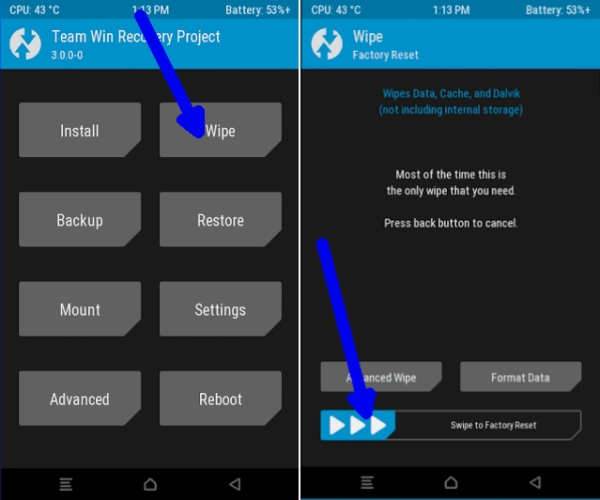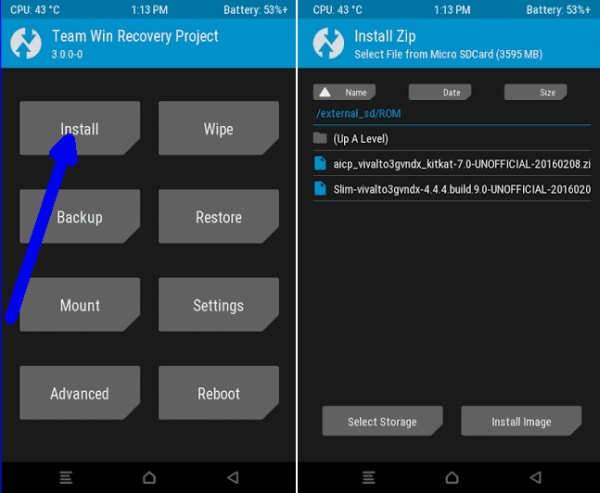How To Install ViperOS Nougat ROM OnePlus One
OnePlus One devices now gets the taste of ViperoS, thanks to anderson mendes of XDA for making this possible. The ViperOS is one of the most popular Android custom ROMs among the Android community. If you are an advanced Android user and want to customize your phone then you have only choice to upgrade your device by installing this latest ViperOS.
The ViperOS ROM comes with an awesome combination of performance, customization, power and the newest features, brought directly to your One Plus One. Also, the Android 7.1.2 Nougat is stable, smooth and fast more than stock UI and has good performance.
Warning
- This Guide is intended only for the OnePlus One (bacon). Be extra cautious when you choose the custom ROMs as flashing the wrong device might result in a bricked device.
- Flashing Roms using custom recovery will void your device warranty either temporarily or permanently. You alone are responsible for any consequences that might occur during the process. Jellydroid or any of its community members shall not be held responsible for any damage to your device.
How to install Android 7.1.2 Nougat ViperOS 3.1 ROM on OnePlus One
- Download Android 7.1.2 ViperOS 3.1 custom ROM One Plus One and Google Apps 7 .1.1 Nougat for One Plus One.
- Power off the phone and Wait a few seconds and Now press and hold the Power + Volume Down buttons simultaneously until you see the recovery mode options on your device.
- Once the phone enters into TWRP Recovery, perform a full data wipe task by Select “Wipe” from the main menu of the TWRP recovery and then select “Swipe to factory reset” option on the bottom of the screen.
- Return to the main TWRP menu and choose Install. Browse and select the Viper-bacon-20171019-Coral-v3.1.1-Final-N.zip file which you copied earlier to your phone’s SD card in the second step. Swipe to Install/Flash in order to begin the flashing process.
- Repeat Step 3 to install Google Apps (Gapps) as well.
- Once both the Gapps and ROM are installed, and then select “Reboot System” button.
That’it it, the device takes longer to boot for the first time because the cache is built during first boot.
Let us know in the comments area below if you have any question or trouble while following the above-detailed guide.