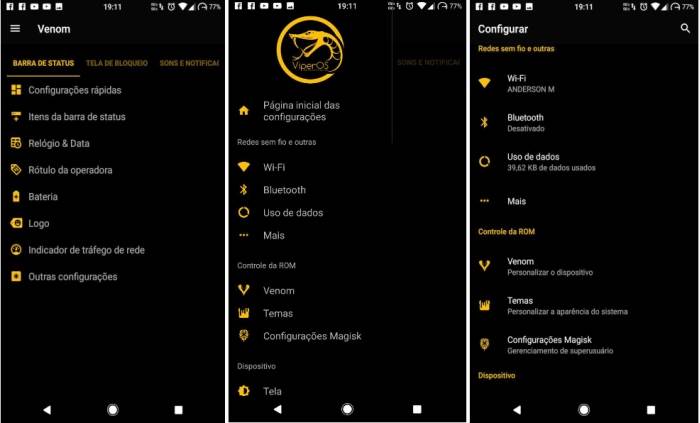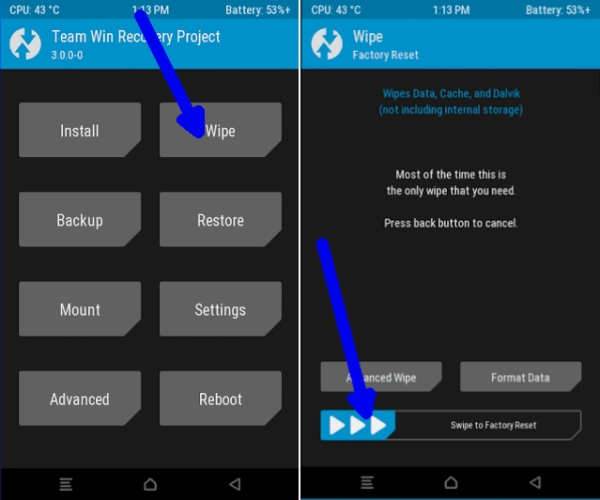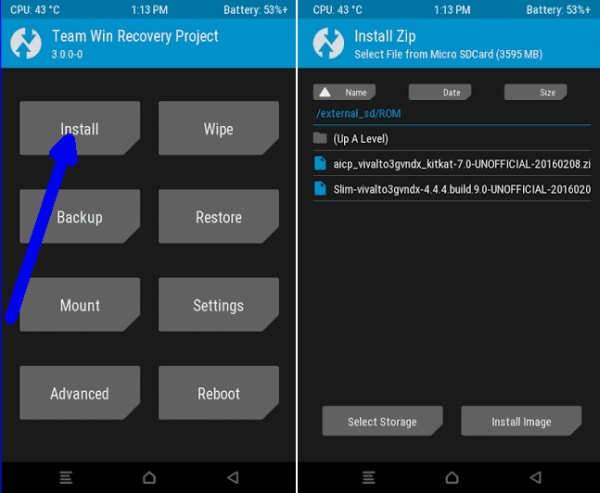Moto G Turbo (Merlin) Upgraded to Android 7.1.2 Nougat via ViperOS ROM
The newly ViperOS Stable custom ROM based on Android 7.1.2 Nougat is now available for Moto G Turbo. Shipped with Android 5.1.1 Lollipop OS and later updated to Android 6.0.1 Marshmallow OS, there is still no word on whether the smartphone will be updated to Android 7.1.2 Nougat. The ViperOS for Moto G Turbo is maintained by XDA Senior member Jonathan Bruno (JBCDroid).
The ViperOS ROM is one of the stable ROMs available for Moto G Turbo. The Rom comes with a lot of features as well as apps with it but thankfuly they are all moldable to your own liking. The ROM gives a lot of choices when it comes to customization and if you like personalization, this ROM will be the best one for you.
Before we start with the best custom ROM for Moto G Turbo, you have to make sure that you know how to root your smartphone. You should also have intimate information about backing up your device as well as flashing things on it. If you’re inexperienced and not sure about installing a custom ROM on Moto G Turbo, make sure you consult different guides before you embark on this process.
Process to install official Viper OS 3.0 ROM on Moto G Turbo (Merlin)
Contents
- Download Android 7.1.2 ViperOS 3.0 custom ROM Moto G Turbo and Google Apps 7 .1.1 Nougat for Moto G Turbo.
- Power off the phone and Wait a few seconds and then press the volume up and volume down buttons along with the power button at the same time for about 3, or 4 seconds.Release the buttons.
- Once the phone enters into TWRP Recovery, perform a full data wipe task by Select “Wipe” from the main menu of the TWRP recovery and then select “Swipe to factory reset” option on the bottom of the screen.
- Return to the main TWRP menu and choose Install. Browse and select the Viper-merlin-7.1.2-Python-v2.1-20170630-OFFICIAL.zip file which you copied earlier to your phone’s SD card in the second step. Swipe to Install/Flash in order to begin the flashing process.
- Repeat the above step for the Gapps zip file as well and install it on your phone.
- Once both the Gapps and ROM are installed, and then select “Reboot System” button.
That’s it! If you have successfully installed the ROM on your device. Give us your feedback about ViperOS 3.0 ROM on your Moto G Turbo and stay tuned for more updates.
How To Install Xposed Framework ViperOS 3.1 Android 7.1.2 Nougat ROM
Download Xposed-SDK25-Nougat-ARM and flash via TWRP (don’t forget to wipe dalvik cache and cache)
Install application Xposed Installer apk
We would love here from you about what you think about this Comment below.