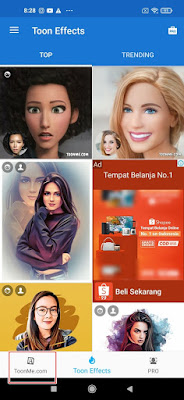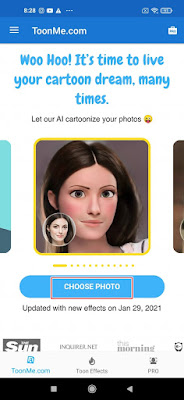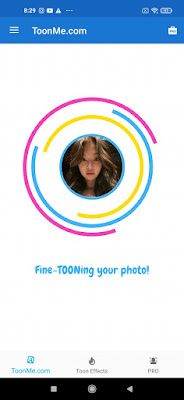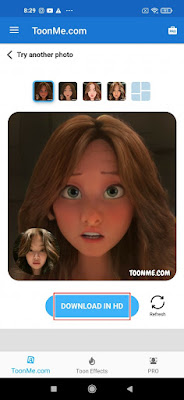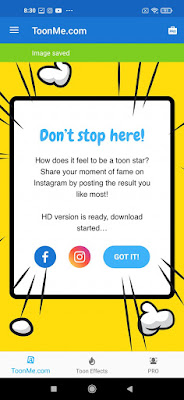How to Edit Photos to Disney Cartoons Easily On Android With Toonme
Disney animated films have many fans around the world, besides the story is interesting, the appearance of the disney characters is also interesting. If you are a fan of Disney animated movies you must try this app. By using the Toonme app you can change the look of your photo into a disney character. You can turn your photo into a disney character in one click on Android, unfortunately this toonme app can only be used to turn your photo into a disney character for one person only / one character only. This app can be used for free and can be downloaded for free from Play Store.
How to Edit Photos to Disney Cartoons Easily On Android With Toonme
If users are curious about how to edit photos to disney cartoons easily on Android with toonme then you can see the guide as follows.
1. Please download and install the Toonme app from the Play Store.
2. Once installed on your phone, please open the Toonme app.
3. Tap on the Toonme.com section.
4. Tap Choose Photo to start turning your photo into a disney character.
5. Select the photo you want to edit.
6. Wait until the process is complete.
7. If you have, tap Download In HD to save your edits to the mobile gallery.
8. Besides that, you can also share your edits to Facebook and Instagram by just tapping on the icon.
9. Done and this is the result.
So it’s like that, friends, how to edit photos into Disney cartoons easily on Android with Toonme in just one click. That is all and thank you.
Read again some interesting information from other JellyDroid such as how to turn our photos into cartoons with one tap on Android in the previous article. But if you have another easier way, you can write it in the comments column below.