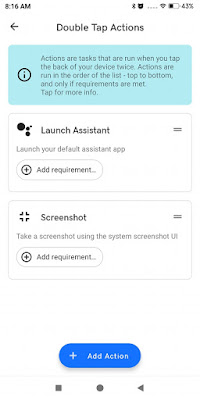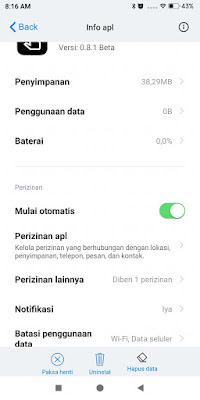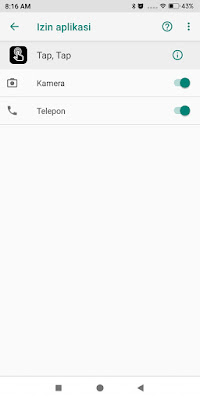How to Activate Back Tap Feature on Android Like Iphone IOS 14
IOS 14 is the most recent operating system for iPhones. It has various new features, including the back tap feature. This feature enables us to activate certain commands, like screenshots and flashlights, by tapping the back of our smartphones.
If you’re an Android user, you can still enjoy this feature by downloading an application called Tap Tap. This app cannot be downloaded from the Play Store, but you can find it by searching on Google. I will share a link to the app below.
With this “Tap Tap” app, you can access the back tap feature and activate various commands such as taking screenshots and turning on the flashlight by tapping the back of your smartphone, similar to the features on iOS 14 for iPhones. Here are the steps. Pretty cool, huh? So, how do you do it?
How to Activate the Back Tap Feature on Android Like Iphone IOS 14
For those of you who are curious about how to activate the back tap feature on Android like iPhone ios 14 then you can see the information below.
1. The first step, please download and install the tap Tap app here .
2. After that open the tap Tap app.
3. Tap in the Accessibility Service is disabled section – Select Other Downloaded Services – Select Tap Tap – Enable in the Accessibility section – tap OK.
4. Tap on Disable Battery Optimization – Allow.
5. In the Double Tap Action section you can add any commands that you can use by pressing the back of our smartphone such as screenshots, flashlights and so on by tapping on the Add Action section.
6. You can also delete certain commands by long-pressing on the command section, sliding down to the remove button.
7. If the app does not run well, please enter the settings menu – apps – manage apps – select tap tap app – activate in the auto start section.
8. Also tap on App Permissions – activate all existing permissions.
9. You can also lock the tap tap app so that it is not deleted from the recent app, by tapping on the recent app section, long tap on the tap tap app – tap the padlock icon.
Done, then after the steps above are done you can press / tap the back of your smartphone to activate certain commands such as screenshots and so on. That’s my tutorial on How to Activate the Back Tap Feature on Android Like Iphone IOS 14, I hope it’s useful.
Read again some interesting information from other JellyDroid such as how to turn our photos into cartoons with one tap on Android in the previous article. If you still have questions, leave a comment in the box that we provide. Also, share this article with your friends.