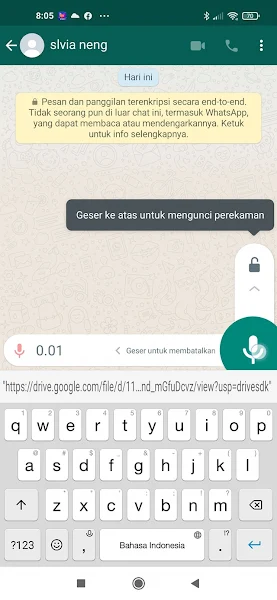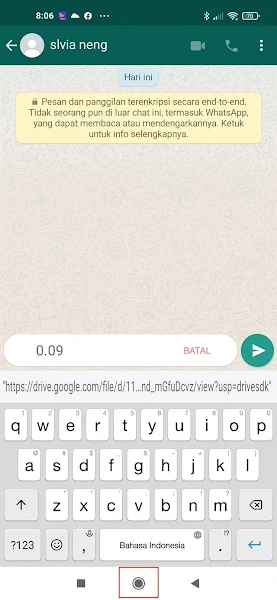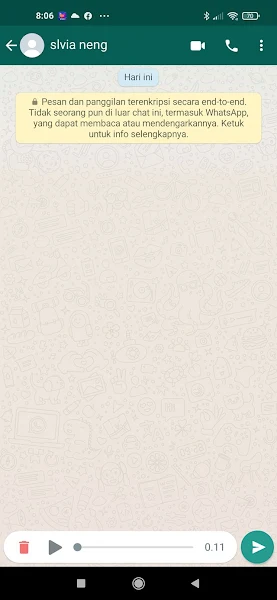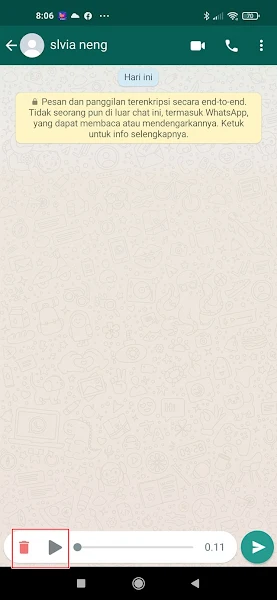How to Listen to Whatsapp Voice Messages Before Sending
The voice note feature in WhatsApp allows users to send voice messages, but before they are sent, we can listen to the recording first and delete it if necessary.
The voice note feature in WhatsApp makes it easy for users to communicate by recording and sending voice messages. The way to send a voice note on WhatsApp is to tap and hold the microphone icon, then say the message you want to convey.
Before the voice note is sent, we can listen and edit it first. The steps are to open a chat on WhatsApp, tap the microphone icon, and record the voice message. After recording, play it back to listen. If there are any errors, drag the microphone icon to the trash can to delete and re-record the voice message.
If the voice message is appropriate, release the microphone icon to send the voice note. This feature is useful to ensure that your voice message is clear and understandable to the recipient.
For those of you who want to know how to listen to voice notes on Whatsapp before sending them, follow the guide below.
Listen Voice Notes Whatsapp Before Sending Them
If you are curious about how to listen to Whatsapp voice messages before sending then you can see the guide below.
Step 1. The first step, please record your WhatsApp voice note as usual by tapping and holding on the microphone.
Step 2. Then say the message you want to convey. After that, do not immediately press the send button but press the home button to return to the main page on our phone.
Step 3. After that, please return to Whatsapp, then the position will be like this.
Step 4. Here you can listen to the WhatsApp voice note first before sending it by pressing the play button and deleting the voice note by tapping on the delete icon.
That’s how to listen to WhatsApp voice messages before they are sent, hopefully this tutorial is useful and good luck.
Also check out the previous article about how to convert voice message to text on Whatsapp and various other interesting articles. If you have other steps, then you can write them in the comments column below.