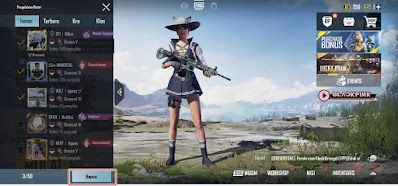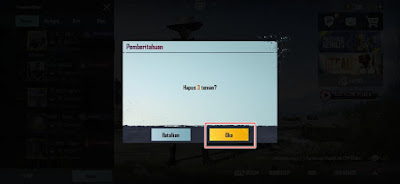How to Delete Friends in Latest Version of PUBG Mobile Game
The PUBG Mobile game is an Android version of the battle royale game from the PUBG game which was previously only available on PC. Now the PUBG Mobile game is one of the most popular games and many are playing it.
In this game we can play in 1 match with our friends around the world online and the last one to survive is the winner and will get a chicken dinner.
We can also add other players as our friends, we can add other players as friends by entering their ID number or nickname, everyone we have added friends will appear on our friends list and we can play together anytime as long as we are same with online games.
In our friendship list, apart from the list of friends that we have added via ID, there is also a list of platform friends such as Facebook, Google Play, etc.
In addition to adding you can also delete our friends who are considered annoying or that you don’t like, unfortunately the friend list display in the latest version of the PUBG Mobile game is slightly different from the usual so that maybe players will have a little difficulty removing friends in the PUBG Mobile game.
Now in this article, I will try to share how to delete friends in the latest version of the PUBG Mobile New Era game.
How to Delete Friends in the Latest Version of the PUBG Mobile Game
If you want to try how to delete friends in the latest version of the PUBG mobile game then you can see the tutorial below.
1. Please open your friend list in the PUBG Mobile game.
2. Tap the 3 lines as below.
3. Select Cluster Management.
4. Check the list of players you want to remove from your PUBG Mobile friend list, then tap Delete.
5. Tap OK.
Done, if you have arrived here, it means that you have successfully deleted friends in the latest version of the PUBG Mobile game. Hope it is useful.
You also need to know about how to update the PUBG mobile lite game to the latest version 0.17.0 as previously explained by JellyDroid. If you still have questions, leave a comment in the box that we provide. Also, share this article with your friends.